Rendering Software for Sketchup
3D Renderings are becoming more and more realistic with every passing year, to a level where in some cases, even the sharpest eye can’t tell the difference between a real-time photograph and a computer generated render. In the coming years these renders are only going to become more and more realistic blurring the lines between the virtual and the physical world.
Sketchup has been by far the most widely used 3D creation and rendering software in the field of architecture and design. Although what sketchup lacks in rendering features it makes up in its easy to learn and user friendly interface for 3D design creation. For this very reason there are various other software created specifically for the purpose of rendering, some of which are an extension of sketchup, while some are individual software that perfectly support the designs created in sketchup. Here are the top 7 rendering software for sketchup.

1. Vray
Initially launched in 1997 by Chaos Group, Vray has become one of the most commonly used rendering software for sketchup by both students of architecture as well as working professionals. With 5 versions released since the initial launch, Vray has updated transformed itself over the years, with Vray 6 coming soon.
V-Ray has the ability to combine vector drawing with a 3D image and simply drag and drop your layout into place. It can be used on both Macs and PCs. vRay makes a plugin for SketchUp that integrates seamlessly, ensuring you never have to leave the program to set your scenes, apply materials, and tweak lighting conditions on the fly.
Features of the Rendering Software for Sketchup:
- Real-time rendering
- CPU, GPU, and Hybrid rendering
- Smart 3D assets
- Materials library
- Texture map
- Aerial perspective, environment fog, volumetric materials
- Real-world cameras
- VR presentations
- Light gen, light mixing, adaptive lights, sun and sky
- Lighting analysis
Minimum Requirements:
- Processor: 1st Gen Intel® Core™ or compatible processor with SSE4.2 support (x64).
- RAM: Minimum 8 GB RAM, recommended 16 GB RAM.
- Hard Disk Space: Minimum 2GB, recommended 12GB (includes additional downloadable content.)
- TCP/IP: Only IPv4 is supported. IPv6 is currently not supported.
- Operating System: Windows® 8.1, Windows 10.
- GPU Support: Maxwell-, Pascal-, Volta- and Turing-based NVIDIA card(s) with latest video driver or at least version 411.31.
- V-Ray Vision requires a Graphics card with DirectX 11 or DirectX 12 and Shader Model 5.0 capabilities.
Average Render Time: 2 Hours
Pricing: V-Ray for SketchUp is $350 (Rs 27,770 INR) per year. You can also purchase the V-Ray Collection-which includes 15 products-for $699 (Rs 53,076 INR) per year.
2. Enscape
One of the fairly new rendering software, first launched in 2015, Enscape has quickly become a favourite among 3D visualizers and designers. With the latest version being Enscape 3.4, it brings you updates to existing features so you can further enhance your designs and streamline your workflow.
Regarded as one of the best rendering plugins for Sketchup, it strikes the perfect balance between ease-of-use and a seriously impressive feature set. The Enscape for SketchUp plugin gives users the ability to create photorealistic renderings, animations, walk-throughs, fly-bys, and VR presentations. Atmospheric settings like clouds, time of day, white mode, and depth of field help users create emotionally compelling scenes.
Features of the Rendering Software for Sketchup:
- Asset library
- Collaboration tools
- Export functions
- Real-time walk-through tours
- Virtual reality presentations
Minimum Requirements:
- Operating System: Windows 10 or higher. On Intel Macs only, Windows installed via Bootcamp
- Graphics Card: NVIDIA or AMD dedicated GPU with 4GB VRAM that supports Vulkan 1.1
NVIDIA GeForce GTX 900 series / Quadro M series and newer
AMD Radeon RX 400 series / equivalent Radeon Pro series and newer - VRAM: 4GB VRAM
Average Render Time: 2 Hours
Pricing: $67.90 per (Rs 5,392 INR) month for a full version license that users can share across multiple machines. It is $39.90 (Rs 3,168 INR) for a fixed-seat license tied to a single machine. There is also a 14-day free trial available.
3. Twinmotion
First released in 2005 and now acquired by Epic Games, Twinmotion is a real-time 3D immersion software that produces high-quality images, panoramas and standard or 360° VR videos in seconds. The latest version, Twinmotion 2022.1 is now available.
Twinmotion is one of the most popular rendering tools in the architecture industry. It’s popular due to its power, as it’s based on the Unreal Engine. And hence its latest feature also uses path-tracing which is revolutionary real-time raytracing model.
Features of the Rendering Software for Sketchup:
- Smart 3D assets
- Materials library
- Texture map
- Collaboration tools
- Export functions
Minimum Requirements:
Windows:
- Minimum Specs
- OS: Windows 7, 8, 10 64-bit
- CPU: Quad-core Intel or AMD, 2.5 GHz or faster
- GPU: DirectX11 or DirectX12 compatible graphics card (AMD, Intel, or NVidia), 8GB of VRAM
- RAM: 8GB RAM
MAC:
- Minimum Specs
- OS: Mac OS X 10.13.6 or later
- CPU: Intel Core i5 or AMD processor, 2.5 GHz or faster
- GPU: 8 GB VRAM
- RAM: 8 GB RAM
Average Render Time: 3-4 Hours
Pricing: Twinmotion 2021.1 is currently available for $499 (Rs 39,603 INR). This price includes all subsequent upgrade releases until the end of December 2021.
Twinmotion and Unreal Engine are both effective tools for visualizing 3D data in architecture. While Twinmotion is a quick and intuitive tool, Unreal Engine is a robust and powerful solution. Using both in conjunction with each other can enable designers to creatively and intelligently develop projects.
4. Lumion
Created by Ferry Marcellis in 2010, CEO of Act-3D, the parent company of Lumion, with the idea of making stylish and inviting software, which architects could rely on. On June 1, 2021 Lumion 11.5 and Lumion 11.5 Pro were launched, which are currently the latest versions of the software.
Lumion empowers you to express your vision as an image, video or 360 panorama, and it renders the results faster than most other 3D rendering programs out there. Lumion is designed to be effortless, transparent and stress-free.
Featuers of the Rendering Software of Sketchup:
- Volumetric spotlights
- Surface decals
- Volumetric Omni lights
- Import custom decals
- Animated phasing
- Orthographic views
- Volumetric fire
- Rain streaks
Lumion LiveSync lets you feel the beauty and life of your architectural projects while you’re working in your CAD or 3D modeling software.
Minimum Requirements:
- Graphics card: GPU scoring a G3DMark of 7,000 or higher with up-to-date drivers. (Such as the Nvidia GeForce GTX 1650, Quadro K6000, AMD Radeon RX 470 or better)
- Graphics card memory: 4 GB or more*
- Operating system: Up-to-date Windows 10 64-bit or newer
- CPU (processor): Intel/AMD processor scoring a single thread CPUMark of 2000 or higher. (Such as the AMD Ryzen 5 1500X, Intel Core i7-3770K or better)
- System memory (RAM): 16 GB or more
Average Render Time: 3 Hours
Pricing: Lumion is available in standard and pro versions costing € 1499 & € 2999 respectively.
5. D5 Render
The most recently launched software on this list, D5 Render was released in June, 2020.
D5 Render is designed to be a fully immersive and intuitive tool to elevate rendering performance across architecture, interior design, landscape, and other 3D renderings. Import models, and enjoy an instant sense of reality throughout the creating process.
Features of the Rendering Software for Sketchup:
- Real-time Rendering
- Ultra Efficiency in Rendering Results
- Environment and Effect
- New PBR Materials
- Camera and View
Minimum Requirements:
- Graphic Card: D5 Render’s real-time raytracing technology is built on DXR of Windows systems
- OS: Windows 10 v1809 or higher
D5 Render is a GPU-based tool, with ray-tracing that requires both the GPU and the operating system to have corresponding modules, so they are essential factors in determining whether D5 can be run on your PC. The graphic card has a direct impact on the real-time effect and experience, as well as the final output time.
Average Render Time: 4 hours
Pricing: D5 Render is available for free, however for exclusive premium support it is also available at $360 (Rs 28,560 INR)/ year.
6. Thea Render
Thea Render is a physically-based global illumination renderer of high quality. It is a unique renderer that is able to render using state-of-the-art techniques in biased photorealistic, unbiased and GPU modes. The latest version of Thea Render, Version 3 is available now.
Thea for SketchUp allows you to run Interactive Rendering either inside Thea window or directly inside the SketchUp view. Additionally, with the use of Interactive Region Rendering, you can select and render a region of the SketchUp view, providing ultra-fast feedback for complex scenery.
Features of the Rendering Software for Sketchup:
- Interactive rendering
- Advanced material editor
- Light editing tool
- Section cuts
- Adaptive tracing
- Relight Editor
Minimum Requirements:
Windows:
Vista/7/8/10, SSE2 CPU Presto GPU: Nvidia CUDA graphics card (Compute Capability 2.0 or higher), OpenCL (Hawaii, Tahiti, Pitcairn, Capeverde, Bonaire)
Mac OS:
10.6 and above, Intel CPU Presto GPU: Nvidia CUDA graphics card (Compute Capability 2.0 or higher).
Requirements for NVDIA’s Optix Denoiser:
- Graphics Hardware: All NVIDIA GPUs of Compute Capability 3.0 (Kepler) or higher are supported.
- Graphics Driver: Driver version 396.65 or later is required.
- Operating System: Windows 7/8.1/10 64-bit; Mac OS 10.9 or higher.
Average Render Time: 4 Hours
Pricing: $280 (Rs 22,214 INR) for an annual license, $675 (Rs 53,552 INR) for a 3-year license.
7. Unreal Engine
Unreal Engine (UE) which started as a 3D computer graphics game engine developed by Epic Games was first showcased in 1998. Its latest generation, Unreal Engine 5, was launched in April 2022.
It now empowers architects to design mega structures. The surfaces of the objects are rendered in high quality. This enables the architects to make a stunning presentation of the materials they intend to use in the construction.
Features of the Rendering Software for Sketchup:
- Real time Rendering
- Deep Material Library
- Comprehensive File Format Support
- Multi-User Editing
- Pixel Streaming
Minimum Requirements:
- Operating System: Windows 10 64-bit version 1909 revision .1350 or higher, or versions 2004 and 20H2 revision .789 or higher.
- Processor: Quad-core Intel or AMD, 2.5 GHz or faster
- Memory: 8 GB RAM
- Graphics Card: DirectX 11 or 12 compatible graphics card
Average Render Time: 4 Hours
Pricing: Unreal Engine is free to use for creating linear content, custom projects, and internal projects.
Bonus Rendering Software for Sketchup
Some other bonus Rendering software for Sketchup include Twilight Render, Indigo Renderer, Key shot, SU Podium and Maxwell all of which are playing a big part in making the 3D virtual world created by designers and architects more and more realistic giving both the client and the creator a better understanding of the project which in turn give a more precise and well represented data helping the lifecycle and construction of the same.
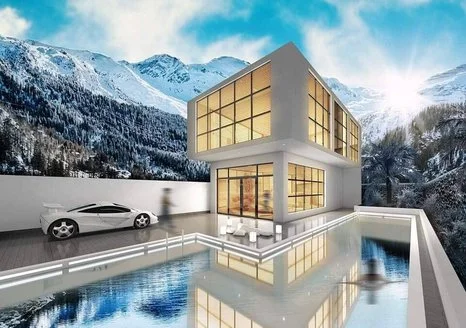
(Image Credit – Pixababy, stock images)
I hope this blog helped you.
For more sketchup tutorials you can check out https://sketchupguru.com/blog/
You can also check more tutorial videos for sketchup on our YouTube Channel,
https://www.youtube.com/c/SketchupGuru
To know about the the top websites for free sketchup 3D models check,
https://sketchupguru.com/top-websites-for-free-sketchup-3d-models/












