Exploring the Power of SketchUp with 1001bit Freeware: A Comprehensive Guide
SketchUp, the versatile 3D modeling software, has become a favorite among architects, designers, and hobbyists alike for its user-friendly interface and powerful capabilities. One of the reasons for its popularity is the extensive library of plugins that enhance its functionality. In this article, we will dive into the world of SketchUp plugins, with a particular focus on 1001bit Freeware – a plugin that’s a must-have for anyone looking to take their SketchUp modeling skills to the next level.
What is 1001bit Freeware?
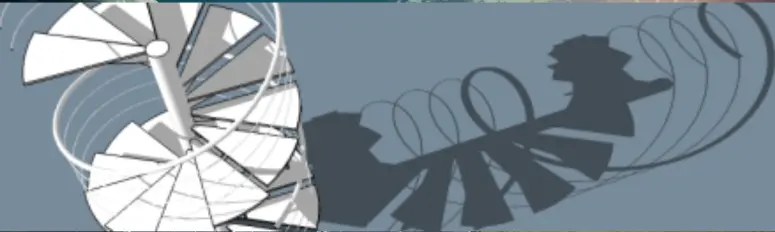
Before we delve into the incredible world of 1001bit Freeware, let’s briefly understand what SketchUp plugins are. SketchUp plugins are add-ons that extend the software’s functionality, allowing users to perform tasks and create objects that may not be possible with the default tools alone. They are like magic wands in the hands of SketchUp users.
Now, let’s talk about 1001bit Freeware. Developed by the talented team at 1001bit.com, this plugin is a game-changer for SketchUp users. It’s a collection of tools and scripts that simplify and automate various tasks involved in architectural modeling. Whether you’re a professional architect or a hobbyist exploring 3D design, 1001bit Freeware can help you save time and create intricate designs effortlessly.
Key Features of 1001bit Freeware
- Efficient Drawing Tools:
1001bit Freeware provides a range of tools for drawing parametric architectural elements such as walls, windows, doors, stairs, and roofs. These tools are not only easy to use but also highly customizable, allowing you to create precise designs. - Instant Parametric Modeling:
This plugin simplifies the process of creating parametric objects. With just a few clicks, you can adjust the parameters to change the dimensions and appearance of your designs, making it perfect for iterative design processes. - Stair and Roof Creation:
Designing stairs and roofs in SketchUp can be a time-consuming task, but not with 1001bit Freeware. It offers dedicated tools for creating various types of stairs and roofs quickly and accurately. - Window and Door Wizard:
Say goodbye to manually drawing windows and doors. With the Window and Door Wizard, you can easily insert customizable doors and windows into your models, saving you precious time. - Landscaping Tools:
Beyond just architectural elements, 1001bit Freeware also includes tools for landscaping, allowing you to add terrain, trees, and other natural features to your models. - 2D Drafting and Annotation:
Need to add dimensions, labels, or annotations to your SketchUp model? This plugin has you covered with its 2D drafting and annotation tools. - Advanced Editing Capabilities:
You can edit your designs at any point in your modeling process. The plugin ensures that changes are reflected throughout your model, maintaining consistency and accuracy.
Why Choose 1001bit Freeware?
The sheer versatility and functionality of 1001bit Freeware make it a top choice among SketchUp users. Here are some compelling reasons to consider integrating it into your workflow:
- Saves Time:
One of the most significant advantages of 1001bit Freeware is its time-saving capabilities. By automating complex tasks, it allows you to focus on the creative aspects of your design rather than getting bogged down by repetitive work. - Ease of Use:
This plugin is designed with user-friendliness in mind. Even if you’re relatively new to SketchUp, you can quickly grasp its features and start creating impressive architectural models. - Free of Charge:
As the name suggests, 1001bit Freeware is entirely free, making it accessible to users on a budget. You get access to a wealth of powerful tools without spending a dime. - Regular Updates:
The developers at 1001bit.com are committed to improving and expanding the plugin. You can expect regular updates and enhancements, ensuring that it stays compatible with the latest versions of SketchUp. - Community Support:
With a large user base, there is a vibrant online community of 1001bit Freeware users who are ready to share tips, tricks, and advice, making it easier to learn and master the plugin.
How to Get Started with 1001bit Freeware
To start using 1001bit Freeware and harness its incredible capabilities, follow these simple steps:
- Download:
Visit the official 1001bit.com website and download the plugin. Installation is straightforward and typically involves copying the plugin files into your SketchUp plugins folder. - Activation:
Once installed, activate the plugin within SketchUp by navigating to the ‘Extensions’ menu and selecting ‘1001bit Tools.’ - Exploration:
Take some time to explore the various tools and features offered by 1001bit Freeware. Experiment with drawing walls, creating stairs, and designing roofs to get a feel for how it works. - Tutorials:
If you’re new to the plugin, there are plenty of tutorials available online to help you get started. These tutorials cover everything from basic operations to advanced techniques.
Conclusion
In the world of SketchUp plugins, 1001bit Freeware stands out as a powerful and user-friendly tool that can elevate your 3D modeling capabilities to new heights. Whether you’re an architect, designer, or hobbyist, this plugin simplifies complex tasks, saves you time, and opens up new creative possibilities.
So, why wait? Download 1001bit Freeware today and unlock the full potential of SketchUp. With this plugin in your toolbox, you’ll be well on your way to creating stunning architectural models with ease.
Remember, the world of 3D design is at your fingertips, and 1001bit Freeware is your key to unlocking its full potential. Happy modeling!












