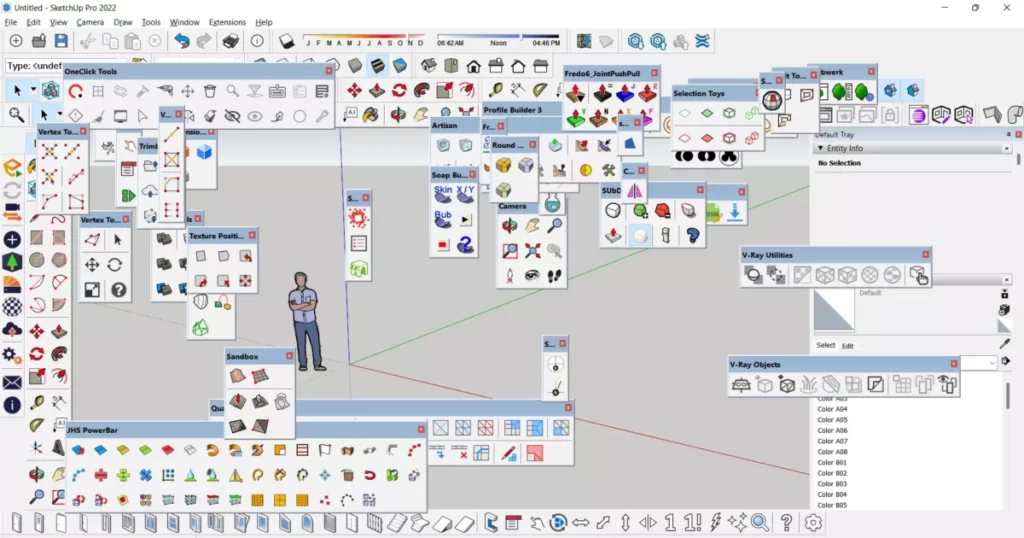SketchUp is a powerful 3D modeling tool that is widely used in the architecture, engineering, and construction (AEC) industry. With its intuitive interface and robust feature set, SketchUp allows designers and engineers to create complex models and visualizations with ease. However, to fully unlock the potential of SketchUp, it’s essential to use plugins that can enhance your workflow, streamline your tasks, and add new capabilities. In this blog post, we’ll explore some of the top SketchUp plugins for advanced modeling and show you how they can help you create stunning designs faster and more efficiently.

Unlocking the Power of SketchUp: The Top Sketchup Plugins for Advanced Modeling
- FredoTools
FredoTools is a suite of plugins developed by Fredo6 that adds a wide range of advanced modeling tools to SketchUp. With over 20 different plugins, FredoTools offers features such as Curvizard, a tool that allows you to create complex curves and surfaces, and RoundCorner, which enables you to easily create rounded edges and corners. Other plugins in the suite include Joint Push Pull, which allows you to extrude faces along curved paths, and Animator, which lets you create animations and walkthroughs of your designs.
- SU Podium
SU Podium is a rendering plugin that adds photorealistic lighting and materials to your SketchUp models. With SU Podium, you can create high-quality renderings of your designs that showcase the texture, color, and lighting of your model. The plugin features a wide range of settings and options that allow you to customize the look of your renderings, as well as presets that enable you to quickly apply different styles and effects.
- ClothWorks
ClothWorks is a physics simulation plugin that allows you to create realistic fabric and cloth simulations in SketchUp. With ClothWorks, you can create curtains, flags, tablecloths, and other soft materials that drape and fold naturally. The plugin features a range of settings that allow you to control the stiffness, elasticity, and other properties of the cloth, as well as tools for pinning, tearing, and cutting the cloth.
- Artisan
Artisan is a sculpting plugin that allows you to create organic shapes and models in SketchUp. With Artisan, you can sculpt terrain, trees, and other natural forms, as well as create custom shapes and objects. The plugin features a range of brushes and tools that allow you to sculpt and refine your models, as well as settings for controlling the smoothness, strength, and other properties of your strokes.
- Skatter
Skatter is a scattering plugin that allows you to quickly and easily distribute objects across your SketchUp model. With Skatter, you can scatter trees, rocks, cars, and other objects across a surface or volume, creating natural and realistic environments. The plugin features a range of settings and options that allow you to control the density, scale, and other properties of the scattered objects, as well as presets for quickly applying different scattering patterns.
- BoolTools 2
BoolTools 2 is a boolean operations plugin that allows you to create complex shapes and cutouts in your SketchUp models. With BoolTools 2, you can easily add or subtract shapes from your model, creating complex and intricate designs. The plugin features a range of options and settings that allow you to control the accuracy, smoothness, and other properties of the boolean operations, as well as tools for trimming, merging, and splitting shapes.
- Eneroth Solid Tools
Eneroth Solid Tools is a plugin that adds a range of solid modeling tools to SketchUp. With Eneroth Solid Tools, you can create and manipulate solid objects, such as boxes, cylinders, and spheres, as well as perform boolean operations and create complex shapes. The plugin features a range of settings and options that allow you to control the accuracy and precision of your models, as well as tools for adding fillets, chamfers, and other details.
- TIG Slicer
TIG Slicer is a plugin that allows you to slice your SketchUp model into sections for 3D printing or CNC machining. With TIG Slicer, you can easily create slices and export them as 2D SVG files, which can be used by a variety of cutting and engraving machines. The plugin features a range of settings and options that allow you to control the thickness and orientation of the slices, as well as tools for adding tabs and registration marks.
- QuadFace Tools
QuadFace Tools is a plugin that adds a range of tools for working with quad-faced polygons in SketchUp. With QuadFace Tools, you can create and manipulate meshes, as well as perform boolean operations and optimize your models for 3D printing or CNC machining. The plugin features a range of settings and options that allow you to control the quality and topology of your models, as well as tools for repairing and cleaning up your meshes.
- Skalp
Skalp is a plugin that adds powerful sectioning and detailing tools to SketchUp. With Skalp, you can create detailed section cuts of your models, as well as add hatches, textures, and other details to your drawings. The plugin features a range of settings and options that allow you to control the scale, style, and appearance of your sections, as well as tools for adding annotations, labels, and dimensions.
Conclusion
Finally, it’s important to experiment and have fun with SketchUp plugins. While they can greatly enhance your workflow and productivity, they can also inspire you to try new techniques and approaches to your designs. So don’t be afraid to explore the possibilities and push the limits of what’s possible with SketchUp plugins.
SketchUp plugins are essential tools for any designer, architect, or engineer looking to take their modeling skills to the next level. By choosing the right plugins for your needs, you can achieve greater efficiency, accuracy, and creativity in your modeling work. So why not explore the vast world of SketchUp plugins today and see how they can help you achieve your design goals?
In conclusion, SketchUp plugins can greatly enhance your modeling capabilities and open up new possibilities for your designs. These plugins allow you to perform advanced modeling tasks, create realistic renderings, optimize your models for 3D printing, and much more. By using these plugins, you can streamline your workflow, save time and effort, and achieve better results.
With hundreds of plugins available for SketchUp, you can tailor your modeling experience to your specific needs and preferences, making it a truly versatile and powerful tool. Whether you’re a beginner or an experienced SketchUp user, there’s a plugin out there that can take your modeling skills to the next level. So why not explore the vast world of SketchUp plugins today and see how they can transform your designs?