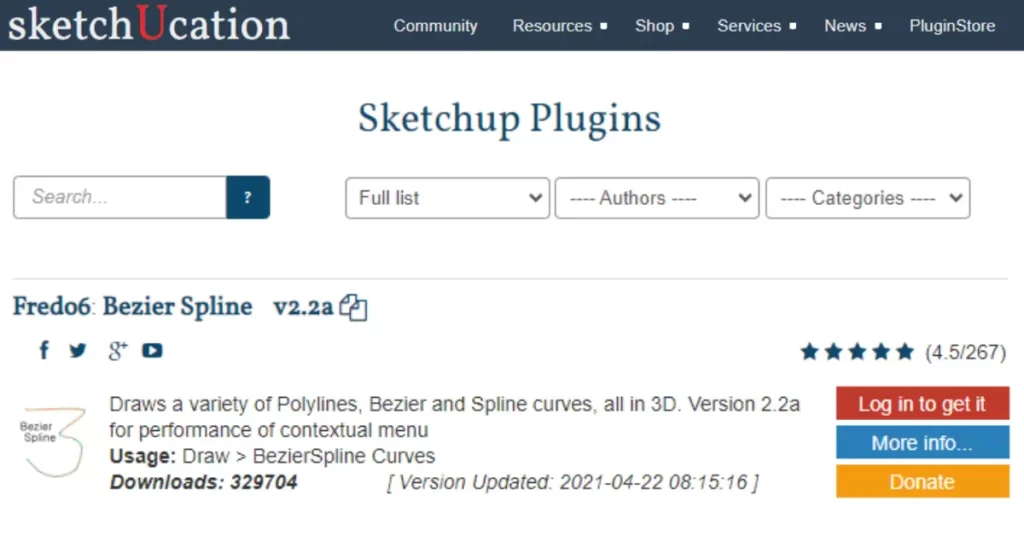Elevate SketchUp Creations: Top SketchUp Bezier Plugins on SketchUcation
SketchUp is a powerful 3D modeling software widely used by architects, designers, and artists for its user-friendly interface and versatility. While SketchUp offers a plethora of native tools, its capabilities can be greatly extended through plugins. One category of plugins that stands out for its importance in creating smooth and precise curves is Bezier plugins. In this article, we’ll delve into the top SketchUcation plugins for SketchUp Bezier, exploring their features and how they enhance your modeling experience.

Unlock the Creative Potential of SketchUp with These Bezier Powerhouses
1. Bezier Surface
Bezier Surface is a popular SketchUp plugin available on SketchUcation that empowers users to create complex organic shapes with ease. This plugin allows you to draw curves and surfaces using Bezier control points, providing a higher level of control over your models. Whether you’re designing curvilinear architecture or intricate furniture pieces, Bezier Surface offers the flexibility needed to achieve your vision.
Key Features:
- Intuitive Bezier control points for precise curve manipulation.
- Ability to create smooth surfaces from curves.
- Support for both single and multiple curves.
- Seamless integration with SketchUp’s existing tools and components.
2. Bezier Spline
Bezier Spline is another gem among SketchUp Bezier plugins available on SketchUcation. It simplifies the process of creating and editing Bezier curves, making it ideal for both beginners and experienced users. With Bezier Spline, you can effortlessly draw and adjust complex curves to add a touch of elegance to your models.
Key Features:
- User-friendly interface for quick curve creation.
- Interactive control handles for curve manipulation.
- Real-time preview of curve modifications.
- Compatibility with other SketchUp tools for versatile modeling.
3. Bezier.rb
Bezier.rb is a powerful Bezier curve generator for SketchUp, downloadable from SketchUcation’s plugin repository. This tool is designed to provide precise control over your curves, ensuring that your designs are as smooth and accurate as possible. Whether you’re creating logos, custom fonts, or intricate architectural details, Bezier.rb has you covered.
Key Features:
- Adjustable control points for precise curve shaping.
- Support for open and closed curves.
- Export curves for use in other 2D and 3D applications.
- Customizable settings to fine-tune your curves.
4. Bezier Curve Tool
The Bezier Curve Tool is an indispensable plugin for SketchUp users who require a versatile and user-friendly solution for drawing complex curves. SketchUcation offers this plugin, which streamlines the process of creating Bezier curves, saving you time and effort in your projects.
Key Features:
- Simple and intuitive interface.
- Smooth curve creation with adjustable control points.
- Integration with SketchUp’s native tools for seamless modeling.
- Instant feedback on curve modifications.
5. Bezier Surface Plus
Bezier Surface Plus is a SketchUcation plugin that takes Bezier surface modeling to the next level. It offers advanced features and capabilities for users who demand the utmost precision and flexibility in their designs. With Bezier Surface Plus, you can create intricate, organic shapes and surfaces that will impress even the most discerning clients.
Key Features:
- Advanced control point manipulation for highly detailed surfaces.
- Support for lofting, sweeping, and extruding Bezier curves.
- Real-time rendering for accurate previews of your models.
- Integration with SketchUp’s material and texture options.
Conclusion
SketchUp Bezier plugins available on SketchUcation provide invaluable tools for enhancing your 3D modeling projects. These plugins empower you to create smooth curves, intricate surfaces, and organic shapes with precision and ease. Whether you’re an architect, designer, or hobbyist, integrating these top SketchUp Bezier plugins into your workflow will undoubtedly elevate your modeling capabilities and help you bring your creative visions to life. Explore these plugins today and discover the endless possibilities they offer in SketchUp’s world of 3D design.