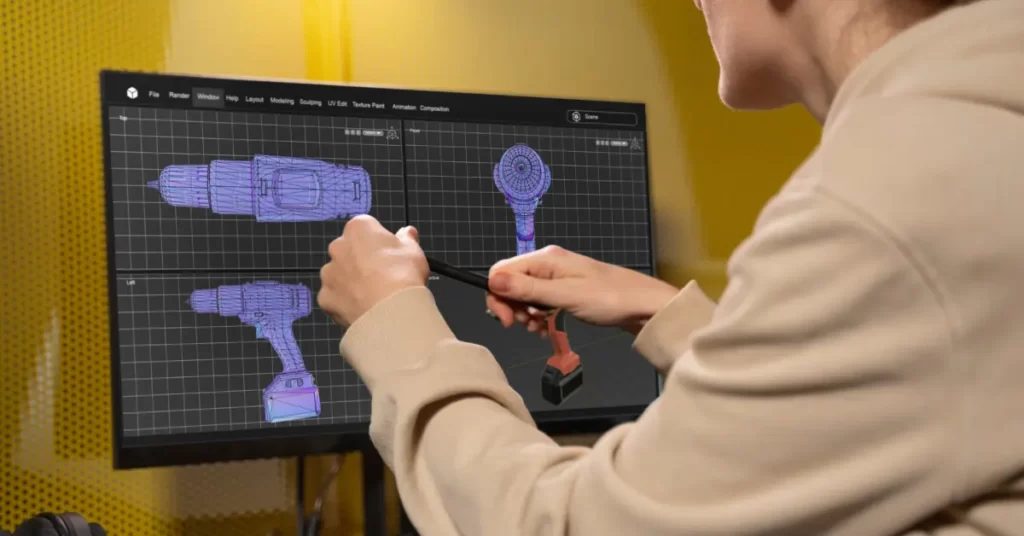If you’re a designer, architect, engineer, or hobbyist who uses SketchUp, you already know how powerful this 3D modeling software can be. But did you know that you can enhance your designs and streamline your workflow even further with the help of 3D printing plugins?
In this blog post, we’ll explore the top 7 3D printing plugins for SketchUp that can help you create more complex and intricate designs, optimize your models for 3D printing, and take your creations to the next level.
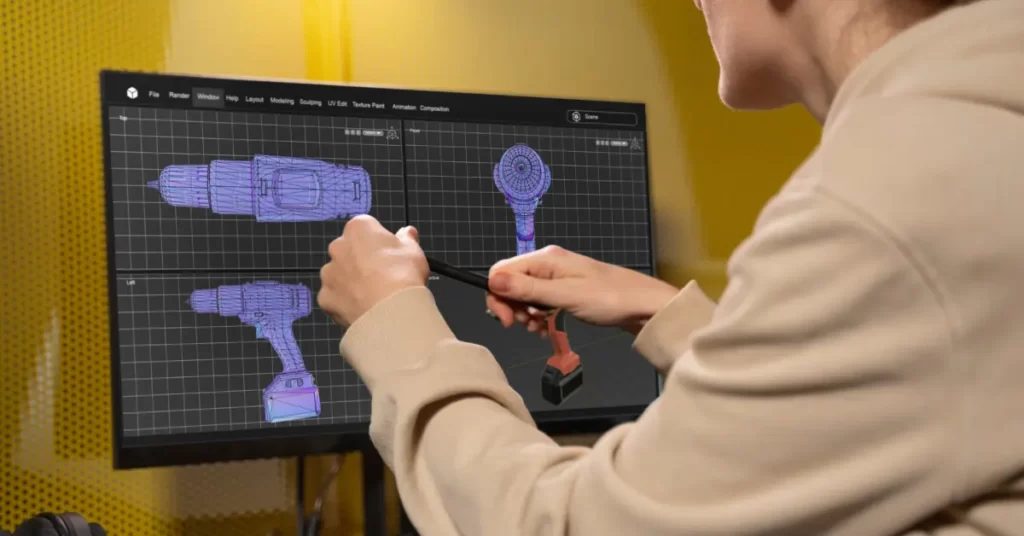
Streamline Your Workflow and Create Stunning Designs with These Top 3D Printing Plugins for SketchUp
- SketchUp STL
The SketchUp STL plugin is a must-have for anyone who wants to 3D print their designs. This plugin allows you to export your SketchUp models as STL files, which are the most commonly used file format for 3D printing. With SketchUp STL, you can easily export your models with just a few clicks and prepare them for 3D printing.
- 3D Print Hub
The 3D Print Hub plugin is a powerful tool that allows you to manage and optimize your 3D printing workflow directly within SketchUp. With this plugin, you can easily select and scale your models, check for printability issues, and even send your models directly to a 3D printing service provider.
- Solid Inspector 2
Solid Inspector 2 is a plugin that helps you identify and fix potential issues with your models before you export them for 3D printing. This plugin analyzes your models for errors such as holes, gaps, and self-intersections, and provides you with a report of any issues that need to be fixed.
- CleanUp³
CleanUp³ is a plugin that helps you optimize your models for 3D printing by removing unnecessary geometry, reducing file size, and ensuring that your models are watertight. With this plugin, you can easily clean up your models and prepare them for 3D printing in just a few clicks.
- Skimp
Skimp is a plugin that allows you to simplify complex models by reducing the number of polygons while preserving the overall shape and appearance of your designs. With Skimp, you can optimize your models for 3D printing by reducing file size and improving printability without sacrificing quality.
- QuadFace Tools
QuadFace Tools is a plugin that helps you create high-quality 3D models with clean and efficient geometry. This plugin allows you to easily convert your models into quad faces, which are easier to work with and better suited for 3D printing.
- FredoTools
FredoTools is a collection of plugins that includes several powerful tools for 3D modeling, including the ability to create complex curves and surfaces, adjust object properties, and more. With FredoTools, you can take your 3D modeling game to the next level and create designs that are optimized for 3D printing.
Conclusion
In conclusion, these 7 3D printing plugins for SketchUp are essential tools for anyone who wants to create complex and intricate designs, optimize their models for 3D printing, and streamline their workflow. By using these plugins, you can take your 3D printing game to the next level and create models that are more accurate, efficient, and visually stunning.
Whether you’re an architect, engineer, or hobbyist, these plugins offer a range of features that can help you achieve your 3D printing goals. From simplifying complex models to ensuring printability, each plugin offers unique benefits that can enhance your overall design experience.
So why wait? Start exploring these plugins today and take your 3D printing game to the next level. With the help of these tools, you can create stunning models that are optimized for 3D printing and achieve your design goals with ease.