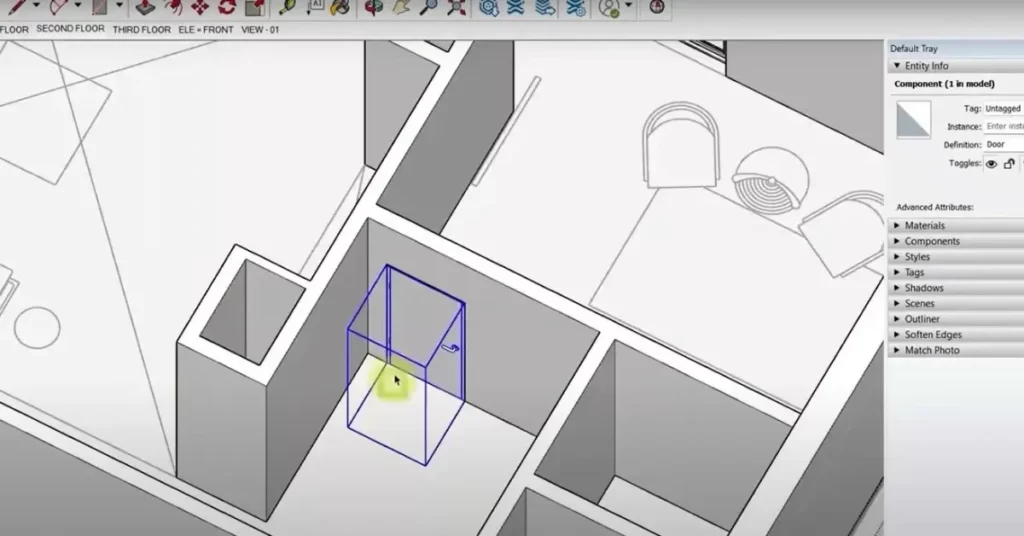Top 20 Plugins for Sketchup
Sketchup has been by far the most widely used 3D creation and rendering software in the field of architecture and design. Its tools and interface are simple and easy to deal with for beginners.
The plugins for sketchup are created by users who noticed the shortcomings of the default tools on Sketchup and decided to solve them. Now, using such plugins is essential for faster and better results. Here are the top 20 Plugins for Sketchup which make advance modeling much easier.
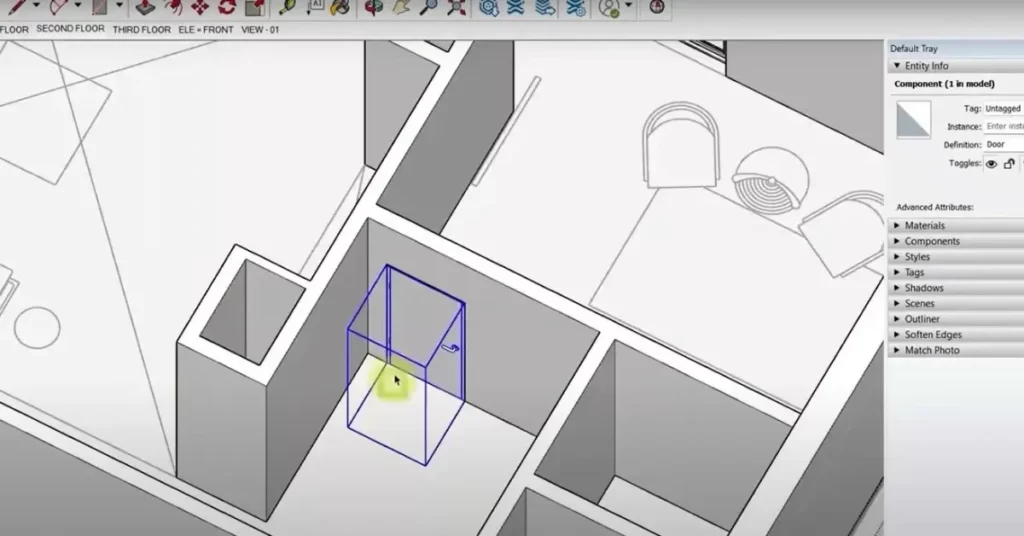
1. SubD
SUbD is a parametric subdivision extension for SketchUp optimized for quad-based workflows.
2. Vertex tools
The Vertex tool provides a method for quickly plotting points in 3D space. Found in the Vertex sub-tab of the Modeling layout in Modo, the Vertex tool can be used to quickly plot points in 3D space. To use the tool, simply click on a 3D Viewport to create a point under the mouse pointer.
3. Quadface Tools
QuadFace Tools include a series of toolset to handle non-planar quads in SketchUp. QuadFace Tools for sketchup is useful for developing logical quad-based topology that consecutively allows the application of ring and loop selections visible in other 3d modeling software. The plugin is used to generate loop and ring selections instantly as well as include or eliminate loops, UV mapping and lots other.
4. Artisan Tools
Artisan is a SketchUp extension filled with powerful organic modeling tools. It is perfect for designers to create Terrain, Furniture, Characters, Abstract Sculptures, Fabric, curtains, and pillows, Rocks, tree trunks, and plants and much more.
5. Fredo Thrupaint
ThruPaint is a SketchUp extension from Fredo6 that allows for customizing complex materials, UV mapping, and much more! ThruPaint’s material editing tools make changing materials and textures in SketchUp very easy.
6. Soapbubble
Soap Skin & Bubble plugin for Sketchup is one of the most exciting things to happen to Sketchup in quite some time. The free plugin gives modelers the ability to easily create a multi-faceted face inside of a closed group of three or more lines. Its as simple as selecting the lines, start up the plugin, tell it how many faces you want the new face to have, and then sit back to watch it work its magic. The plugin also lets you inflate or deflate the new face after its been created.
7. JHS Powertools
This tool is unique in that it’s actually a collection of powerful extensions from other developers, like TIG, Thom Thom, Rick Wilson, Christina Eneroth, and more. You can adjust the number of tools that show up in your toolbar by going to help, CadFather Pack, and selecting Powerbar Icons. The first three tools that are included are the AMS Smooth tools, the Smooze tools, and the soften to quadrants tool, all used for softening and unsoftening hidden geometry.
8. Clothworks
ClothWorks is a cloth simulation extension for SketchUp. It is a general purpose cloth and string simulator for SketchUp, for interior and exterior design. With ClothWorks you can simulate flags, curtains, table cloth, pillows, and wires.
9. Profile Builder 3
Profile Builder is a fast and flexible set of parametric modeling tools for SketchUp. It has become an essential SketchUp extension for thousands of users world-wide. By using Profile Builder, you will be able to model faster than ever before. Not only that, your models will be smarter, and adaptable to design changes.
10. Transmutr
Transmutr converts various 3D formats to SketchUp files, with powerful features such as geometry simplification, automated render-ready materials and proxies, as well as essential options like scaling, unit conversion, axes/origin transformations and much more.
11. Skatter 2
Skatter 2.0 has been released, making it the most powerful Scattering Extension for SketchUp. Render huge amounts of vegetation, quickly populate city blocks, create parametric assemblies, crowds, carpets, all right inside SketchUp.
12. Cleanup 3
The latest Cleanup Plugin is V3. 4.3, the main feature of Cleanup Plugin is to clean the sketchup file by deleting hidden or unused objects.
13. Texture Positioning Tool – Eneroth
Quickly align textures on multiple faces, rotate 90 degrees, rotate custom angle or randomly shift around texture to remove patterns.
14. RoundCorner
RoundCorner performs the rounding of the edges and corners of 3D shapes along a 2D profile, in 3 modes: Round corners, Sharp corners and Bevel. This SketchUp extension also supports concave corners (always rendered as Round) and non-orthogonal edge faces.
15. Selection toys
Selection Toys (Free) is the one extension in SketchUp – it supercharges your selection abilities, allowing you to select everything from hidden geometry to edge loops, and allowing you to deselect objects the same way.
16. Joint push pull Tool
Joint Push Pull is an extension from Fredo6 that contains a number of tools to expand the face extrusion functions in SketchUp. Practically, this means that you can now push pull multiple and curved surfaces within SketchUp.
17. Bezier Spline
Bezier Spline is a free extension for SketchUp from Fredo6 that adds a large number of curve creation tools into SketchUp. One of the benefits of this extension is that it also gives you the ability to adjust curves that have already been created, meaning you no longer have to delete and re-draw curves to make changes.
18. Raytracer
Raytracer shoots a user-determined number of rays in every direction from every CPoint in the selection. The rays that hits something will be traced by a CLine and CPoint, grouped.
19. Curviloft
Curviloft is a SketchUp extension designed to help you create skins in SketchUp, both by generating surfaces from contours, as well as creating skins over frames. This extension can create both skins, as well as contour lines from the faces that are created.
20. Viz pro
Viz Pro adds parametric modeling to SketchUp. All your modeling history is retained, you won’t need to redo all the work anymore. Parametric Modeling. Integration with OpenCascade CAD library. NURBS curves and surfaces.

For more SketchUp tutorials you can check out https://sketchupguru.com/blog/
You can also check more tutorial videos for sketchup on our YouTube Channel,
https://www.youtube.com/c/SketchupGuru
To know about the Top Online 3D Rendering Courses for 2022 click,