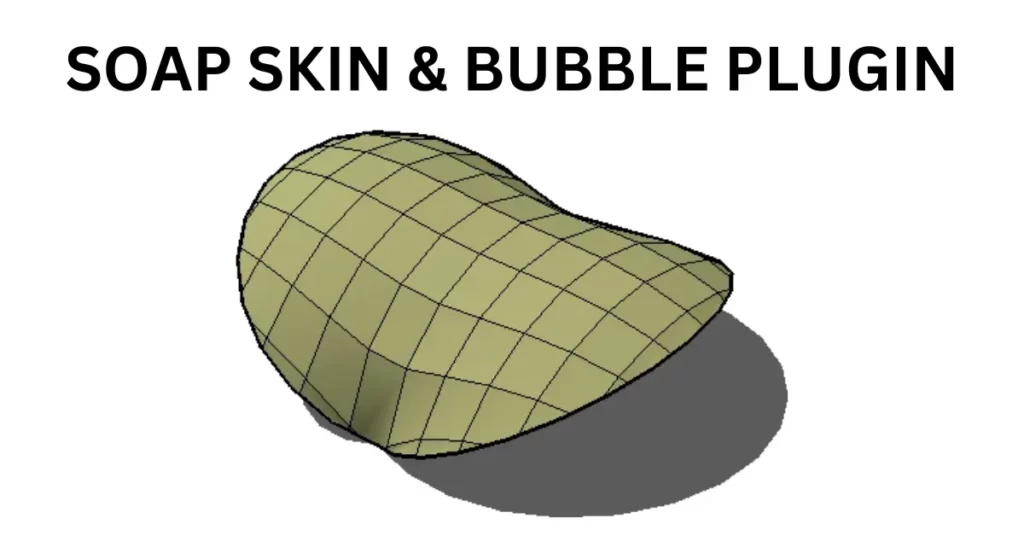Exploring the Power of Soap Skin Bubble Plugin

SketchUp, the popular 3D modeling software, owes much of its versatility to its extensive library of plugins. These plugins enhance SketchUp’s functionality, making it a go-to choice for architects, designers, and artists worldwide. Among the plethora of SketchUp plugins, one gem stands out: Soap Skin Bubble. In this article, we’ll dive deep into the world of Soap Skin Bubble, exploring its features, applications, and why it’s considered a must-have tool for SketchUp users.
What Is Soap Skin Bubble?
Soap Skin Bubble is a free, user-friendly SketchUp plugin developed by Josef Leibinger. This remarkable tool allows you to create complex, curvaceous surfaces in your 3D models with ease. Essentially, it simulates the behavior of soap film when stretched across a frame, producing smooth, organic shapes that are otherwise challenging to achieve manually.
Key Features of Soap Skin Bubble Plugin
1. Intuitive Interface
One of the standout features of Soap Skin Bubble is its intuitive interface. Even if you’re new to 3D modeling or SketchUp, you’ll find it easy to grasp. The plugin streamlines the process of creating curvilinear surfaces, saving you valuable time.
2. Versatile Surface Generation
Soap Skin Bubble excels in generating versatile surfaces. It allows you to create a wide range of shapes, from simple curves to complex double-curved surfaces. This versatility opens up endless possibilities for your architectural and design projects.
3. Realistic Simulations
The plugin’s ability to simulate soap film behavior is truly impressive. It accurately mimics how soap bubbles stretch and form, giving your designs a natural, organic appearance. This level of realism is invaluable for creating lifelike 3D models.
4. Customizable Parameters
Soap Skin Bubble offers a variety of customizable parameters, allowing you to fine-tune your designs. You can adjust factors like tension, subdivisions, and grid size to achieve the desired level of smoothness and detail in your surfaces.
5. Dynamic Interaction
With Soap Skin Bubble, you can interactively shape your surfaces by manipulating the edges and vertices of the frame. This dynamic interaction makes it easy to experiment with different forms and quickly iterate on your designs.

Practical Applications
Now that we’ve covered its features, let’s explore the practical applications of Soap Skin Bubble in SketchUp:
1. Architectural Design
Architects often use Soap Skin Bubble to create complex, curved surfaces for buildings, facades, and interior spaces. The plugin’s ability to generate intricate organic forms makes it ideal for designing cutting-edge architectural structures.
2. Furniture Design
Furniture designers can leverage Soap Skin Bubble to craft unique, ergonomic furniture pieces with fluid, flowing lines. Whether it’s a curvaceous chair or a sculptural table, the plugin helps bring their creative visions to life.
3. Product Design
Product designers benefit from Soap Skin Bubble when designing consumer products with elegant, non-linear shapes. It allows them to prototype and visualize their concepts accurately, ensuring a smoother product development process.
4. Artistic Creations
Artists and sculptors can use Soap Skin Bubble to create digital sculptures and artworks with intricate, fluid forms. The plugin’s intuitive nature allows them to focus on their artistic expression without getting bogged down by technical complexities.
5. Educational Tool
Soap Skin Bubble serves as an excellent educational tool for students and instructors in the fields of architecture and design. It helps students understand the principles of form and structure, making it easier for them to grasp advanced concepts.
Installing Soap Skin Bubble
To get started with Soap Skin Bubble, follow these simple steps:
- Visit the Sketchucation Plugin Store (sketchucation.com).
- Register for a free account if you don’t already have one.
- Search for “Soap Skin Bubble” in the plugin store’s search bar.
- Download and install the plugin into your SketchUp software.
- Activate Soap Skin Bubble in SketchUp’s plugin menu.
Once installed, you’ll find Soap Skin Bubble under the “Extensions” menu in SketchUp, ready to help you create captivating, curvilinear designs.
In Conclusion
Soap Skin Bubble is undeniably one of the top plugins for SketchUp, offering an intuitive interface, versatile surface generation, realistic simulations, and customizable parameters. Its practical applications span various design disciplines, from architecture to product design and art. Whether you’re a professional designer or a student looking to expand your skills, Soap Skin Bubble is a valuable addition to your SketchUp toolkit. Give it a try, and unlock a world of creative possibilities in your 3D modeling endeavors. Your designs will thank you for it.