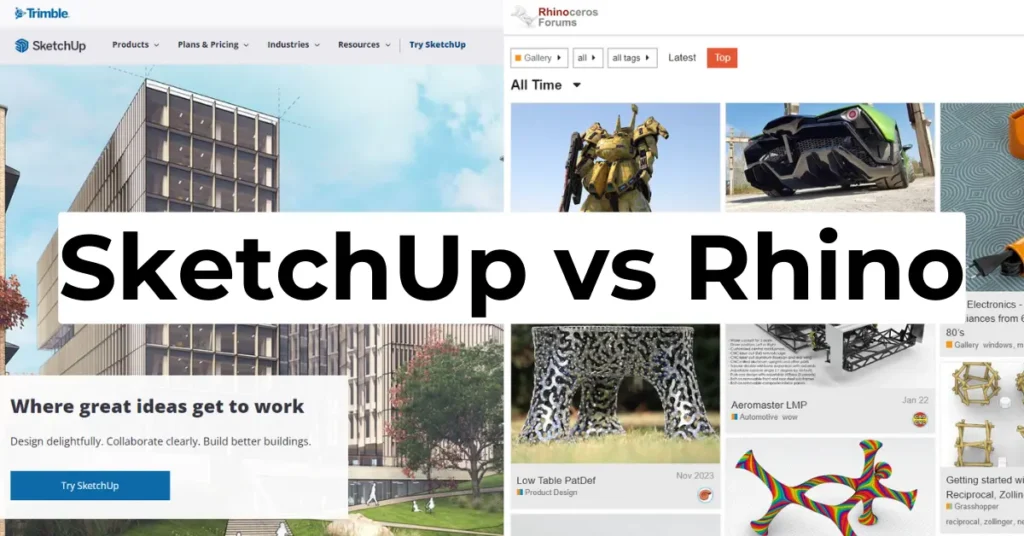A Comprehensive Comparison: SketchUp vs Rhino for 3D Modeling Software
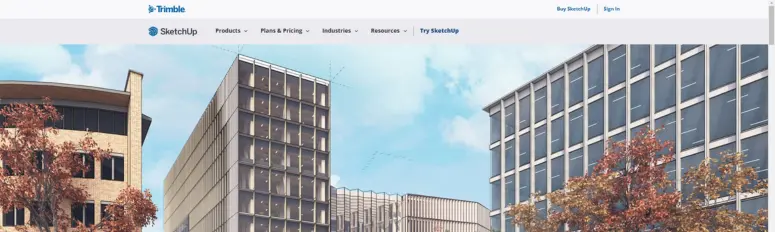
When it comes to 3D modeling software, both SketchUp and Rhino are celebrated for their capabilities and have loyal user bases. However, choosing between them can be challenging, especially when you consider the unique strengths and intended applications of each. This blog post will delve into a comprehensive comparison of SketchUp and Rhino, helping you decide which software is best suited for your specific project needs.
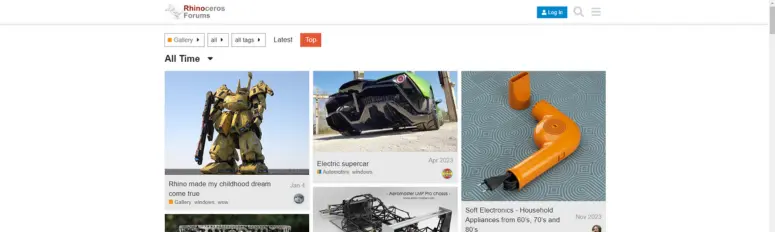
Ease of Use and Learning Curve
SketchUp is renowned for its straightforward and intuitive interface, making it an ideal choice for beginners and those who prefer to quickly visualize their designs without a steep learning curve. Its simple toolset allows for rapid modeling of architectural structures, furniture, and other spatial designs.
Rhino, on the other hand, offers a more complex set of tools that cater to intricate modeling needs, including NURBS-based geometry for more precise and detailed designs. While Rhino can achieve more complex shapes and surfaces, it requires a more significant investment of time to master, making it better suited for professionals and users with specific advanced modeling needs.
Capabilities and Features
SketchUp excels in architectural and interior design projects, offering a wide range of plugins and a massive library of pre-made models through the 3D Warehouse. Its ease of use for creating and modifying geometric shapes and buildings is unparalleled. Additionally, SketchUp’s LayOut feature allows for seamless creation of presentation documents and detailed plans.
Rhino stands out in the fields requiring complex and mathematically precise models, such as industrial design, product design, and marine design. Rhino’s ability to handle free-form 3D modeling and its support for a wide range of plugins make it exceptionally versatile for intricate design projects.
Community and Resources
Both SketchUp and Rhino boast active communities and a wealth of learning resources. SketchUp has a large base of online tutorials and forums that cater to beginners and intermediate users, making it easy to find help and inspiration. The 3D Warehouse further enhances its community support, offering access to a vast repository of models.
Rhino also has a strong support network, with numerous advanced tutorials, forums, and user groups focused on specific industries and design challenges. Rhino’s community tends to delve deeper into technical aspects and complex modeling techniques, reflecting the software’s professional user base.
Pricing and Accessibility
SketchUp offers a free version, SketchUp Free, which is web-based and suitable for personal use, making it accessible to hobbyists and those just starting with 3D modeling. SketchUp Pro, the paid version, provides additional features such as advanced import/export options, LayOut, and more, catering to professionals.
Rhino requires a one-time purchase, with no free version available (except for a 90-day trial). However, this one-time payment grants access to a powerful suite of modeling tools without the need for a subscription, making it a cost-effective option for professional users and students over the long term.
Final Thoughts
Choosing between SketchUp and Rhino ultimately depends on your project needs, skill level, and budget. If you prioritize ease of use, quick modeling, and have a focus on architectural or interior design, SketchUp may be the better choice. Conversely, if your work demands intricate modeling, precise calculations, and you’re working in industries like product design or engineering, Rhino could be more suitable.
Both SketchUp and Rhino offer powerful tools to bring your 3D modeling projects to life. By considering the factors outlined in this comparison, you can make an informed decision that best suits your design goals and workflow preferences.