A Year of Innovation in 3D Modeling: SketchUp Desktop 2023
In the world of 3D modeling, staying at the cutting edge of technology is essential. In 2023, SketchUp Desktop 2023.1 is here to redefine your 3D modeling experience. This release is all about enhancing performance, boosting productivity, and introducing innovative features that will empower you to create like never before. Join us as we explore the exciting new additions and improvements that make SketchUp Desktop 2023.1 a game-changer.
A Fresh Look: Updated Icons and User Interface

Icons are the visual language of SketchUp, guiding you through the intricate world of 3D modeling. Recognizing your favorite tools at a glance is essential, and that’s why we’ve given our icons a modern makeover. After 11 long years, SketchUp for Desktop and LayOut have received a complete icon revamp. But don’t worry; this facelift doesn’t compromise your workspace’s layout or size. Your toolbar remains spacious and customizable, just as you like it.
This fresh new look brings modernity while retaining the familiar functionality you’ve come to rely on. We understand that change can be challenging, especially when it comes to a tool you use daily. To ease the transition, we’ve prepared quick reference guides for both SketchUp for Desktop and LayOut. These guides will help you get acquainted with the new icons and discover shortcuts you might not have known about. And if you ever find yourself searching for an icon, remember that Help > Search is your trusty companion.
Speed and Precision: Introducing Snaps
Meet Snaps, the game-changer in SketchUp 2023.1. Snaps are new entities designed to simplify the positioning and orientation of objects in a single, seamless operation. As you navigate your evolving designs, reorienting objects relative to one another becomes effortless. Snaps eliminate the need to switch between multiple tools for different transformations, allowing you to create modeling systems with predefined orientation logic.
For instance, envision planning a school layout and needing to position custom light fixtures without clear inference points. With Snaps, you can define the light’s position relative to the ceiling or wall once, and it will behave consistently every time you place it. This means you can replicate the action across all classrooms, effortlessly snapping the lights into place without a second thought. Embed Snaps into a lighting system via groups and components to position and orient all fixtures simultaneously.
Here are three compelling reasons to embrace Snaps in your workflow:
- Layout Precision:
Align objects effortlessly in existing spaces, whether it’s aligning furniture against walls, floors, or ceilings without creating new inference points. - Efficient Component Modeling:
Develop pre-configured modeling systems for complex designs like facade panels, landscaping, or roadways. Snaps are particularly handy for components with end-to-end connections, such as shelving systems in logistics warehouses. - Exploring Spatial Concepts:
Quickly construct and explore large forms using repeated modular building blocks. Snaps simplify the layout process, allowing you to experiment with various options swiftly.
Snaps empower you to create models that are faster to place and reconfigure, enabling you to operate at the peak of creative productivity.
Elevate Your Designs with Horizon Color
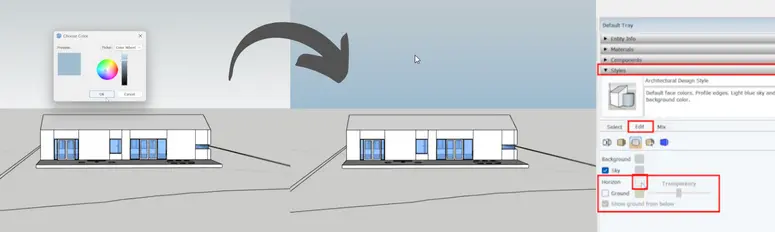
Horizon Color is another exciting addition to SketchUp 2023. This feature allows you to fine-tune the sky in your SketchUp scenes, complementing custom backgrounds with dark or colorized effects to set the perfect mood. Whether you want to convey a broody sky or a clear, sunny atmosphere, Horizon Color empowers you to evoke emotions through color. On iPad, Horizon Color provides users with the tools to create styles that seamlessly match dark mode.
Turbocharging LayOut: Performance Enhancements
We know that performance and efficiency are paramount in your creative process. That’s why we’ve introduced two critical updates to LayOut that promise to streamline your workflow:
1. Custom Rendering Controls
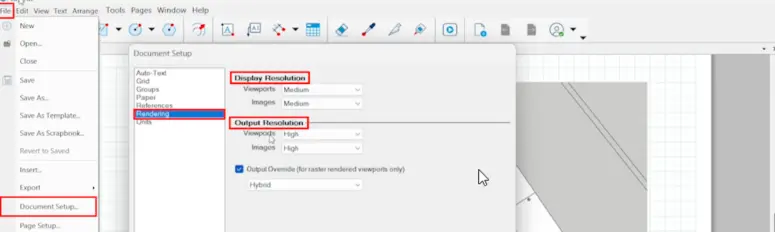
In the Rendering tab of LayOut, you can now select different rendering resolutions for Edit and Output modes. This flexibility allows you to work quickly without sacrificing the quality of your final document. You can maintain a low-resolution while editing for a smoother experience and then switch to a higher resolution when exporting your polished, presentation-ready documents. These refined rendering controls are designed to enhance efficiency in your documentation workflows.
2. Auto-Associate Labels
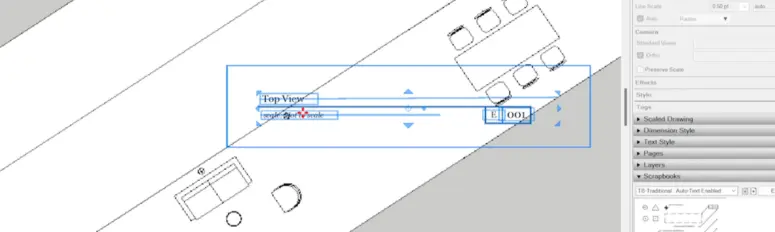
Say goodbye to manual updates with Auto-Associate Labels. By dropping an Auto-Text title group or individual label onto a viewport, you ensure that any changes made to the viewport will trigger an automatic update to the linked annotation. This update extends to labels sourced from Scrapbooks and copies, saving you valuable time in maintaining large document sets. With annotations remaining linked to the viewport, you can significantly reduce the chances of mismatched labels and viewports, accelerating document creation in LayOut.
Enhanced Tools for Greater Control
Listening to your feedback, we’ve made essential updates to some of our tools to enhance your design experience:
1. Custom Flip Plane
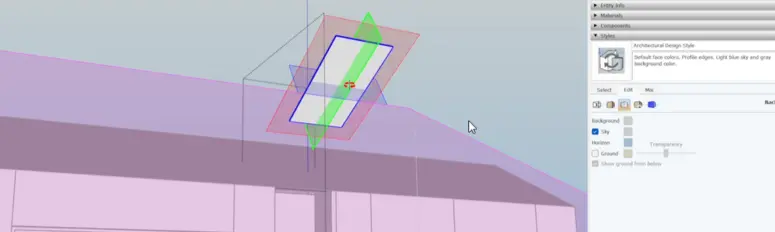
The Flip tool now features a Custom Flip Plane, allowing you to select a custom plane for flipping an object. This feature goes beyond the standard X, Y, and Z axes, giving you more control and creative freedom while modeling. You can now flip objects in any direction, not just at 90-degree angles, providing a new level of precision in your designs.
2. Polygonal Lasso Tool

The Polygonal Lasso tool is an addition that delivers more selection precision. It allows you to create selection bounds one click at a time, giving you greater control when working with a mouse or trackpad.
Conclusion: Embrace the Future of SketchUp
With SketchUp 2023, we’ve ushered in a new era of 3D modeling. The redesigned icons, Snaps, Horizon Color, LayOut enhancements, and tool upgrades collectively empower you to create and innovate like never before. These improvements are designed to make your creative process smoother, more efficient, and more enjoyable.
If you’re still using an older version of SketchUp, it’s time to consider our subscription options and take advantage of these capabilities. For current subscribers, don’t forget to visit My Apps and update to the latest version to experience the full potential of SketchUp 2023. Embrace the future of 3D modeling with SketchUp, where your creativity knows no bounds.












