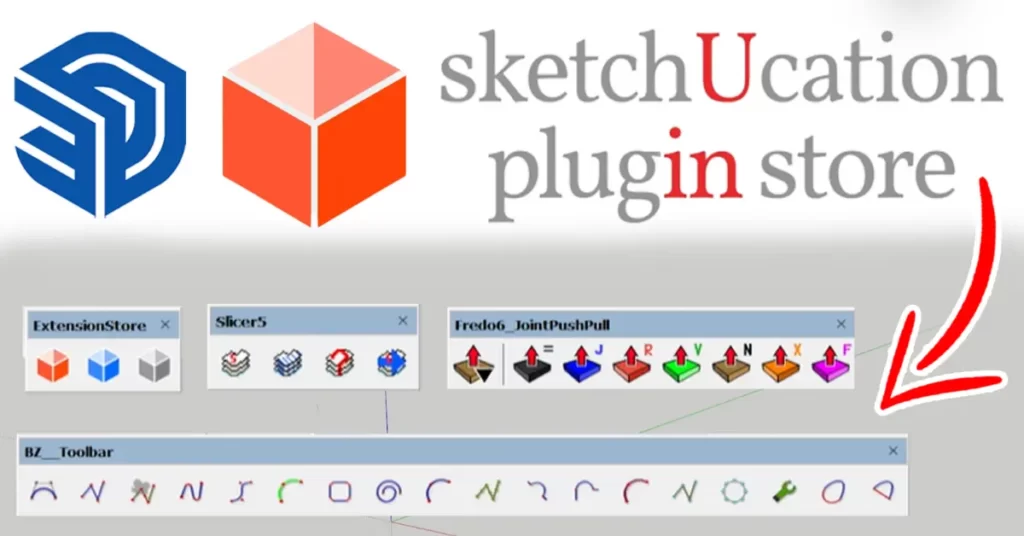SketchUp, known for its user-friendly 3D modeling environment, becomes even more powerful when paired with the right plugins. Sketchucation, a hub for SketchUp enthusiasts, offers a treasure trove of plugins that can transform your modeling experience. In this comprehensive guide, we will explore the top Sketchucation plugins that every SketchUp user should consider integrating into their workflow. Whether you’re an architect, designer, or hobbyist, these plugins will undoubtedly enhance your 3D modeling capabilities.
Exploring the Top Sketchucation Plugins for SketchUp: Elevate Your 3D Modeling Game
- TT Lib
TT Lib is a must-have plugin that serves as a foundation for many other SketchUp extensions. It offers a variety of utility functions, making it easier to develop and manage other plugins. With TT Lib, you’ll experience improved plugin compatibility and enhanced overall performance.
- LibFredo6
LibFredo6 is an essential toolkit for SketchUp users. It provides a suite of powerful extensions that simplify complex modeling tasks. From parametric modeling to surface manipulation, LibFredo6 offers a wide range of tools that can take your designs to the next level.
- JHS Powerbar
JHS Powerbar is a collection of incredibly useful plugins bundled into one package. While some may call it “cheaty” due to its convenience, it’s undeniably a game-changer. From simplifying repetitive tasks to enhancing your workflow efficiency, JHS Powerbar is a valuable addition to your SketchUp arsenal.
- Selection Toys
Managing selections in SketchUp can be tricky, especially when dealing with complex models. Selection Toys comes to the rescue by offering a suite of selection management tools. You can quickly select, deselect, and manipulate objects with ease.
- Material Replacer
Material Replacer simplifies the process of applying and replacing materials in your SketchUp models. With a user-friendly interface, you can swiftly change the appearance of your design elements, giving your models a polished look.
- Bezier
Bezier curves are a fundamental tool in 3D modeling, allowing you to create smooth, organic shapes. The Bezier plugin brings this capability to SketchUp, enabling you to create curves and surfaces with precision.
- Joint Push Pull
Enhance your modeling capabilities with Joint Push Pull. This plugin makes it easy to extrude and manipulate complex geometries, giving your designs a new level of depth and detail.
- Curviloft
Curviloft is a valuable tool for creating complex surfaces and lofted shapes in SketchUp. Whether you’re designing intricate architectural elements or organic forms, this plugin streamlines the process.
- FredoTools
FredoTools is a comprehensive set of extensions, including the popular ThruPaint and FredoScale. ThruPaint simplifies texturing and painting complex surfaces, while FredoScale offers advanced scaling options for your models.
- Round Corner
Add realism and detail to your designs with Round Corner. This plugin helps you create smooth and rounded edges, enhancing the visual appeal of your 3D models.
- Soap Skin Bubble
Soap Skin Bubble is a unique plugin that facilitates the creation of complex curved surfaces, like membranes and tension structures. It’s an invaluable tool for architects and designers looking to push the boundaries of their SketchUp projects.
- CleanUp3
Maintain a clean and optimized SketchUp model with CleanUp3. This plugin identifies and removes unnecessary elements, reducing file size and enhancing performance.
- Lattice Maker
Lattice Maker is ideal for creating intricate lattice structures with ease. Whether you’re designing furniture, decorative elements, or architectural features, this plugin simplifies the process.
- su_solarnorth
For architects and designers working with solar analysis, su_solarnorth is a valuable addition. It provides solar position data, aiding in the accurate placement of solar panels and optimizing energy efficiency.
- 1001bit_freeware
1001bit_freeware is a powerful architectural toolkit that simplifies the creation of parametric architectural elements. From staircases to doors and windows, this plugin streamlines the design process.
- Toposhaper
Toposhaper is a terrain modeling tool that allows you to create realistic landscapes and terrains in SketchUp. It’s a must-have for landscape architects and outdoor designers.
- Sketchy FFD
Sketchy FFD is a deformation tool that enables you to create organic shapes and distortions in your models. It’s perfect for adding a hand-drawn, artistic touch to your designs.
- Memory Copy
Memory Copy simplifies the process of duplicating components and objects in SketchUp. It’s a time-saving tool that improves efficiency when working on complex projects.
- Follow Me and Rotate
These plugins enhance SketchUp’s native “Follow Me” and rotation tools, making it easier to create intricate 3D shapes and patterns.
- Multiple Offsets
Multiple Offsets is a versatile tool for quickly creating multiple offsets of a selected face or edge, allowing for precise detailing and modeling.
- Quad Face Tools
Quad Face Tools is essential for maintaining clean and optimized quad-faced geometry in your SketchUp models, ensuring smoother 3D printing and rendering.
Conclusion
Incorporating these top Sketchucation plugins into your SketchUp workflow will revolutionize your 3D modeling experience. Whether you’re an architect, interior designer, or hobbyist, these plugins offer a wide range of tools and features to streamline your work, enhance your creativity, and bring your design concepts to life. SketchUp, combined with these powerful extensions, is your gateway to limitless 3D modeling possibilities. So, don’t hesitate to explore these plugins and elevate your SketchUp game to new heights.