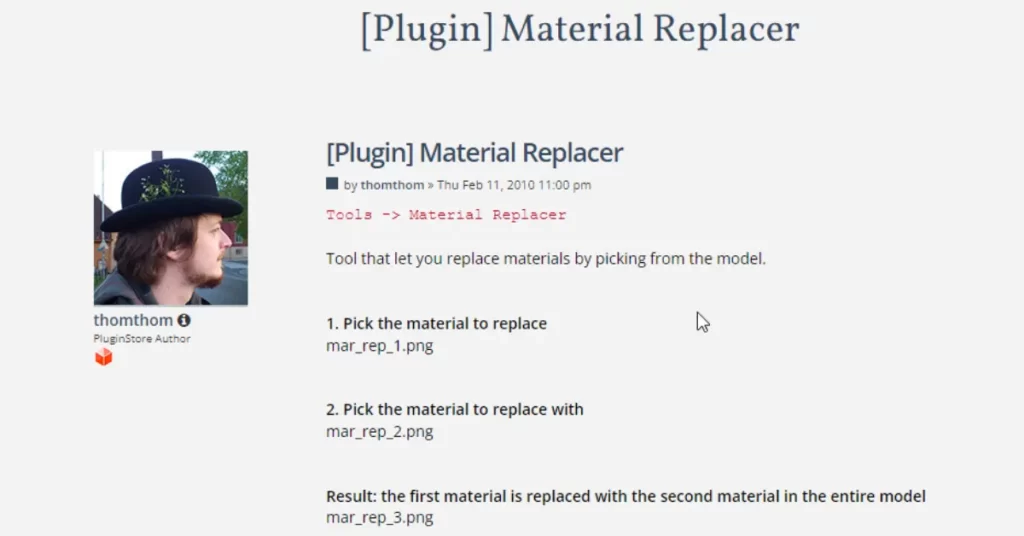If you’re a SketchUp enthusiast, you’re likely aware of the vast library of plugins available to enhance your 3D modeling experience. One such plugin that stands out in the realm of material replacement is the Sketchucation Material Replacer. In this article, we’ll dive into the world of SketchUp material management and explore how the Sketchucation Material Replacer plugin can revolutionize your workflow.
The Significance of Material Replacement in SketchUp
Materials are the lifeblood of any 3D model. They define not only how your model looks but also how it behaves in various lighting conditions. SketchUp, being a versatile 3D modeling tool, offers a wide array of default materials. However, as your projects become more complex, you may find yourself in need of custom materials that perfectly match your vision.
Replacing materials manually can be a time-consuming and tedious process, especially when dealing with large projects. This is where material replacement plugins come to the rescue, and one of the top choices in this category is the Sketchucation Material Replacer.
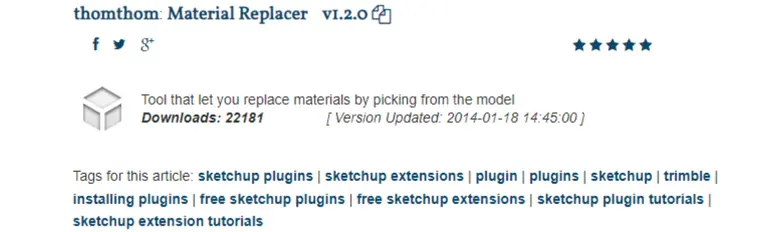
Sketchucation Material Replacer: A Game-Changer
Seamless Integration
One of the primary reasons why the Sketchucation Material Replacer plugin stands out is its seamless integration with SketchUp. This plugin can be easily installed via SketchUcation’s ExtensionStore, ensuring a hassle-free setup process.
User-Friendly Interface
Upon installation, you’ll be greeted with an intuitive and user-friendly interface. Navigating through the plugin’s features is a breeze, making it accessible to both beginners and experienced SketchUp users.
Comprehensive Material Library
The plugin offers access to a vast material library, allowing you to choose from a wide range of pre-made materials. Whether you’re working on architectural designs, product prototypes, or any other project, you’ll find materials that suit your needs.
Customization Capabilities
While the pre-made materials are impressive, the true power of Sketchucation Material Replacer lies in its customization capabilities. You can easily tweak and fine-tune materials to achieve the exact look and feel you desire. Adjusting parameters like color, reflectivity, and bump mapping has never been easier.
Efficient Batch Processing
For those working on larger projects, the plugin’s batch processing feature is a lifesaver. It enables you to replace materials across multiple objects simultaneously, saving you valuable time and effort.
Real-Time Preview
Another notable feature is the real-time material preview. This allows you to visualize changes as you make them, ensuring that you achieve the desired results without the need for constant trial and error.
Improved Productivity
The Sketchucation Material Replacer plugin is all about streamlining your workflow. By automating the material replacement process, it frees you up to focus on the creative aspects of your project. This boost in productivity can make a significant difference, especially when working on tight deadlines.
Use Cases for Sketchucation Material Replacer
Now that we’ve explored the features of this remarkable plugin, let’s take a closer look at how it can be applied in real-world scenarios:
1. Architectural Visualization
Architects and designers often need to create realistic renderings of their projects. With the Sketchucation Material Replacer, you can easily replace default materials with high-quality textures, adding a touch of realism to your architectural models.
2. Product Design
For product designers, achieving the perfect material representation is crucial. This plugin allows you to experiment with various materials until you find the ideal combination, making your product designs stand out.
3. Interior Design
Interior designers can use the plugin to quickly swap out materials for different rooms or elements within a space. This saves time and enables designers to present multiple design options to clients efficiently.
4. Game Development
Game developers can benefit from the plugin’s ability to handle large-scale material replacement. Whether you’re creating environments or characters, the Sketchucation Material Replacer simplifies the process of achieving the desired visual style.
5. Educational Projects
SketchUp is widely used in educational settings. Students and teachers can make use of this plugin to teach and learn about material properties, textures, and their impact on 3D models.
Conclusion
In the world of 3D modeling, material replacement is an essential aspect of creating stunning, realistic models. The Sketchucation Material Replacer plugin emerges as a powerful tool that simplifies this process, making it accessible to users of all skill levels.
Whether you’re an architect, designer, gamer, or educator, this plugin has the potential to transform your SketchUp experience. Its user-friendly interface, extensive material library, customization capabilities, and time-saving features all contribute to a more efficient and enjoyable modeling journey.
So, if you’re looking to take your SketchUp projects to the next level, don’t hesitate to explore the Sketchucation Material Replacer plugin. It’s a game-changer that empowers you to bring your 3D visions to life with ease and precision. Say goodbye to manual material replacement and embrace a more creative and efficient workflow today!