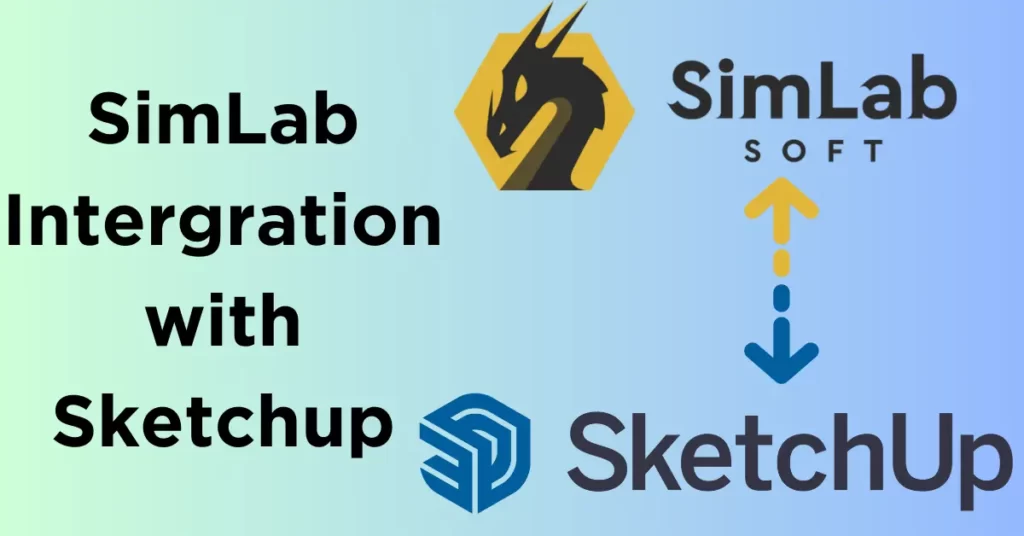Are you tired of juggling multiple software programs to create your 3D models, visualizations, renderings, and animations? SimLab Composer offers an all-in-one solution that integrates seamlessly with SketchUp to make your design process more efficient and streamlined. In this blog, we’ll explore how SimLab Composer integration for SketchUp can enhance your workflow and help you create stunning visualizations and animations.
What is SimLab Composer?
SimLab Composer is a powerful 3D modeling and visualization software that allows you to create stunning visualizations, animations, and simulations. It offers a wide range of tools and features that enable you to create realistic materials, lighting, and environments. SimLab Composer is an all-in-one solution that can handle all aspects of your design process, from 3D modeling to final rendering and animation.
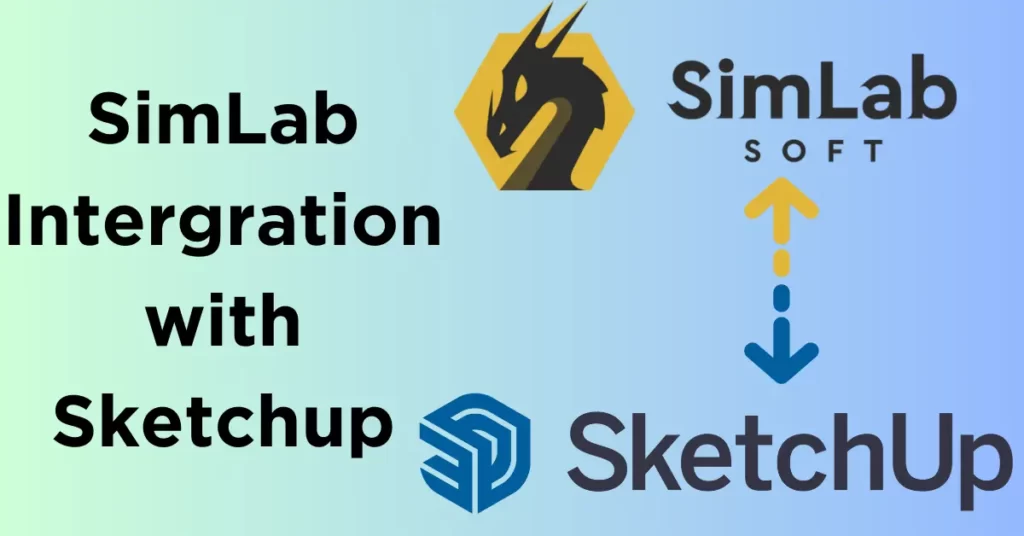
Why integrate SimLab Composer with SketchUp?
SketchUp is a popular 3D modeling software that is widely used by architects, designers, and engineers. While SketchUp is a great tool for creating 3D models, it has some limitations when it comes to visualization and rendering. SimLab Composer offers a more advanced set of tools for creating realistic materials, lighting, and environments, making it a perfect complement to SketchUp. By integrating SimLab Composer with SketchUp, you can take advantage of the strengths of both programs and create stunning visualizations and animations.
How does SimLab Composer integration for SketchUp work?
SimLab Composer integration for SketchUp is a plugin that allows you to export your SketchUp models directly to SimLab Composer. Once you’ve exported your model, you can use SimLab Composer’s advanced tools and features to create realistic materials, lighting, and environments. You can also add animations and interactivity to your model using SimLab Composer’s animation tools. Once you’re happy with your design, you can export it back to SketchUp for further editing or final rendering.
What are the benefits of using SimLab Composer integration for SketchUp?
- Advanced visualization tools:
SimLab Composer offers a more advanced set of tools for creating realistic materials, lighting, and environments. By using SimLab Composer in conjunction with SketchUp, you can create stunning visualizations that accurately represent your design. - Animation and interactivity:
SimLab Composer’s animation tools allow you to add motion and interactivity to your designs. This is particularly useful for creating product demos or architectural walkthroughs. - Collaboration:
SimLab Composer makes it easy to collaborate with others on your design. You can share your designs with others, get feedback, and make changes in real-time. - All-in-one solution:
SimLab Composer is an all-in-one solution that can handle all aspects of your design process, from 3D modeling to final rendering and animation. This eliminates the need to use multiple software programs and streamlines your workflow. - Easy to use:
SimLab Composer’s intuitive interface and user-friendly tools make it easy to learn and use, even for those with limited 3D modeling experience.
Conclusion
SimLab Composer integration for SketchUp is a powerful tool that can streamline your design process and help you create stunning visualizations and animations. By taking advantage of SimLab Composer’s advanced tools and features, you can create more realistic materials, lighting, and environments. You can also add animations and interactivity to your designs, making them more engaging and interactive.
If you’re looking for an all-in-one solution to streamline your design process and take your SketchUp models to the next level, SimLab Composer integration for SketchUp is definitely worth exploring. With its advanced visualization tools, animation capabilities, collaboration features, and user-friendly interface, SimLab Composer is an excellent addition to your SketchUp workflow.
To get started with SimLab Composer integration for SketchUp, simply download the plugin from the SimLab Composer website and follow the installation instructions. Once installed, you can easily export your SketchUp models to SimLab Composer and start exploring its advanced features.
In summary, SimLab Composer integration for SketchUp is an excellent tool that can help you create stunning visualizations, animations, and simulations. Whether you’re an architect, designer, or engineer, SimLab Composer offers a range of tools and features that can streamline your workflow and enhance your designs. So why not give it a try and see what SimLab Composer integration for SketchUp can do for you?