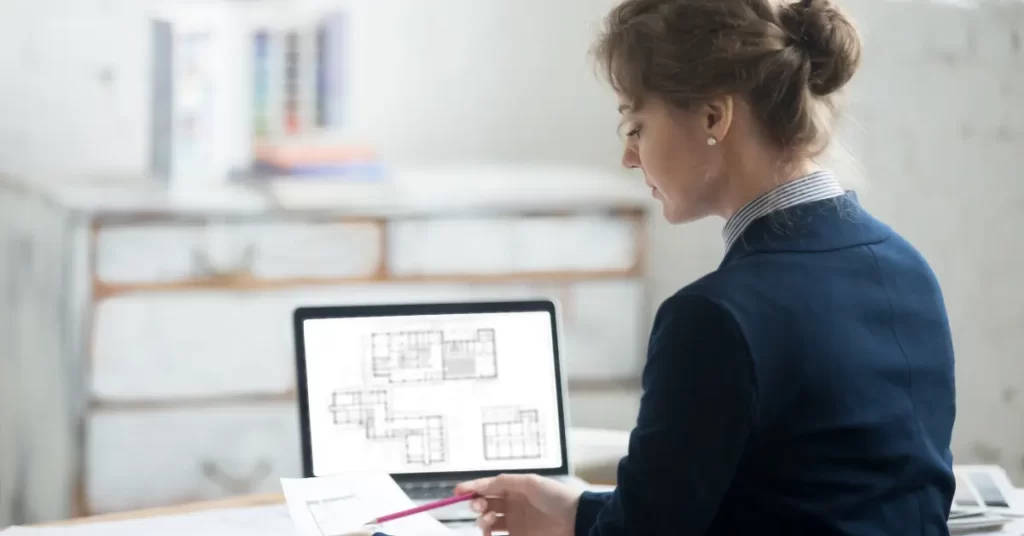Unlock the Full Potential of SketchUp Models with IFC Data Integration
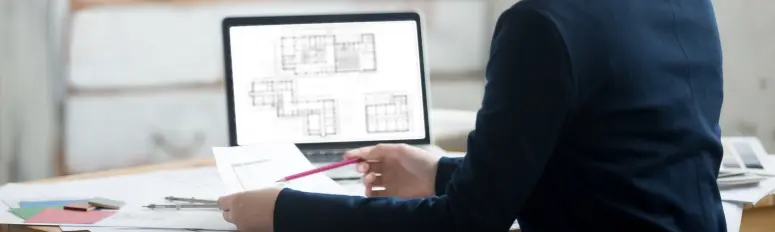
When it comes to creating 3D models in the architecture, engineering, and construction (AEC) industry, SketchUp has long been a popular choice due to its user-friendly interface and powerful modeling capabilities. However, to ensure seamless collaboration and data exchange within the AEC field, it’s essential to implement Industry Foundation Classes (IFC) information into your SketchUp models. In this blog post, we’ll guide you through the process of integrating IFC data into your SketchUp models and explain why it’s a crucial step for professionals in the industry.
What is IFC?
Industry Foundation Classes (IFC) is an open file format specification used in the AEC industry for the exchange of digital information between different software applications. It’s essentially a universal language that allows various software programs to communicate effectively, making it easier for architects, engineers, contractors, and other stakeholders to collaborate on projects.
IFC data includes information about building elements, geometry, relationships, and properties, making it an invaluable asset for project coordination and analysis. By incorporating IFC information into your SketchUp models, you can enhance interoperability and ensure that your designs are compatible with a wide range of software solutions used throughout the AEC industry.
The Benefits of Using IFC in SketchUp
Integrating IFC data into your SketchUp models offers numerous benefits:
- Improved Collaboration:
IFC compatibility allows you to share your SketchUp models with other professionals seamlessly. Architects, engineers, and contractors can all work on the same project without worrying about software incompatibilities. - Data Consistency:
IFC data ensures that information about building elements and properties is consistent across different software applications. This reduces the risk of errors and discrepancies during the project lifecycle. - Interoperability:
SketchUp models with IFC information can be used in Building Information Modeling (BIM) workflows, helping you stay current with industry standards and best practices.
How to Implement IFC Information in SketchUp
Now that you understand the importance of IFC data, let’s explore how to implement it in your SketchUp models:
1. Install IFC Import/Export Extension:
Start by installing the IFC Import/Export extension for SketchUp. This extension allows you to import and export IFC files seamlessly. You can find this extension in the SketchUp Extension Warehouse.
2. Create Your Model:
Begin your 3D modeling project in SketchUp as you normally would. Design your building, including all the relevant elements and properties you want to include in your IFC data.
3. Define IFC Properties:
Once your model is ready, use the IFC Import/Export extension to define IFC properties for the various elements in your model. These properties could include information about materials, classifications, and dimensions.
4. Export Your Model:
With the IFC properties defined, use the extension to export your SketchUp model as an IFC file. Make sure to select the appropriate IFC version and file format based on your project requirements.
5. Check and Validate:
Before sharing your IFC model, it’s a good practice to use an IFC validation tool to ensure that your data is correctly structured and formatted. This step helps prevent potential issues during collaboration.
6. Share and Collaborate:
Now, you can share your IFC-enabled SketchUp model with colleagues and project stakeholders. They can import the IFC file into their preferred software applications, ensuring that everyone is working with the same data.
Best Practices for Using IFC in SketchUp
To make the most of IFC integration in SketchUp, consider the following best practices:
- Always keep your IFC properties up to date as your design evolves.
- Use IFC classifications to categorize building elements accurately.
- Collaborate closely with project partners to ensure consistent data exchange.
- Stay informed about the latest IFC standards and updates to keep your workflows current.
Conclusion
In conclusion, implementing IFC information in your SketchUp models is a critical step for AEC professionals looking to enhance collaboration, data consistency, and interoperability. By following the steps outlined in this blog post and adhering to best practices, you can ensure that your SketchUp models are IFC-ready and compatible with industry standards. This, in turn, will lead to smoother project workflows, reduced errors, and improved project outcomes. So, don’t hesitate to integrate IFC into your SketchUp workflow and stay at the forefront of the AEC industry.