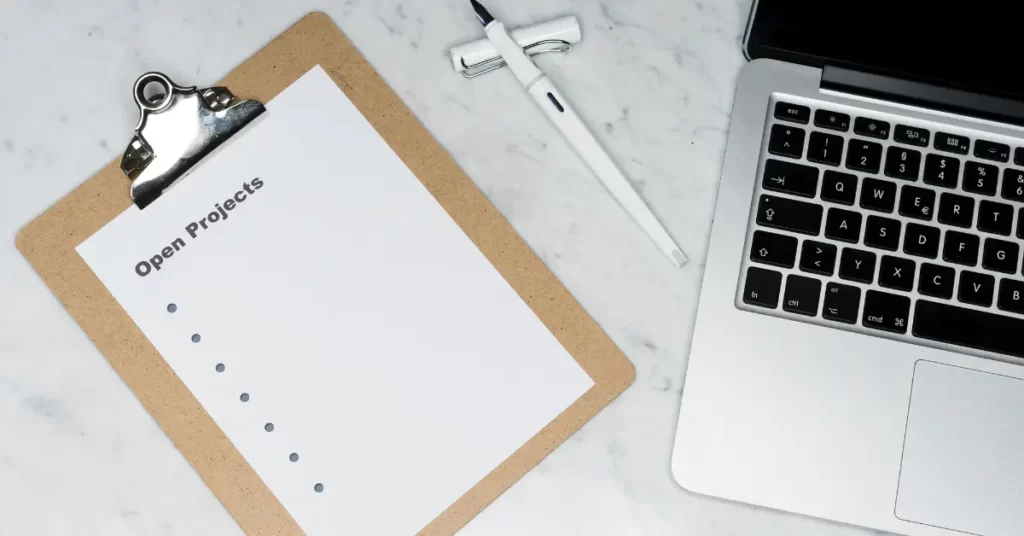Effective project management is crucial for interior designers to ensure smooth workflows, meet deadlines, and deliver exceptional results to clients. With the advancement of technology, there are numerous tools available to assist designers in organizing and tracking their projects.
In this blog post, we’ll explore how Notion, a versatile all-in-one workspace, can be an invaluable asset for interior designers looking to streamline their project management process.
Section 1: The Power of Notion for Interior Designers
Section 2: Setting Up Your Notion Workspace
Section 3: Tracking and Monitoring Projects
Section 4: Optimizing Workflows and Productivity
Section 5: Tips for Successful Project Management with Notion
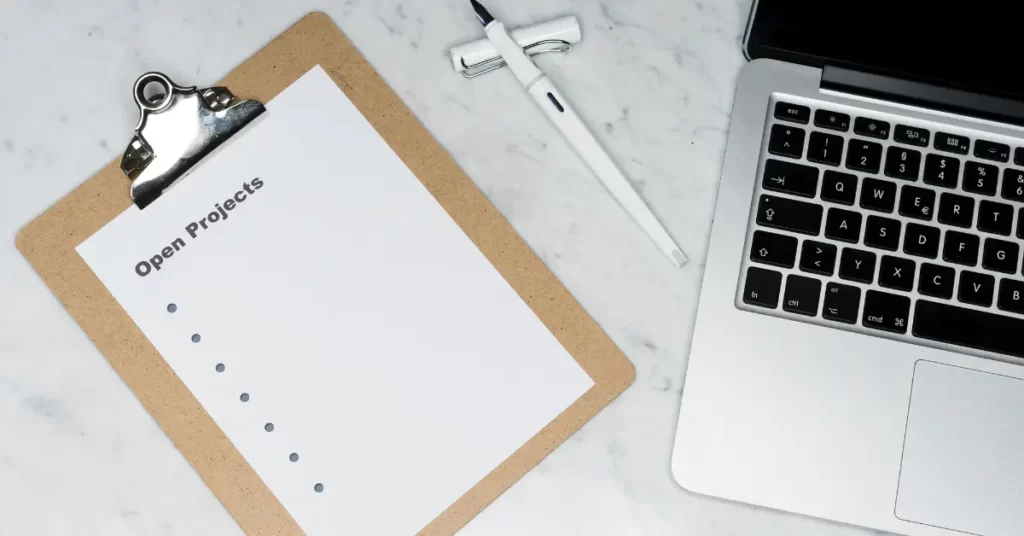
Section 1: The Power of Notion for Interior Designers
- Introduction to Notion: An overview of Notion’s features and benefits for project management.
- Customizability: Explore how Notion’s flexibility allows you to tailor it to suit your specific project management needs.
- Centralized Workspace: Discover how Notion serves as a centralized hub to store project-related information, documents, and communication.
Section 2: Setting Up Your Notion Workspace
- Workspace Organization: Learn how to structure your workspace effectively to enhance productivity.
- Templates for Interior Design: Explore pre-designed templates and customize them to align with your project requirements.
- Task Management: Utilize Notion’s task management capabilities to create to-do lists, assign tasks, and track progress.
Section 3: Tracking and Monitoring Projects
- Project Dashboard: Discover how to create a project dashboard in Notion to gain a holistic view of project statuses, timelines, and milestones.
- Collaboration and Communication: Explore ways to enhance collaboration and communication with team members and clients within Notion.
- Document Management: Learn how to store and organize project-related documents efficiently, including design inspiration, floor plans, and client feedback.
Section 4: Optimizing Workflows and Productivity
- Kanban Boards: Utilize Notion’s Kanban board feature to visualize project stages and manage tasks effectively.
- Time Management: Discover techniques to optimize your time management using Notion’s calendar and reminders.
- Integrations and Automation: Explore integrations with other tools and automation options to streamline repetitive tasks.
Section 5: Tips for Successful Project Management with Notion
- Utilize Tags and Filters: Take advantage of Notion’s tagging and filtering features to categorize and sort tasks, documents, and project elements. This will help you quickly locate specific information and stay organized.
- Collaborate in Real-Time: Leverage Notion’s real-time collaboration capabilities to work seamlessly with team members and clients. You can leave comments, tag individuals, and assign tasks directly within the platform, promoting efficient communication and collaboration.
- Create Project Templates: Save time and maintain consistency across projects by creating templates for common design project elements. This could include templates for client questionnaires, mood boards, and project timelines. Simply duplicate these templates for each new project and customize them as needed.
- Take Advantage of Embeds: Notion allows you to embed various types of content, such as images, videos, and interactive design boards. Use this feature to present design concepts to clients, showcase inspiration, and enhance project documentation.
Conclusion:
By incorporating Notion into your project management workflow, you can transform the way you organize, track, and collaborate on interior design projects. With its versatility and customization options, Notion empowers interior designers to achieve greater efficiency and deliver outstanding results. Embrace the power of Notion today and take your project management skills to new heights.
Remember, effective project management is the key to success in the competitive world of interior design. With Notion as your project management companion, you’ll gain a competitive edge and ensure your projects run seamlessly from start to finish.