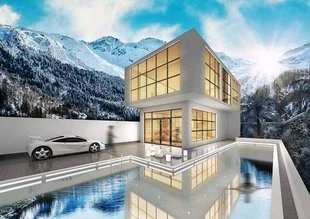Procedural Clouds in Vray
Chaos has recently released V-Ray 6 for 3ds Max, which is a major upgrade to its all-in-one photorealistic rendering software. Designer and 3D visualizing artists can now use powerful new world-building and workflow tools to quickly distribute 3D objects, generate detailed 3D surfaces, and add procedural clouds that help create beautiful custom skies, having them do more work without extra plug-ins. Additionally V-Ray 6 for 3ds Max also introduces a cloud collaboration tool to speed up reviews and approvals. Lets take a closer look at what are the Procedural Clouds in Vray.

What is Chaos Cosmos?
Chaos Cosmos Content System delivers a 3D content library of high-quality 3D content selected from the rich V-Ray ecosystem. It allows V-Ray users, from their respective V-Ray products, to browse, place, and render 3D assets in their projects.
What is Chaos Scatter?
Chaos Scatter enables artists to easily populate their scenes, with millions of 3D objects to produce natural-looking landscapes and environments without adjusting objects by hand. With Chaos Scatter objects can now be distributed, spaced, and randomized with a system that is built to conserve memory, which is even better when used with V-Ray Proxy objects that only load at render time. To help users get started with this new feature of Chaos Scatter, there are free 3D models and scatter presets available in the Chaos Cosmos content library.
What are Procedural Clouds?
New procedural clouds, built on technology from Enscape, have been added to the V-Ray Sun and Sky system, so designers & visualizers can create custom skies. They can now easily simulate a variety of cloud types and weather conditions, from partly cloudy to overcast. When these clouds are ray traced with V-Ray, they respond accurately to lights, shadows, and volumetric effects, in turn rendering them as realistic as possible. These procedural clouds can also be animated to create dynamic time-lapse skies and streaming streaks of sunlight.
VRayEnmesh is a powerful new tool that ties patterns of 3D geometry across objects to create complex surfaces at the highest level of detail. Because the surfaces are created with full 3D geometry, it’s ideal for making intricate panels, fences and fabrics that can be viewed at close range. VRayEnmesh efficiently generates huge amounts of geometry at render time, without lowering down scene performance.
I hope this blog helped you.
For more SketchUp tutorials you can check out https://sketchupguru.com/blog/
You can also check more tutorial videos for sketchup on our YouTube Channel,
https://www.youtube.com/c/SketchupGuru
To know about Top 7 Ways to Make Money with Sketchup and Vray click,