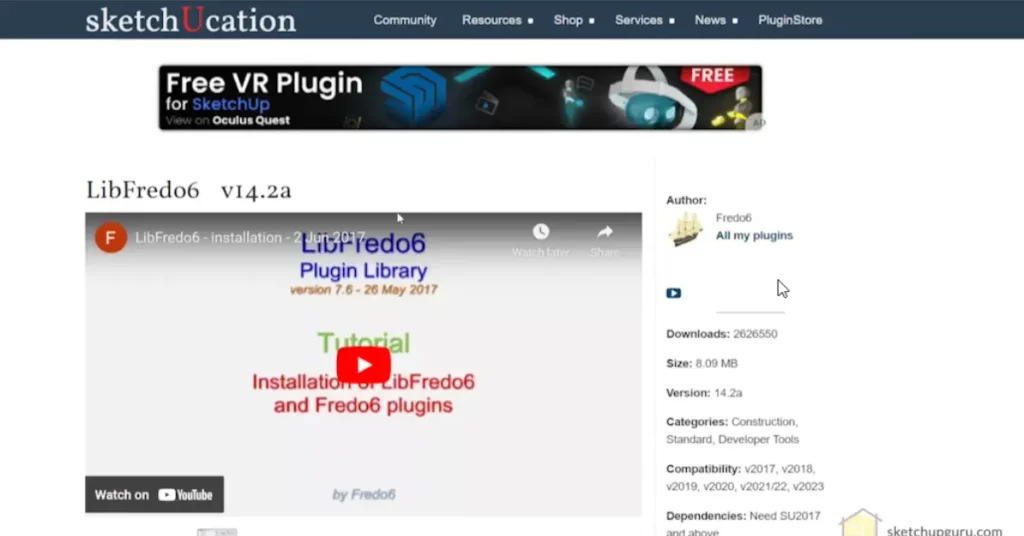Exploring the Power of LibFredo6: SketchUcation Plugins
If you’re a seasoned SketchUp user, you’re likely aware of the endless possibilities this 3D modeling software offers. SketchUp allows architects, designers, and hobbyists to create intricate 3D models with ease. However, it’s the SketchUp plugins that truly elevate the software’s functionality. Among the plethora of SketchUp plugins available, one name stands out – LibFredo6.
LibFredo6, developed by Fredo6, is a comprehensive library of tools and functions that enhance your SketchUp experience. In this blog post, we’ll delve into the world of LibFredo6, exploring its features and why it’s considered one of the top SketchUp plugins by the SketchUp community.
Understanding LibFredo6
LibFredo6 serves as a shared library for all of Fredo6’s plugins, which are renowned for their innovation and utility in SketchUp. Instead of having multiple plugins with their own user interfaces, LibFredo6 streamlines this process by offering a unified interface, reducing clutter in the SketchUp menu and toolbar.
One of the standout features of LibFredo6 is its ability to automatically check for updates. This ensures that you’re always using the latest versions of Fredo6’s plugins, which is crucial for compatibility and access to new features.
Key Features of LibFredo6
Let’s explore some of the key features that make LibFredo6 a must-have plugin for SketchUp enthusiasts:
- Parametric Modeling:
LibFredo6 empowers you with parametric modeling capabilities, allowing you to create designs that are not only detailed but also easily adjustable. You can tweak dimensions and parameters on the fly, making experimentation and fine-tuning a breeze. - Curviloft:
This powerful tool within LibFredo6 simplifies the creation of complex shapes and surfaces. Whether you’re designing organic forms or intricate architectural elements, Curviloft offers an intuitive way to generate smooth transitions and lofted surfaces. - RoundCorner:
Creating rounded edges and bevels in SketchUp can be a daunting task without the right tools. RoundCorner, another gem in LibFredo6, takes the pain out of this process, enabling you to add fillets, chamfers, and more with ease. - JointPushPull:
If you’ve ever struggled with pushing and pulling faces in SketchUp, JointPushPull will be your savior. This tool allows you to extrude faces while maintaining adjacent faces’ alignment – a feature that’s indispensable for precision modeling. - Tools on Surface:
LibFredo6 offers a set of tools that are designed to work directly on curved or non-planar surfaces. This makes it possible to create complex shapes and patterns with accuracy. - QuadFace Tools:
Dealing with quad faces is essential for high-quality 3D modeling. LibFredo6’s QuadFace Tools provide an array of functions to help you analyze, optimize, and manipulate quad-faced geometry.
Why Choose LibFredo6?
The popularity of LibFredo6 among SketchUp users is not without reason. Here are some compelling reasons why you should consider integrating it into your SketchUp workflow:
- Efficiency:
LibFredo6 simplifies complex modeling tasks, saving you time and effort. With its comprehensive suite of tools, you can accomplish more within SketchUp without the need for third-party software. - Flexibility:
The parametric modeling capabilities and intuitive interfaces offered by LibFredo6 give you the flexibility to experiment and iterate on your designs effortlessly. - Community Support:
Being part of the SketchUp community means having access to a wealth of knowledge and support. LibFredo6 has an active user base, and you’ll find numerous tutorials, forums, and resources dedicated to helping you master its features. - Regular Updates:
Fredo6 is dedicated to keeping his plugins up to date, ensuring compatibility with the latest versions of SketchUp. LibFredo6’s automatic update feature ensures you’re always working with the latest enhancements and bug fixes.
Installation and Getting Started
Getting started with LibFredo6 is a straightforward process. Here’s a quick guide:
- Download the LibFredo6 RBZ file from the SketchUcation Plugin Store or Fredo6’s website.
- Open SketchUp and go to “Window” > “Extension Manager.”
- Click on the “Install Extension” button and select the downloaded RBZ file.
- LibFredo6 and its associated plugins will be installed and ready for use.
- Access LibFredo6’s tools from the “Extensions” menu in SketchUp.
Conclusion
LibFredo6 is undoubtedly one of the crown jewels of the SketchUp plugin ecosystem. Its ability to streamline complex tasks, enhance modeling capabilities, and provide a user-friendly experience makes it an essential addition to any SketchUp user’s toolkit.
Whether you’re an architect looking to create intricate building designs, a designer crafting organic shapes, or a hobbyist exploring 3D modeling, LibFredo6 will empower you to bring your visions to life in SketchUp with efficiency and precision. Give it a try, and you’ll quickly discover why it’s considered one of the top SketchUp plugins in the SketchUp community.
So, why wait? Download LibFredo6 today and unlock a world of possibilities within SketchUp!