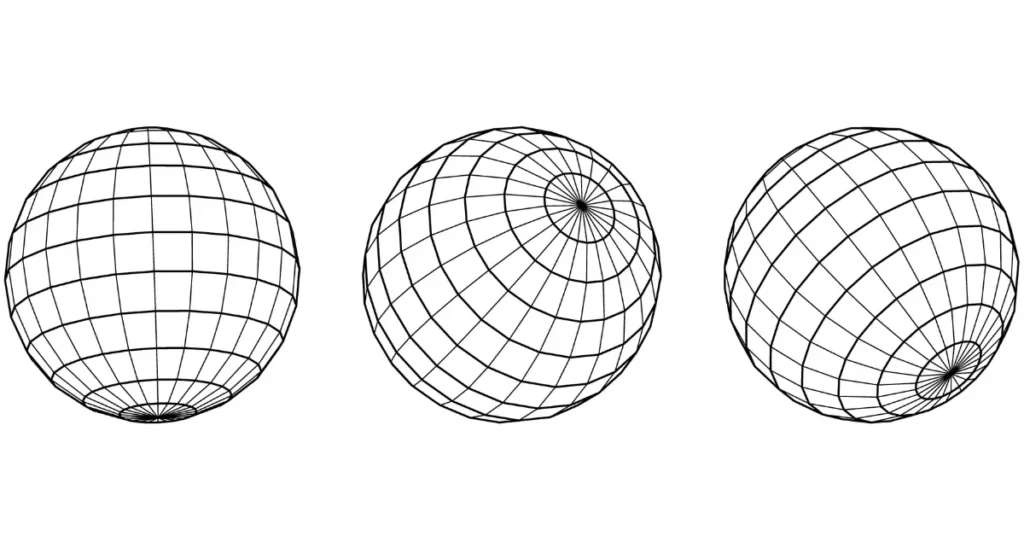Exploring the Boundless Potential of SketchUp: A Deep Dive into the “Multiple Offsets” Plugin
If you’re a seasoned SketchUp user, you’re likely no stranger to the intricacies of offsetting faces and edges. But as your projects become more complex, so do your needs. The “Multiple Offsets” plugin by Sam D Mitch, available for free in the SketchUcation store, is a game-changer in this regard. In this blog, we’ll dive into the depths of this powerful tool, exploring its features, functions, and creative potential.
Multiple Offsets: A Free Marvel
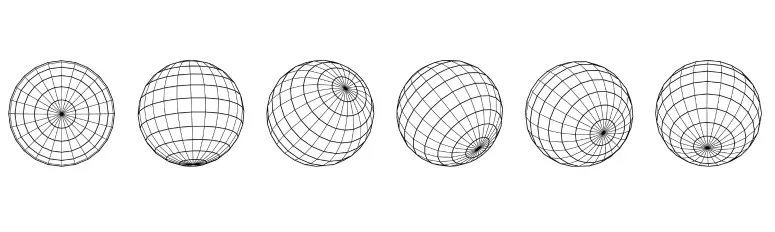
One of the standout features of the “Multiple Offsets” plugin is its cost – it’s absolutely free! All you need is to create a free username and password on SketchUcation to access this gem.
Tool Functions Unleashed
At its core, this plugin simplifies the complex task of offsetting in SketchUp by offering two essential functions:
- Offsetting Multiple Faces:
Say goodbye to the tedium of offsetting faces one by one. With “Multiple Offsets,” you can select multiple faces and apply the tool to offset them simultaneously. This feature is a game-changer when working with curved or circular objects, opening up a world of possibilities. - Creating Multiple Offsets:
Need to offset an edge multiple times with precision? This tool has you covered. You can specify a fixed or variable distance and offset items both inside and outside your current shapes. The flexibility is remarkable.
Three Offset Options
The plugin’s power lies in its versatility. You have three offset options at your fingertips:
- Constant:
This straightforward option lets you offset objects by a fixed dimension. It’s perfect for uniform offsets across your design. - Formula:
For the mathematically inclined, the formula option allows you to offset by, well, a formula. This is where the plugin’s true potential shines, as you can create intricate designs based on mathematical equations. - List:
If you prefer a more structured approach, the list option lets you offset by a series of predefined dimensions or multiples thereof. For example, you can repeat offsets of 1″, then 2″, for a set number of iterations.
Unlocking Formula and List Options
While the constant option is straightforward, the formula and list options might initially seem daunting. However, fear not! The plugin’s developer, Sam D Mitch, has provided a helpful guide on the SketchUcation forum, offering insights and tutorials on how to harness the full power of these tools. Once you grasp their potential, you’ll find yourself creating designs that were previously unimaginable.
Unleash Your Creative Potential
The “Multiple Offsets” plugin doesn’t just save you time; it unleashes your creativity within SketchUp. With the ability to offset faces and edges with precision and complexity, you can explore new design avenues and experiment with shapes and patterns like never before.
A World of Practical Applications
The “Multiple Offsets” plugin is not just a tool for creative exploration; it also has numerous practical applications. Let’s explore some real-world scenarios where this plugin can be a game-changer:
- Architectural Design:
Architects can use the plugin to quickly create intricate façades with repetitive patterns, such as ornate window designs or decorative trim. - Furniture Design:
Furniture designers can benefit from the precise control offered by the plugin when designing intricate joints, moldings, or repeating patterns in their pieces. - Landscape Architecture:
Landscapers can use the tool to efficiently generate complex pathways, hardscape elements, or garden designs with repeating elements. - Product Prototyping:
For product designers, creating prototypes with accurate offsets for various components becomes a breeze, allowing for rapid experimentation and testing. - Urban Planning:
Urban planners can use the plugin to generate city layouts with uniform street widths or sidewalk patterns. - 3D Printing:
Enthusiasts in the world of 3D printing can use this tool to prepare models for printing with precision and ease. - Interior Design:
Interior designers can apply intricate wall paneling or tiling patterns to their virtual spaces effortlessly. - Mold and Die Design:
Engineers involved in mold and die design can use the plugin to create molds with intricate cavities and complex offset requirements.
Conclusion
The “Multiple Offsets” plugin for SketchUp, developed by Sam D Mitch and available for free on SketchUcation, is a remarkable addition to your toolbox. Its ability to offset multiple faces and edges simultaneously, along with the flexibility of constant, formula, and list options, makes it a versatile and indispensable tool for both creative projects and practical applications.
By embracing this plugin, you not only save time and effort but also unlock new realms of creativity within SketchUp. Whether you’re an architect, designer, engineer, or hobbyist, the “Multiple Offsets” plugin is a game-changer that empowers you to bring your ideas to life with precision and innovation.
So, if you haven’t already, head over to SketchUcation, create your free account, and start exploring the limitless possibilities that the “Multiple Offsets” plugin offers. Your SketchUp journey is about to reach new heights, and the best part is, it won’t cost you a dime! Happy offsetting and designing!