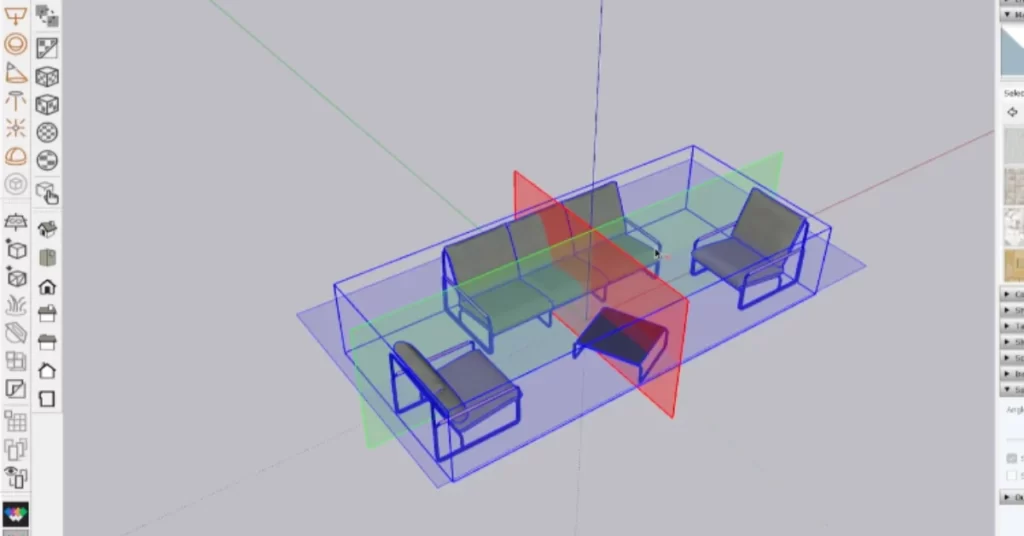Welcome to our in-depth guide on the new Flip Tool in SketchUp 2023. This powerful feature is designed to streamline your 3D modeling experience and revolutionize the way you manipulate objects. Whether you’re a beginner or an experienced user, this article will equip you with the knowledge and techniques to maximize your productivity. Let’s dive in!
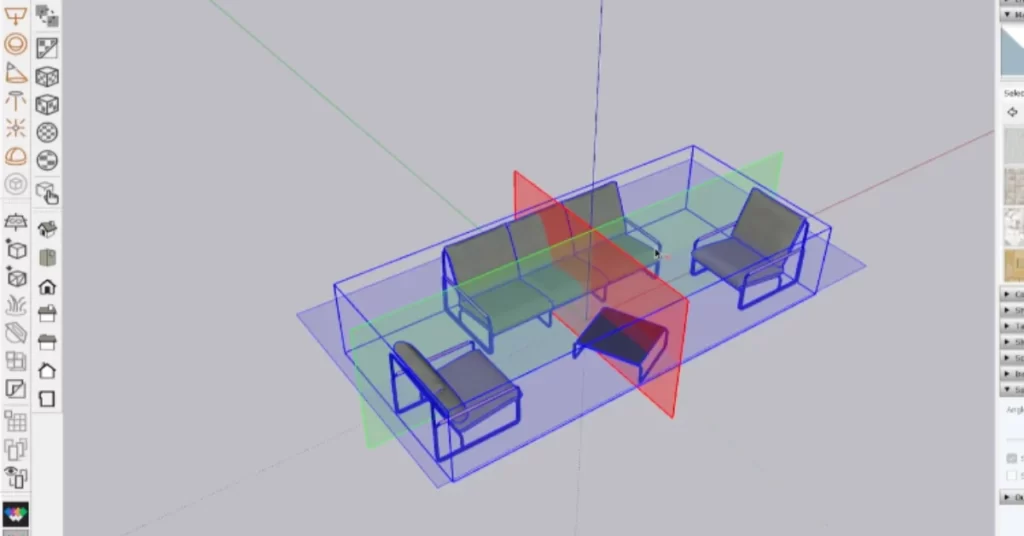
Understanding the Flip Tool
The Flip Tool, introduced in SketchUp 2023, allows you to mirror objects effortlessly. It enables you to flip, rotate, and align entities with precision, saving you valuable time during the design process. This versatile tool has extensive applications in architecture, interior design, game development, and more.
Using the Flip Tool: Step-by-Step Guide
- Accessing the Flip Tool:
Locate the Flip Tool in the toolbar or activate it by selecting the ‘Edit’ menu and choosing ‘Flip’ from the dropdown. Alternatively, use the keyboard shortcut ‘F’ for quick access. - Selecting Objects:
Choose the objects you wish to flip. This can include groups, components, or individual entities. - Choosing the Flip Axis:
Click on the desired axis or guide to define the flipping direction. You can select the red (X), green (Y), or blue (Z) axes for mirroring. - Flipping Objects:
Once you’ve selected the objects and flip axis, click to initiate the flip operation. Watch as the objects mirror along the chosen axis, transforming your model seamlessly.
Advanced Techniques and Tips
- Numerical Input:
For precise flipping, you can enter specific values in the VCB (Value Control Box) while using the Flip Tool. This allows you to achieve accurate flips, rotations, and alignments. - Multiple Selections:
The Flip Tool supports flipping multiple objects simultaneously. Simply select multiple entities and follow the flipping process as outlined above. This feature greatly enhances efficiency when working with complex scenes. - Modifier Keys:
Experiment with modifier keys to unlock additional functionality. Holding down the Ctrl (Command on Mac) key while using the Flip Tool enables you to make copies of flipped objects, expanding your creative possibilities. - Inference Locking:
Utilize SketchUp’s inference locking system to constrain flips to specific angles or axes. Press and hold the Shift key to lock the flip operation to a specific plane, allowing for precise control over your mirrored objects.
Optimizing Workflow with the Flip Tool
The Flip Tool is a game-changer when it comes to streamlining your workflow. Here are some additional tips to enhance your productivity:
- Customize Shortcuts:
Take advantage of SketchUp’s customization options to assign personalized shortcuts to the Flip Tool. This enables quick access and saves valuable time during modeling sessions. - Undo and Redo:
The Flip Tool supports SketchUp’s undo and redo commands, so don’t hesitate to experiment. If you’re unhappy with a flip, simply use the undo command (Ctrl/Cmd + Z) to revert the changes. - Practice and Experiment:
As with any new tool, practice is key. Dedicate time to experimenting with the Flip Tool, pushing its limits, and discovering new ways to incorporate it into your projects.
Conclusion
Congratulations! You’re now equipped with the knowledge and techniques to master the new Flip Tool in SketchUp 2023. By leveraging its powerful features, such as seamless object mirroring and precise alignment, you can enhance your 3D modeling workflow and take your designs to the next level. Whether you’re an architect, interior designer, or game developer, the Flip Tool will revolutionize the way you manipulate objects in your projects.
Remember to practice and experiment with the Flip Tool to unlock its full potential. By customizing shortcuts, utilizing modifier keys, and taking advantage of SketchUp’s inference locking system, you can optimize your workflow and save valuable time during the design process.
So, dive into SketchUp 2023, embrace the new Flip Tool, and let your creativity soar as you effortlessly flip, rotate, and align objects in your 3D models. With each click, you’ll witness your designs transform and evolve, opening up new possibilities and enhancing the visual impact of your creations.
Now, go forth and conquer the world of 3D modeling with confidence, knowing that the Flip Tool is your trusted ally. Happy flipping and may your SketchUp journey be filled with innovation and inspiration!