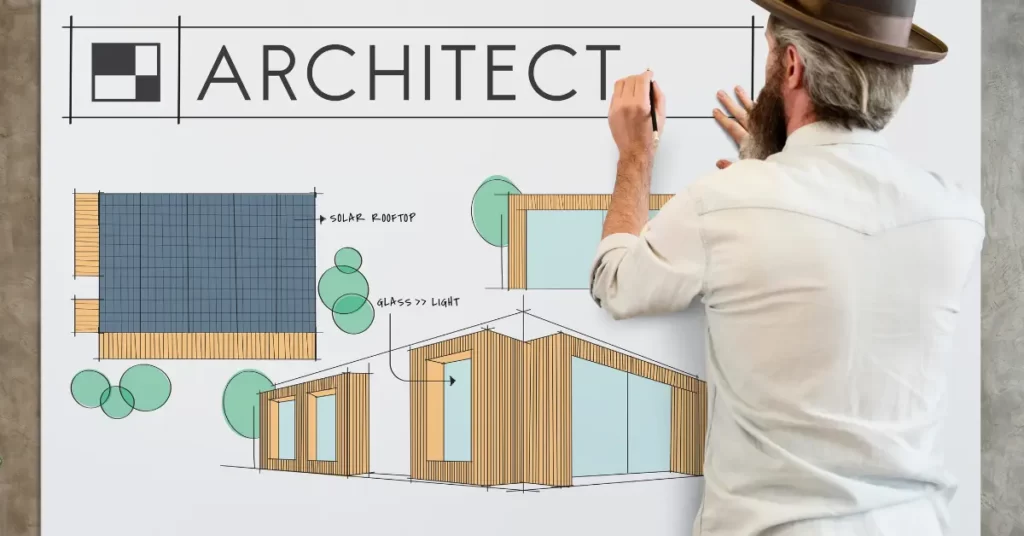SketchUp is a powerful 3D design software used by architects, interior designers, and construction professionals around the world. Whether you’re a seasoned pro or a beginner, there are always ways to improve your architectural modeling skills in SketchUp. In this blog post, we’ll share the top 5 tips for mastering architectural modeling in SketchUp, so you can create stunning 3D designs with ease.
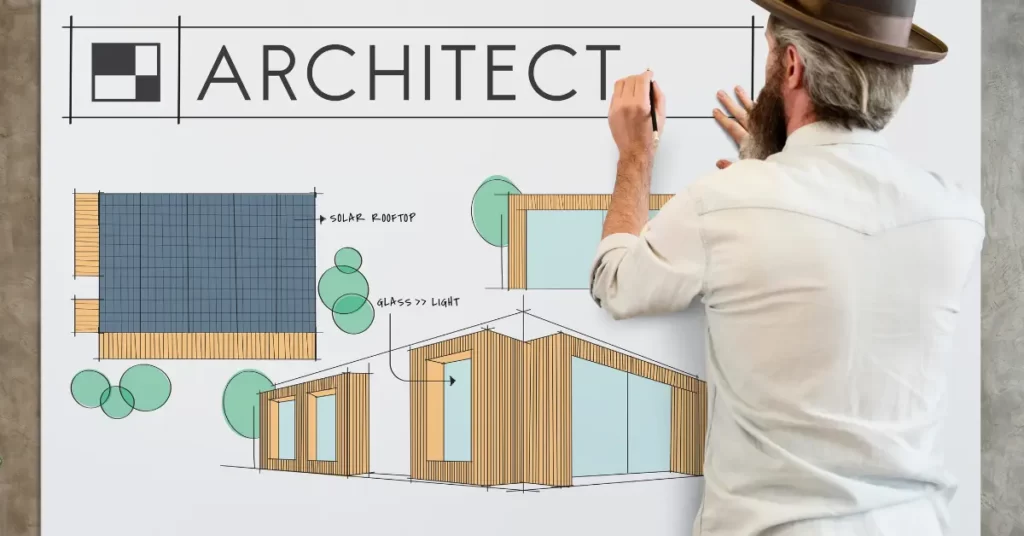
Learn the secrets of top SketchUp professionals to improve your architectural modeling skills and create stunning 3D designs
- Start with a Solid Foundation
The first step to creating any successful architectural model is to start with a solid foundation. This means taking the time to create a detailed and accurate base model that includes all of the necessary elements such as walls, floors, and ceilings. It’s also important to make sure your measurements are precise and your model is properly scaled.
To achieve this, consider using SketchUp’s built-in measuring tools and creating a detailed floor plan before you begin modeling. This will help ensure your model is accurate and that all of your components fit together properly.
- Use Layers and Groups Effectively
One of the most important skills to master in SketchUp is using layers and groups effectively. Layers allow you to organize and separate different components of your model, while groups let you create individual objects that can be edited independently.
To make the most of layers and groups, start by creating a naming convention that makes sense for your project. This will help you keep track of different elements in your model and make it easier to make changes later on. You should also take the time to learn the keyboard shortcuts for creating and editing layers and groups, which will save you time and streamline your workflow.
- Take Advantage of Plugins and Extensions
One of the great things about SketchUp is the vast library of plugins and extensions available to users. These tools can help you streamline your workflow, add new functionality to SketchUp, and improve the quality of your models.
Some of the most popular plugins for architectural modeling in SketchUp include SketchUp Make Faces, which can help you fill in missing faces in your model, and Curviloft, which lets you create complex curves and surfaces. Take the time to research and experiment with different plugins to find the ones that work best for your needs.
- Master Modeling Techniques
To truly master architectural modeling in SketchUp, it’s important to have a solid understanding of modeling techniques such as extruding, lofting, and scaling. These techniques allow you to create complex shapes and surfaces, and can be used to add intricate detail to your models.
Take the time to practice these techniques and experiment with different tools and settings in SketchUp. You can also watch tutorials and online courses to learn new modeling techniques and improve your skills.
- Use Materials and Textures to Bring Your Model to Life
Finally, don’t forget the importance of materials and textures when creating architectural models in SketchUp. Adding realistic materials and textures to your model can help bring it to life and give your clients a better understanding of what the finished product will look like.
To use materials and textures effectively, start by creating a library of textures and materials that you can use in your models. You can also experiment with different rendering plugins and extensions to add more realistic lighting and shadows to your designs.
Conclusion
In conclusion, mastering architectural modeling in SketchUp takes time and practice, but with these 5 expert tips, you’ll be well on your way to creating stunning 3D designs that impress your clients and colleagues. Remember to start with a solid foundation, use layers and groups effectively, take advantage of plugins and extensions, master modeling techniques, and use materials and textures to bring your model to life. With these tips in mind, you can take your SketchUp skills to the next level and create impressive architectural models that showcase your creativity and expertise.