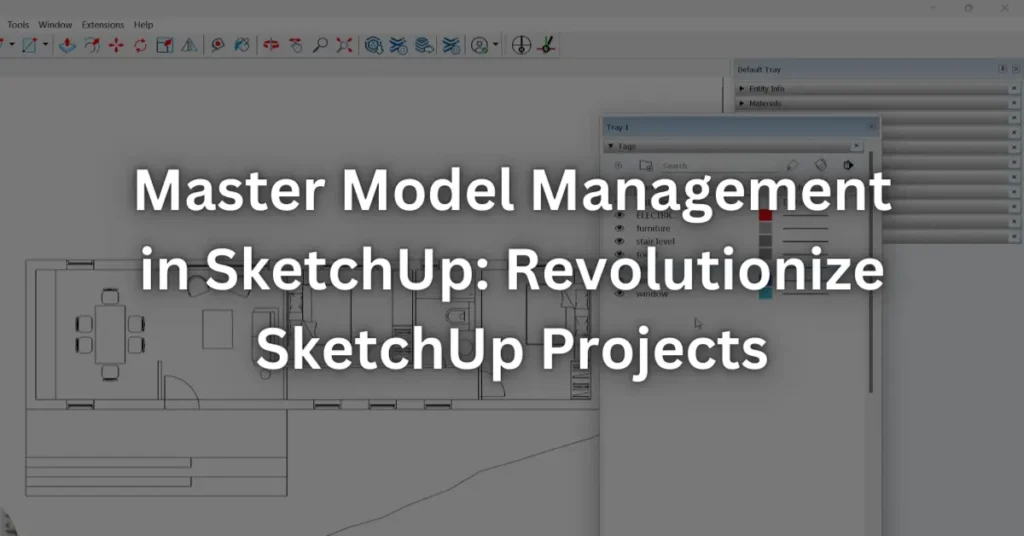Model Management in SketchUp: Techniques for Streamlining Project

In the realm of intricate SketchUp projects, be it architectural marvels or detailed product designs, the complexity of managing a comprehensive model can often feel like navigating a labyrinth. However, fear not, for there exists a strategic beacon guiding you through this maze: the art of breaking up your SketchUp model into distinct, manageable parts. This blog post is your compass, meticulously outlining the steps to master model management, enhancing efficiency, performance, and collaborative prowess along the way.
Step 1: Blueprinting Your Model Structure
Before delving into the digital domain, lay the groundwork by outlining your model’s structure:
- Define Major Components: Just as an architect drafts blueprints, identify the fundamental elements of your design. Whether it’s a building’s foundation, floors, roof, or intricate interior spaces, clarity in segmentation is paramount.
- Consider Dependencies: Like cogs in a well-oiled machine, understand how each part of your model interlocks. This comprehension will guide you in segmenting the model without severing vital connections.
Step 2: Harnessing Layers (Tags in SketchUp 2020 and later) and Groups
Now, let’s organize our arsenal using SketchUp’s organizational tools:
- Organizing with Layers/Tags: Assign each major component to a specific layer/tag. This ensures seamless visibility control and facilitates isolating different model parts effortlessly.
- Grouping Elements: Fuse related geometry into groups within each component. This shields adjacent elements from unintended modifications and simplifies the editing process.
Step 3: Embracing Componentization for Enhanced Efficiency
Unlock the potential for reusability and efficiency through componentization:
- Creating Components: Transform repeatable elements into components. By doing so, editing one instance propagates changes across the model, saving time and effort.
- External Reference Management: For sprawling projects or collaborative endeavors, employ external references. Save sections as separate SketchUp files and integrate them into your main model as referenced components.
Step 4: Crafting a Layer/Tag Strategy for Unparalleled Control
Forge a clear path to visibility control using a structured layer/tag strategy:
- Layer/Tag Hierarchy: Engrave a coherent naming convention for layers/tags mirroring your project’s structure. Prefixes such as “STR-” for structural components or “ARC-” for architectural elements streamline organization.
- Visibility Sets: Preserve scenes with tailored layer/tag visibility settings. This facilitates swift navigation and presentation, showcasing your model’s facets with finesse.
Step 5: Taming Behemoths with Section Planes and Scenes
Conquer unwieldy models with strategic sectioning and scene-based workflow:
- Strategic Sectioning: Employ section planes to dissect your model for detailed scrutiny. Particularly beneficial for colossal structures or intricate machinery, this technique unveils inner intricacies with surgical precision.
- Scene-Based Workflow: Correspond each section plane or specific view with a scene. This blueprint ensures swift access to detailed examinations without sifting through the entire model.
Step 6: Fostering Collaboration and Seamless File Sharing
Forge a collaborative ecosystem by breaking down barriers and fostering consistent updates:
- Model Breakdown for Teamwork: Distribute segmented SketchUp files to team members based on their expertise. This preemptively mitigates file conflicts, fostering a harmonious workflow.
- Consistent Updates: Establish a regimen for integrating changes from individual components into the main model. Utilize SketchUp’s “Reload” feature for referenced components to seamlessly incorporate the latest modifications.
Conclusion: Pioneering Success with Precision Modeling Practices
In the grand tapestry of SketchUp modeling, the ability to dissect and conquer is tantamount to triumph. By adhering to the structured approach delineated herein, you not only streamline the modeling process but also elevate your project towards success. Armed with a nuanced understanding of segmentation techniques, organizational finesse, and collaborative synergy, your SketchUp endeavors are poised for unparalleled efficiency, flexibility, and triumph.
Embrace these strategies with zeal, and witness as your SketchUp projects transcend mere models to become veritable masterpieces of digital craftsmanship. Breaking down your SketchUp model into manageable parts isn’t merely a practice; it’s an ethos—a testament to your commitment to precision, efficiency, and excellence. As you embark on your modeling journey armed with these strategies, envision not just a collection of polygons and lines but a symphony of design, meticulously orchestrated and effortlessly navigated.
With each layer meticulously tagged, every component primed for efficiency, and collaboration seamlessly integrated, your SketchUp projects transcend mere digital constructs—they become living entities, adaptable, dynamic, and ready to evolve with your vision.
So, take heed of these guiding principles, let them permeate your workflow, and watch as your SketchUp endeavors flourish into manifestations of creativity and ingenuity. For in the realm of digital design, mastery lies not merely in the creation of models but in the art of managing them with finesse.
Embrace the journey, embrace the challenge, and above all, embrace the transformative power of mastering model management in SketchUp. Your projects await—ready to defy expectations, exceed limitations, and leave an indelible mark on the landscape of design.