In this blog we will learn how to make a Bed in Sketchup using the SubD & Artisan Tools Plugin.
When we think about Sketchup, we only think box and rigid forms. But when we use certain plugins like SubD, Clothworks and so on, we can extend the functionality of Sketchup and start creating fluidic forms.
1. Make a Bed in Sketchup with size (76" x 80" x 10")
Make a Rectangle of 76″ x 80″ and make it a group

2. Give a Thickness of 10" using the Push/Pull Tool

3. Adjust Camera Settings
Go to Camera>Parallel Projection
Go to Camera >Standard Views > Top

Use Shift+ Middle Mouse Button to pan in top view. Do not use the orbit tool in this view.
4. Use Tape Measure Tool
Use the Tape Measure Tool (T) and Give guides on all four sides. I’ve given an offset of 100mm.
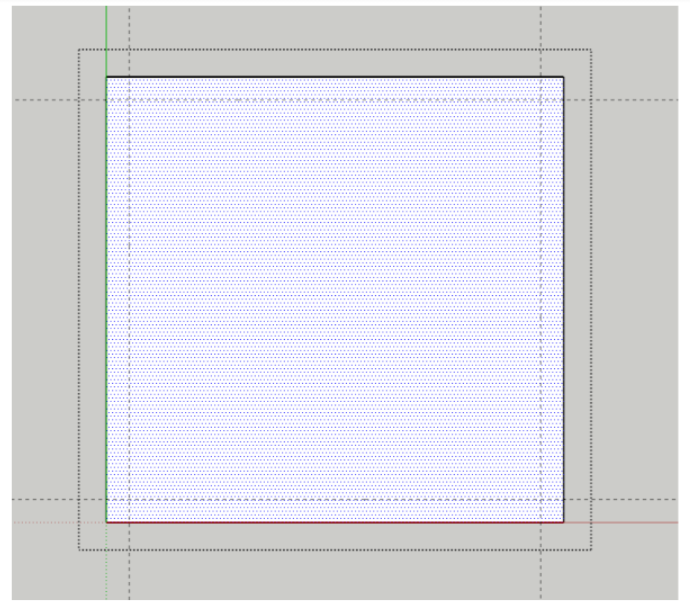
5. Use The Knife Subdivision Tool (Artisan Tools)
Now Use the Knife Subdivision Tool and Subdivide by clicking
from one edge to the next in the top view only
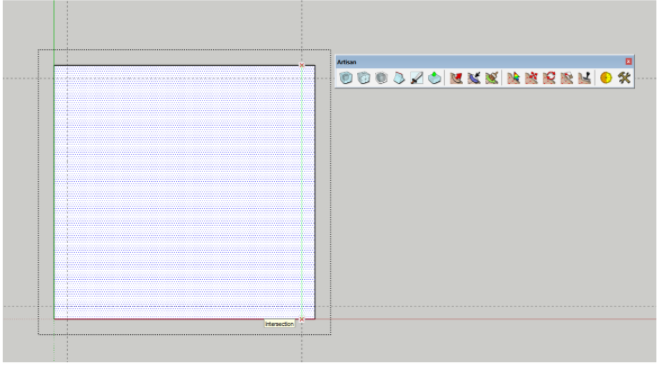
You will be left with the below result where there is an edge loop
on all sides.

Select the Group and click on the SubD Tool. Make sure to select the group from the outside.

It will make the mattress look smooth like below
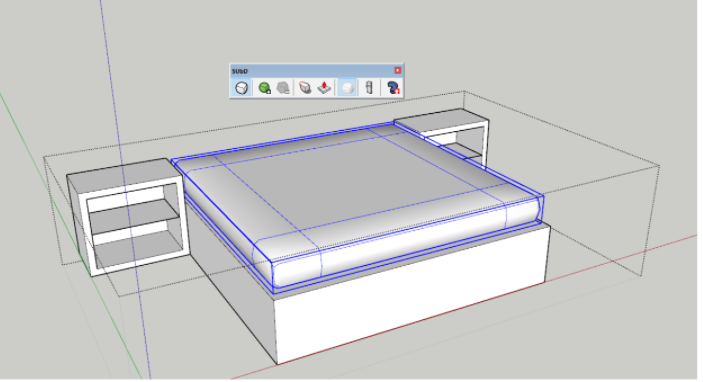
6. Increase Iterations
To make it look smoother, increase the iterations.
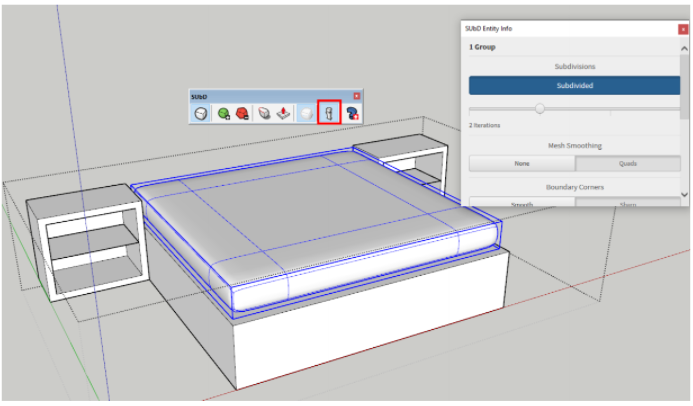
This is how we make a bed in Sketchup using the SubD Plugin. You will be able to create a realistic mattress using the above steps.
You can make the mattress smoother by adding more edge loops as well.
What are Edge Loops?
An edge loop, in computer graphics, can loosely be defined as a set of connected edges across a surface. (More specifically, the edges can form an edge ring and be one side of a face loop.) In organic modeling edge loops play a vital role in proper deformation of the mesh.
What is Subdivision?
Subdividing a mesh will split each polygon into smaller polygons and smooth the mesh. A cube will eventually turn into a sphere after enough iterations.
The original mesh is called the control-mesh and the subdivided result is called the final-mesh.
SUbD allows you to toggle between the control-mesh and final-mesh at any time. You can have the SUbD instance selected or it can be opened for editing when toggling
between the two states.

SUbD uses OpenSubdiv for its subdivision computations which is optimized for quads. N-gons might not yield a satisfactory result. The free QuadFace Tools extension provides a set of tools to aid in modelling with quads in SketchUp.
If you found this blog helpful and would like more such content, head on over to our course website
Check out our other blogs on how to create a pillow and more with the SubD Plugin.












