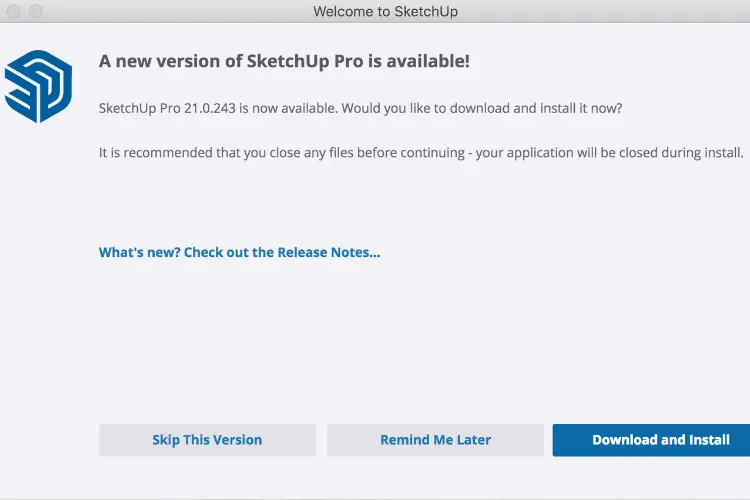SketchUp 2021: SketchUp is a widely-used 3D modeling software that has been used in a variety of fields such as architecture, interior design, engineering, and game development. The software offers a user-friendly interface, a wide range of tools, and an extensive library of 3D models. While SketchUp is available in various versions such as SketchUp Pro, SketchUp Make, SketchUp Shop, SketchUp Studio, and SketchUp for Schools, the price of the software can be a barrier for some users. However, in this blog, we will guide you on how to download SketchUp 2021 for free.
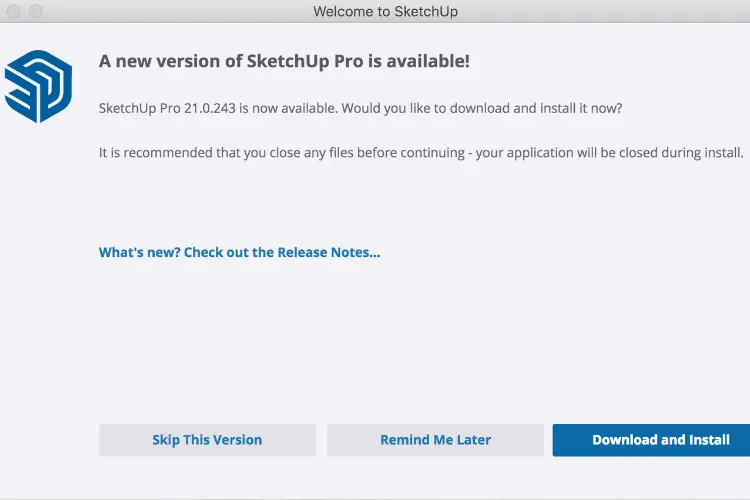
Exploring the Benefits of Using SketchUp 2021 for Your Design Projects
Step 1: Visit the SketchUp Website
The first step to download SketchUp 2021 is to visit the SketchUp website. You can type “SketchUp 2021” in your search engine, and the SketchUp website should appear in the search results. Once you are on the website, click on the “Download” button.
Step 2: Select the Version
After clicking on the “Download” button, you will be redirected to a page that displays the various versions of SketchUp. Since we are looking for a free version of SketchUp, we recommend selecting “SketchUp Free” or “SketchUp Make.” It’s important to note that SketchUp Make is no longer being updated by the developers, and the latest version available is SketchUp 2017. However, SketchUp Free is the updated web-based version that you can use on your browser.
Step 3: Create a Trimble Account
Once you have selected the version of SketchUp you want to download, you will need to create a Trimble account. Trimble is the parent company of SketchUp and requires you to sign up for an account before you can use the software. Creating an account is free, and you can use your Google account or Apple ID to sign up.
Step 4: Start Using SketchUp
After creating a Trimble account, you can start using SketchUp. SketchUp Free is a web-based version of SketchUp that runs on your browser. You don’t need to download any software to use it. SketchUp Free offers many of the features available in SketchUp Pro, such as drawing and modeling tools, the ability to import and export files, and access to the 3D Warehouse.
Step 5: Upgrade to SketchUp Pro
If you find that SketchUp Free doesn’t meet your needs, you can upgrade to SketchUp Pro. SketchUp Pro offers additional features such as the ability to export files to CAD and other software, the ability to create animations, and more. However, SketchUp Pro comes with a price tag, and you will need to purchase a license to use the software.
Conclusion
SketchUp is an excellent 3D modeling software that offers many features and tools for designing and modeling. While SketchUp Pro is a paid software, there are still ways to download SketchUp 2021 for free. By following the steps outlined in this guide, you can start using SketchUp Free or SketchUp Make without spending a penny. Whether you are a beginner or an experienced 3D modeler, SketchUp is a versatile and powerful software that can help you bring your designs to life.
Additionally, SketchUp is an SEO-friendly software as it allows users to optimize their designs for search engines. This makes it an excellent tool for designers and businesses that want to create digital models that are not only visually appealing but also easily discoverable on search engines. By optimizing your SketchUp models for SEO, you can attract more traffic to your website and increase your visibility online.
In conclusion, downloading SketchUp 2021 for free is a straightforward process that requires only a few simple steps. Whether you are a beginner or an experienced 3D modeler, SketchUp offers a wide range of features and tools that can help you bring your designs to life. With its user-friendly interface and extensive library of 3D models, SketchUp is an excellent software for designers, architects, engineers, and game developers. So why not try SketchUp today and start creating your own digital masterpieces?