SketchUp’s Unique Features: SketchUp Dominates 3D Modeling Software
In today’s digital age, 3D modeling has become an essential tool for a wide range of industries, from architecture and interior design to film and video game development. With so many options available, choosing the right software can be a daunting task. However, SketchUp stands out from the crowd with its unique features and user-friendly interface. In this comprehensive guide, we’ll explore what makes SketchUp uniquely suited for your 3D modeling needs, delving into its key features, capabilities, and advantages over other software options.
Introduction to SketchUp
SketchUp, developed by Trimble Inc., is a 3D modeling software known for its simplicity, versatility, and intuitive interface. Originally created by @Last Software in 2000, SketchUp has since evolved into a powerful tool used by millions of professionals and hobbyists worldwide. Whether you’re designing a new building, creating intricate furniture designs, or visualizing a virtual world, SketchUp offers the tools and features you need to bring your ideas to life.
Push/Pull Tool: A Game-Changer in 3D Modeling

One of SketchUp’s most iconic features is its Push/Pull tool, which allows users to extrude any flat surface into 3D shapes with ease. This intuitive tool simplifies the modeling process, making it accessible to users of all skill levels. Whether you’re creating a simple box or a complex architectural form, the Push/Pull tool empowers you to bring your ideas to life quickly and efficiently.
Dynamic Components: Adding Interactivity and Customization
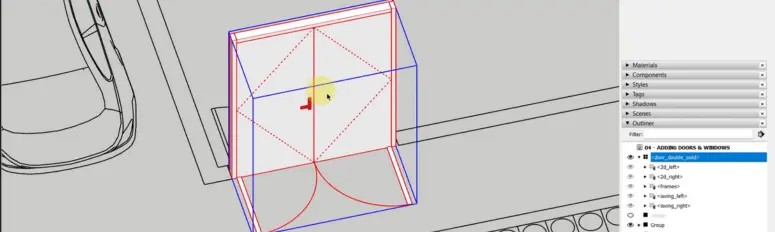
SketchUp’s Dynamic Components feature takes 3D modeling to the next level by adding interactivity and customization options to your models. With Dynamic Components, you can program objects with attributes and behaviors, allowing them to respond dynamically to user input. From doors that swing open to chairs that adjust their height, the possibilities are endless with SketchUp’s Dynamic Components.
Integration with Google Earth and Geo-location: Bringing Your Models to Life

One of SketchUp’s standout features is its seamless integration with Google Earth and its geo-location capabilities. This allows users to place their models in real-world settings with precision and accuracy. Whether you’re designing a new building or planning a landscaping project, SketchUp’s integration with Google Earth provides invaluable context and insight into your designs.
3D Warehouse: A Treasure Trove of Models and Components

SketchUp’s 3D Warehouse is a massive online library of free models and components that users can access directly within the software. This vast repository includes everything from furniture and appliances to trees and vehicles, allowing users to enhance their models with realistic details and elements. Whether you’re looking for inspiration or need a specific object for your design, the 3D Warehouse has you covered.
LayOut: Turning 3D Models into Detailed Drawings and Presentations
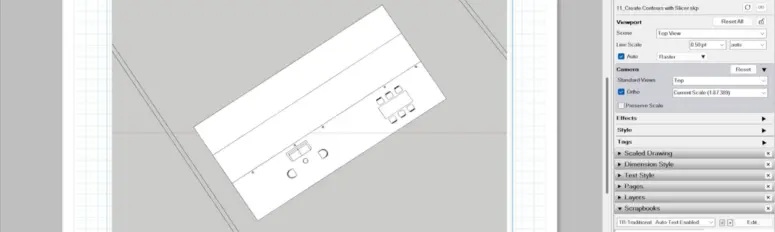
SketchUp Pro includes LayOut, a powerful tool that transforms SketchUp models into detailed 2D drawings and presentations. With LayOut, you can create construction documents, presentation boards, and detailed plans with ease. Whether you’re communicating your design ideas to clients or collaborating with colleagues, LayOut provides the precision and flexibility you need to create professional-quality drawings and presentations.
SketchUp for Web vs. SketchUp Pro: Choosing the Right Version for You

SketchUp offers two main versions: SketchUp for Web (the free version for personal use) and SketchUp Pro (the paid version for professional use). While both versions share the core functionalities of SketchUp, SketchUp Pro offers advanced features such as LayOut, additional import/export options, and commercial use licenses. Whether you’re a hobbyist exploring 3D modeling for the first time or a professional architect working on a complex project, SketchUp has a version that’s right for you.
Community and Support: A Vibrant Ecosystem of Users and Resources

One of SketchUp’s greatest strengths is its vibrant community of users and resources. From forums and user groups to online tutorials and courses, the support and resources available to SketchUp users are unparalleled. Whether you’re looking for help troubleshooting a problem or seeking inspiration for your next project, the SketchUp community is always there to lend a helping hand. This collaborative and supportive ecosystem fosters learning, sharing, and innovation, making SketchUp not just a tool but a platform for growth and creativity.
Conclusion: Embracing the Power of SketchUp
In conclusion, SketchUp stands out from other 3D modeling software options with its unique features, user-friendly interface, and vibrant community. Whether you’re a beginner exploring the world of 3D modeling or a seasoned professional looking to streamline your design process, SketchUp offers the tools and resources you need to succeed. With its intuitive Push/Pull tool, dynamic components, seamless integration with Google Earth, and vast library of models and components, SketchUp empowers users to bring their ideas to life in stunning detail. So why wait? Discover the power of SketchUp today and unlock your creative potential in 3D modeling.











