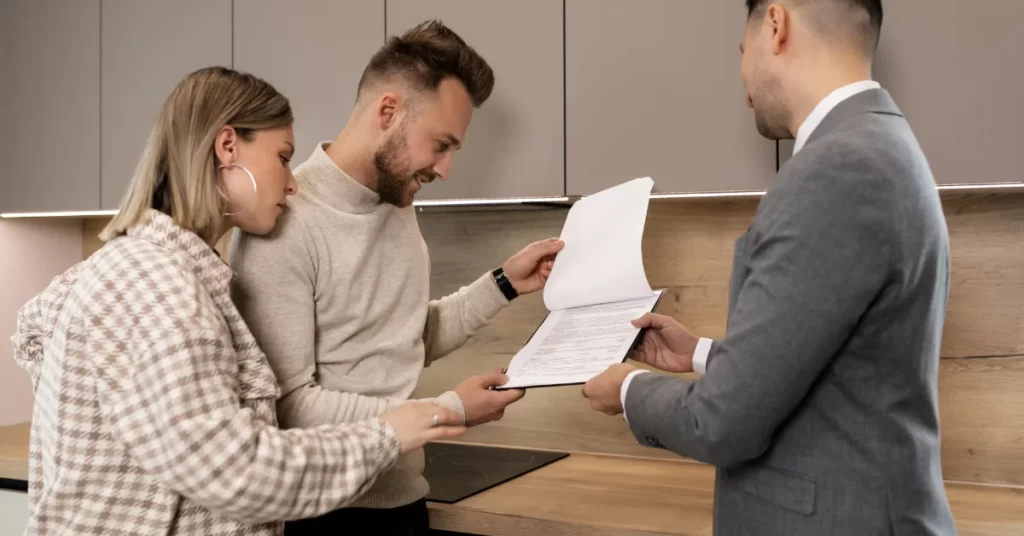As a project manager, the handover process is one of the most important tasks to ensure a successful construction project. A client handover folder is a collection of essential documents, instructions, and information that should be handed over to the client at the end of the project. It is an important document that helps the client understand the project, its requirements, and the necessary procedures that need to be followed to ensure smooth operations. In this blog, we will discuss the key items to include in a client handover folder to ensure a successful handover.

A Step-by-Step Guide to Creating a Professional Client Handover Folder for Your Construction Project
- Project Information
The client handover folder should begin with a project information section that includes the project’s details, such as the project name, location, and description. This section should also include the project objectives, timelines, and budgets. You can include the project plans and specifications, as well as any drawings and schematics in this section. This will help the client understand the project scope and expectations.
- Handover Documents
Handover documents are the backbone of the client handover folder. These documents provide a comprehensive overview of the project, its requirements, and the necessary procedures that need to be followed for a successful handover. Some of the essential documents that should be included in this section are:
- Completion Certificate: This document certifies that the project is completed according to the agreed-upon specifications and requirements.
- Operation and Maintenance Manual: This manual provides details on how to operate and maintain the installed equipment, systems, and facilities.
- As-Built Drawings: These drawings provide an accurate representation of the completed project, including any changes made during the construction process.
- Warranty Certificates: These certificates provide information on the warranties and guarantees offered by the equipment and materials used in the project.
- Test Reports: These reports provide evidence that the equipment and systems installed in the project have been tested and meet the required standards.
- Contact Information
The client handover folder should also include contact information for all key stakeholders involved in the project. This includes contact information for the project manager, contractor, suppliers, and any other relevant parties. This information is crucial for the client to have in case they need to get in touch with anyone regarding the project.
- Training Materials
Training materials should be included in the client handover folder to ensure that the client’s staff members are trained on how to use and maintain the equipment and systems installed in the project. This section should include training manuals, user guides, and any other relevant materials that will help the client’s staff members understand how to operate the equipment and systems.
- Handover Checklist
A handover checklist is an essential tool that ensures that all necessary items have been included in the client handover folder. This checklist should include all the items mentioned above and any additional items that are specific to the project. It is important to go through the checklist thoroughly to ensure that everything has been included and that there are no gaps in the handover process.
- Quality Assurance Reports
Quality assurance reports provide an overview of the quality control measures taken during the project and any testing conducted to ensure the final product meets all necessary standards. These reports can be included in the handover documents section, but you can also create a separate section for them.
- Health and Safety Information
It is important to include health and safety information in the client handover folder to ensure that the client’s staff members are aware of any potential hazards and risks associated with the equipment and systems installed in the project. This section can include safety manuals, risk assessments, and emergency procedures.
- Maintenance Schedules
Maintenance schedules can be included in the operation and maintenance manual section, but you can also create a separate section for them. These schedules provide information on when maintenance should be performed on the equipment and systems installed in the project and what tasks need to be completed.
- Additional Information
If there are any additional items that you think would be useful for the client to have, such as supplier catalogs or material datasheets, you can include them in the client handover folder as well.
Conclusion
In conclusion, creating a comprehensive client handover folder is an essential task for any construction project. It helps ensure that the client has all the necessary information and instructions needed to operate and maintain the installed equipment and systems. By including project information, handover documents, contact information, training materials, a handover checklist, and any additional items that you think would be useful, you can create a client handover folder that is informative and helpful for the client. Remember to review the folder thoroughly and make sure that all the necessary items are included before handing it over to the client.