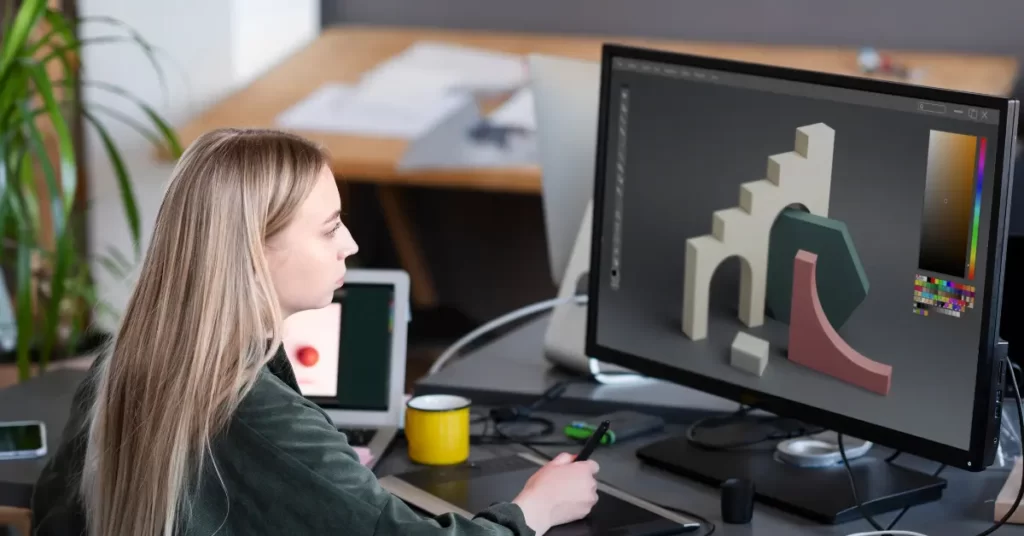SketchUp is a popular 3D modeling software used by architects, interior designers, and construction professionals worldwide. While SketchUp comes with a wide range of built-in tools, there are many free plugins available that can enhance your workflow and take your advanced modeling skills to the next level.
In this blog post, we’ll introduce you to some of the best free SketchUp plugins that can help you streamline your modeling process, improve your modeling accuracy, and add more realistic details to your 3D models.
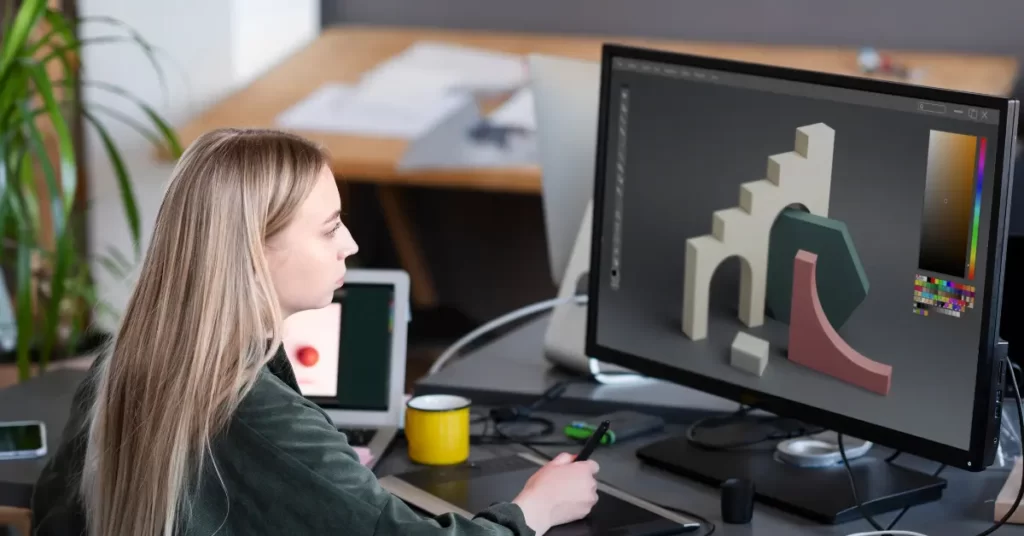
Best free SketchUp plugins to streamline your modeling
- Joint Push Pull
The Joint Push Pull plugin is a handy tool that allows you to extrude faces while maintaining the original angle of the edges. This plugin is particularly useful when you need to create complex geometries such as curved surfaces, complex openings, and irregular shapes. With Joint Push Pull, you can easily create intricate details and smooth transitions between surfaces.
- FredoScale
FredoScale is a powerful plugin that allows you to manipulate objects in a variety of ways. With this plugin, you can scale objects non-uniformly, stretch and twist objects, and create custom transformations. FredoScale also includes a handy tool called Radial Bending that allows you to bend objects around a central axis. This plugin is great for creating complex shapes and adding more dimensionality to your models.
- CleanUp³
As the name suggests, CleanUp³ is a plugin that helps you clean up your SketchUp models by removing unnecessary geometry, smoothing edges, and fixing problems with your model. This plugin can help you improve your modeling efficiency and reduce file size. CleanUp³ can also fix issues such as reversed faces, overlapping geometry, and coplanar faces.
- SketchUV
SketchUV is a plugin that allows you to map textures onto complex curved surfaces in SketchUp. With this plugin, you can create seamless texture maps that follow the contours of your model. SketchUV also includes tools for adjusting the scale, rotation, and placement of your textures. This plugin is great for adding more realistic details to your models.
- Curviloft
Curviloft is a powerful plugin that allows you to create complex shapes such as domes, arches, and vaults. With Curviloft, you can create lofted surfaces between multiple curves and create complex transitions between surfaces. This plugin is particularly useful when you need to create organic shapes and add more realism to your models.
- Weld
The Weld plugin is a handy tool that allows you to join edges and vertices together to create a single surface. This plugin can help you clean up your models and reduce the number of edges and faces. Weld is particularly useful when you need to create smooth surfaces and eliminate gaps between faces.
- Eneroth Align Face
Eneroth Align Face is a simple yet powerful plugin that allows you to align faces with a single click. With this plugin, you can easily align faces to the x, y, or z axis, or align faces to other faces in your model. This plugin is great for improving your modeling accuracy and creating precise models.
- TIG’s Mirror
TIG’s Mirror is a plugin that allows you to mirror objects and components in SketchUp. With this plugin, you can create symmetrical objects and components, and save time by mirroring repetitive parts. TIG’s Mirror also includes tools for rotating, scaling, and positioning your mirrored objects.
Conclusion
In summary, free SketchUp plugins can help you improve your advanced modeling skills by providing additional tools and functionality to your workflow. Joint Push Pull, FredoScale, CleanUp³, SketchUV, Curviloft, Weld, Eneroth Align Face, and TIG’s Mirror are just a few examples of the many plugins available.
Experiment with different plugins and find the ones that work best for your specific needs and goals. With the right tools and techniques, you can create complex and detailed 3D models in SketchUp.
In conclusion, these are just a few of the many free SketchUp plugins available that can help you take your advanced modeling skills to the next level. Whether you need to create complex geometries, add more details to your models, or improve your modeling efficiency, there is a plugin that can help.