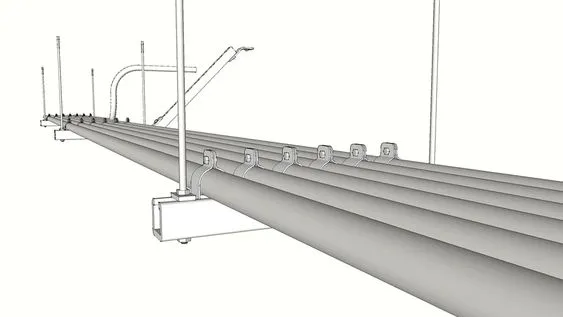Sketchup is an excellent tool for creating 3D models of all types, from simple objects to complex buildings and landscapes. One of the essential elements in many designs is pipes, which can be challenging to create accurately without the right techniques. In this blog post, we’ll cover some of the best tips and tricks for making pipes in Sketchup quickly and efficiently.
Here are the ways to create pipes in Sketchup
Tip #1: Use the Follow Me Tool
The Follow Me Tool is an essential tool in Sketchup for creating pipes and other shapes with extruded profiles. To use the Follow Me Tool for creating pipes, first, draw a cross-section of your pipe using the Line Tool. Then, select the Follow Me Tool and click on the cross-section to activate the tool. Finally, click and drag the tool along the path where you want your pipe to go.
One of the benefits of using the Follow Me Tool is that it automatically fills in any gaps in your cross-section as it extrudes the shape. This means that you don’t have to worry about creating a perfect cross-section of your pipe, and you can make adjustments to the path as needed.
Tip #2: Use the Bezier Curve Tool
The Bezier Curve Tool is another helpful tool in Sketchup for creating pipes with more complex curves and angles. To use the Bezier Curve Tool, select the tool from the toolbar, and click on the starting point of your pipe. Then, click and drag to create the curve or angle you want. Finally, click on the endpoint of your pipe to finish.
One of the benefits of using the Bezier Curve Tool is that it allows you to create more complex shapes than with the Line Tool alone. Additionally, the Bezier Curve Tool is ideal for creating smooth curves and angles, which can be challenging to achieve with other tools.
Tip #3: Use Plugins for More Control
Sketchup has an extensive library of plugins that can help you create pipes and other shapes with more control and accuracy. Some of the most popular plugins for creating pipes include Pipe Along Path, TIG Extrude Tools, and Fredo6 JointPushPull.
Pipe Along Path is a plugin that allows you to create pipes along any path, including curves and angles. TIG Extrude Tools is a plugin that allows you to extrude shapes with more control than the Follow Me Tool. Finally, Fredo6 JointPushPull is a plugin that allows you to push and pull shapes in more complex ways than with the standard Sketchup tools.
Tip #4: Use Groups and Components
When creating pipes and other shapes in Sketchup, it’s important to use groups and components to keep your design organized and manageable. By grouping different elements of your design, you can easily make changes to specific parts without affecting the rest of the model.
To create a group, select the elements you want to group and right-click on them. Then, select “Make Group” from the dropdown menu. To create a component, follow the same steps, but select “Make Component” instead.
Tip #5: Use Layers to Control Visibility
Another essential element of creating pipes and other shapes in Sketchup is using layers to control the visibility of different elements of your design. By placing different parts of your model on different layers, you can easily turn on and off specific elements as needed.
To create a new layer, go to the Layers panel and click on the “+” icon. Then, give your new layer a name and assign the elements you want to the layer by right-clicking and selecting “Entity Info” from the dropdown menu. In the Entity Info window, you can assign the layer to your selected elements.
Using layers can help you manage complex designs and make it easier to navigate through your model.
Tip #6: Pay Attention to Scale
When creating pipes and other objects in Sketchup, it’s important to pay attention to the scale of your model. Using a consistent scale can help you create accurate and precise designs that are easy to work with and share with others.
To set the scale of your model, go to the “Model Info” panel and select “Units.” Here, you can set the units you want to use, as well as the precision of your measurements.
Tip #7: Practice and Experiment
As with any skill, the best way to improve your pipe modeling skills in Sketchup is to practice and experiment. Try different tools and techniques, and don’t be afraid to make mistakes. Sketchup is a versatile tool that allows you to make changes easily, so take advantage of this flexibility to explore and find what works best for you.
Conclusion
In conclusion, creating pipes in Sketchup can be challenging, but with the right techniques and tools, it can be a straightforward and efficient process. By using tools like the Follow Me Tool and the Bezier Curve Tool, plugins like Pipe Along Path and TIG Extrude Tools, and organizational strategies like groups and layers, you can create accurate and complex pipe designs in Sketchup. Remember to pay attention to scale and to practice and experiment to find what works best for you. With these tips, you’ll be creating pipes like a pro in no time.