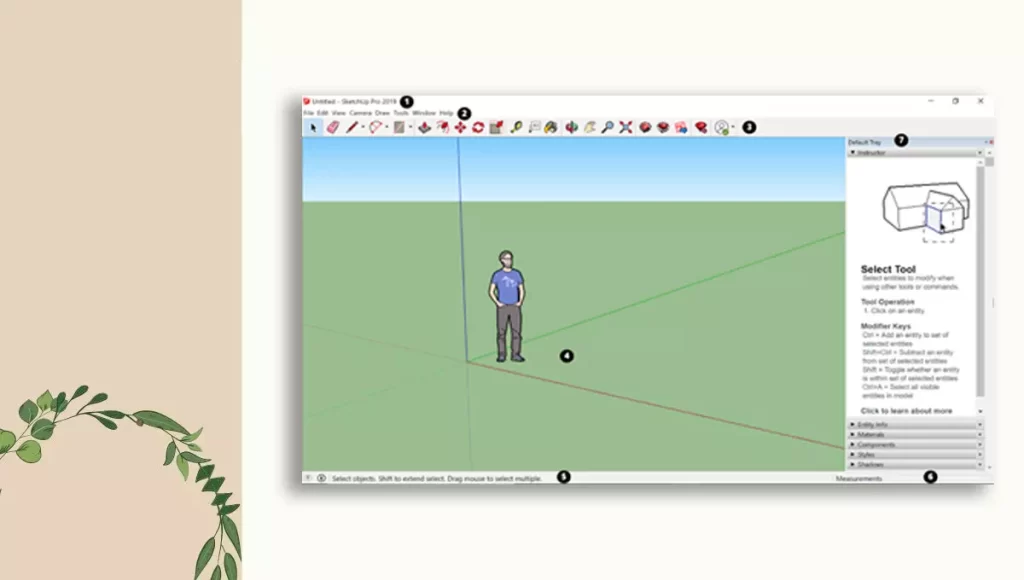If you’re new to SketchUp and have no clue what’s going on, we get you! Here’s a quick tour of the Sketchup Interface to help orient you better.
Sketchup User Interface
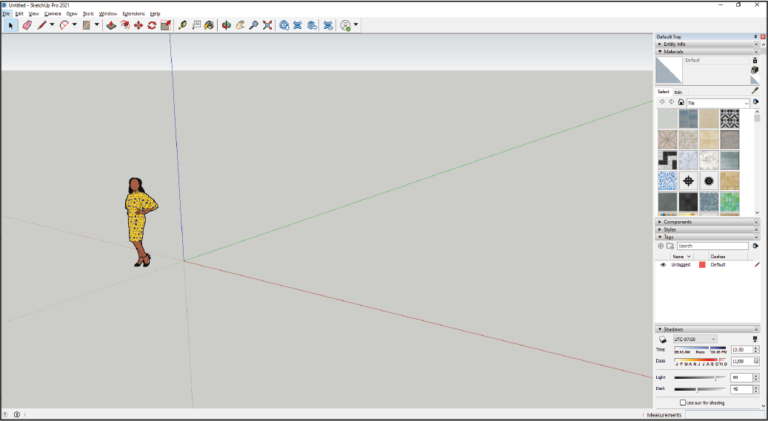
Title Bar
Contains standard window controls (Minimize, Maximize, and Close) and the name of the currently open file.
Menu Bar
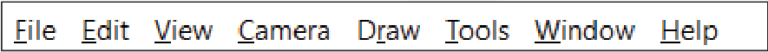
Contains the majority of Sketchup Tools, commands, and settings. Consists File; View; Camera; Draw; Tools; Windows; Extensions and Help.
Getting Started Toolbar
Contains the basic tools required to begin creating 3D models.
Drawing Area
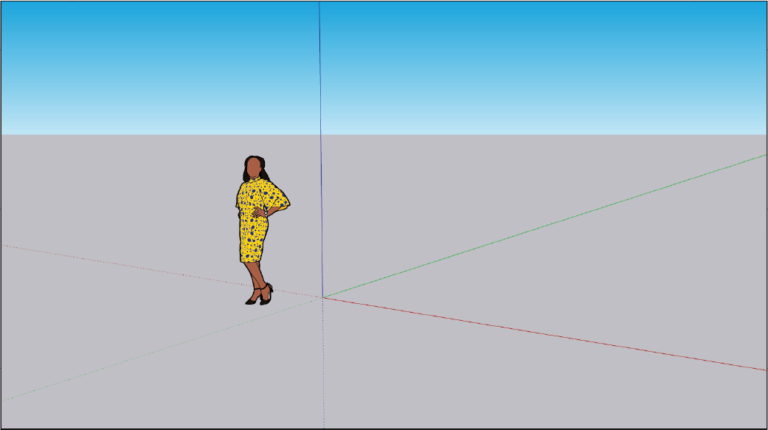
This is the space where the model is created. The drawing axes help identify the 3D space.
Status Bar
Contains Model Information and units. It shows contextual information while you model.
Default Panels

This is where you get to assign tags, create scenes, change materials, adjust shadows, and a whole lot more.
Measurements Box
Displays dimensions as you draw, you can also mention the required dimension and edit dimensions here.
Conclusion
I hope this gave you a basic idea of what exactly each tray/panel/bar does. If you have any additional suggestions or comments to share regarding this blog, drop them in the comments below.
If you would like a detailed explanation, please do check out our premium Sketchup & Vray Course for Interior Design