What is SubD modeling?
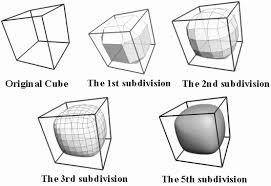
In this blog, we demonstrate a quick and easy method to creating a pillow using the SUbD Tool Plugin For Sketchup 2021. Let’s go over the process to create a pillow step by step.
1. Create a Box & Group it
Create a 3 dimensional box in SketchUp and make sure to group it . (The general size of a pillow is 2′ x 1 ‘)
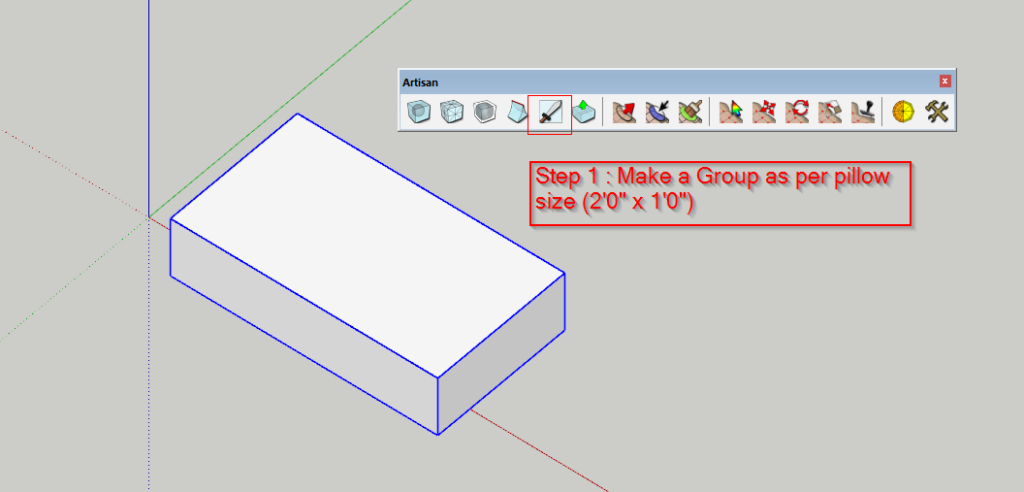
2. Subdivide The Surface
Go to Camera settings in your Sketchup Menu bar and select Parallel Projection. Then go to your Camera settings once again and select Standard Views > Top. After you’ve setup the view, subdivide the surface on all four sides using the knife tool from the top like the image below.

3. Select the SubD Tool
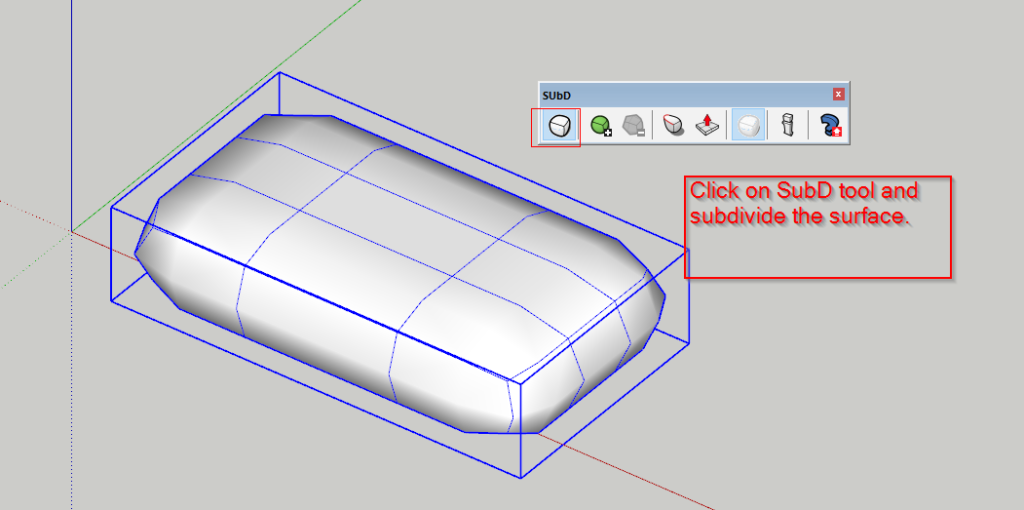
4. Adjust Iterations
Iterations are the number of polygons used to make the edge of a surface smooth. The higher the iterations the smoother the surface will be although increasing the iteration scale to maximum isn’t necessary as it makes your model much heavier.
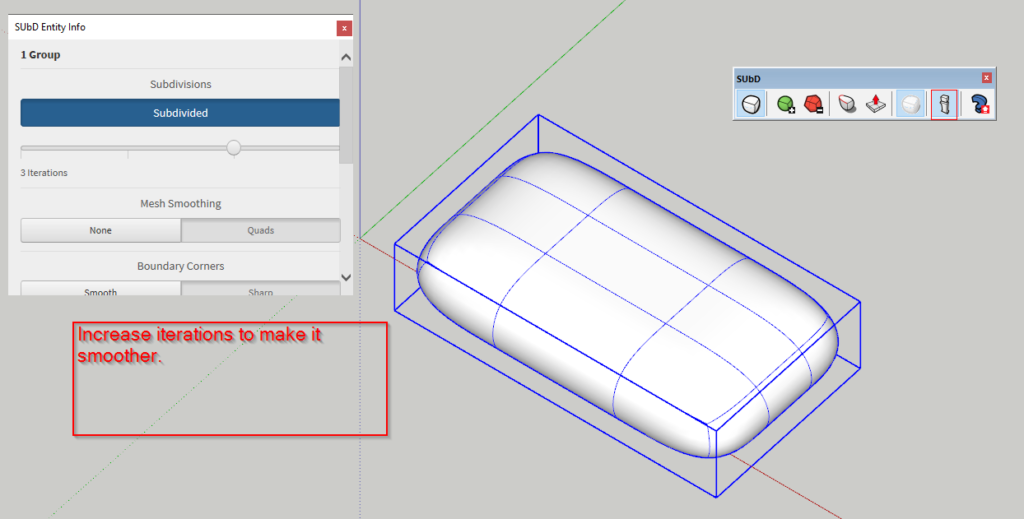
We hope you found this tip helpful, if you would like more such tips to make your modelling easier and malleable, head on over to our gumroad website
We’ve also written a blog on how to create a blanket using Clothworks in Sketchup, you can check it here.












