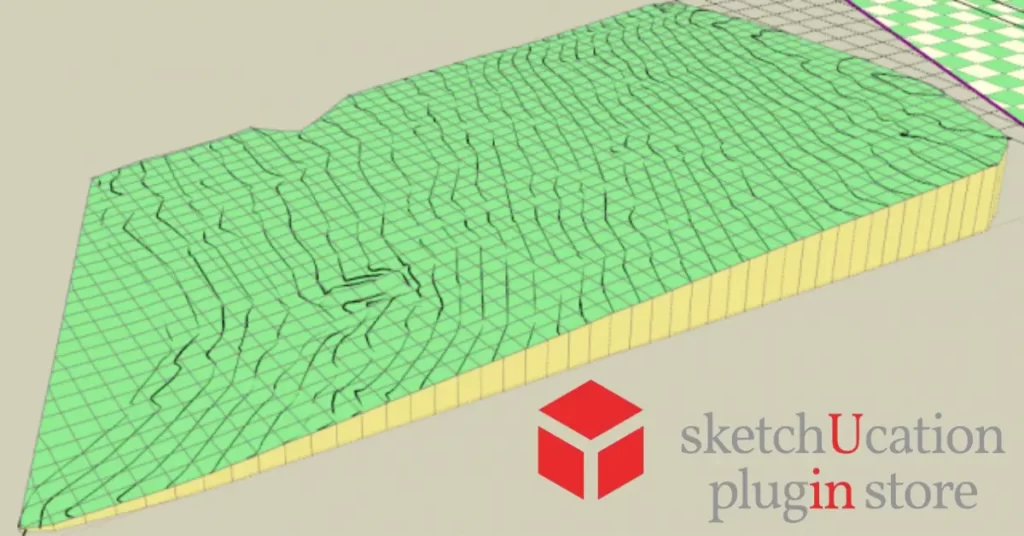Power of Toposhaper: A Must-Have Plugin for SketchUp
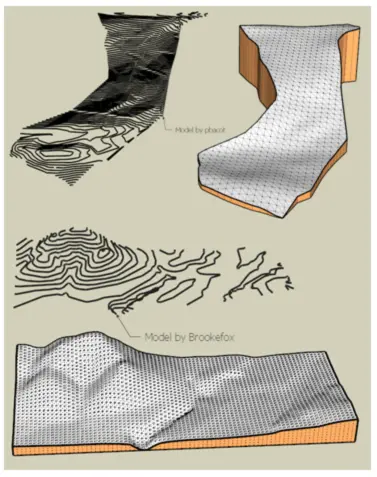
SketchUp is a powerful 3D modeling software that has gained immense popularity among architects, designers, and artists for its intuitive interface and versatility. While SketchUp offers a wide range of tools and features out of the box, its true potential is unleashed when you start using plugins.
Among the many plugins available for SketchUp, Toposhaper stands out as a game-changer for those working with terrain and topography modeling. In this article, we’ll dive into the world of Toposhaper and explore why it’s considered one of the top SketchUp plugins for creating stunning landscapes and terrains.
What is Toposhaper?
Toposhaper is a SketchUp plugin developed by Fredo6, a well-known developer in the SketchUp community. It’s designed to simplify the process of creating, editing, and optimizing terrains within your SketchUp projects. Whether you’re working on architectural designs, urban planning, or landscape modeling, Toposhaper can significantly enhance your workflow and productivity.
Key Features of Toposhaper
- Easy Terrain Creation:
With Toposhaper, you can create terrains effortlessly. It allows you to import contour lines or use a variety of predefined shapes to generate complex landscapes quickly. You can also adjust the terrain size, orientation, and other parameters with ease. - Intuitive User Interface:
The plugin’s user-friendly interface ensures that even beginners can start using it right away. Its well-organized menus and toolbars make it convenient to access the plugin’s features and options. - Realistic Terrain Sculpting:
Toposhaper provides a set of tools for sculpting and refining terrains. You can use brushes to raise, lower, or smooth the terrain, giving you precise control over every detail. This makes it ideal for creating natural-looking landscapes with intricate features. - Customizable Profiles:
The plugin allows you to create custom profiles, which can be used to define how the terrain interacts with other objects in your SketchUp model. This feature is particularly useful when you want to create realistic terrain transitions, such as slopes and embankments. - Materials and Textures:
Toposhaper provides options for applying materials and textures to your terrains. This enables you to add realistic ground cover, vegetation, or other surface details to enhance the visual appeal of your models. - Advanced Smoothing:
Achieve smooth and organic terrain surfaces with Toposhaper’s advanced smoothing algorithms. This feature helps eliminate jagged edges and irregularities in your terrain models. - Terrain Analysis:
The plugin offers tools for analyzing and visualizing terrain data, including contour lines, slope analysis, and more. This helps you make informed design decisions and ensures that your terrains meet specific requirements. - Compatibility:
Toposhaper is compatible with both Windows and macOS versions of SketchUp, making it accessible to a wide range of users.
Use Cases for Toposhaper
Toposhaper can be a valuable addition to various industries and design disciplines:
- Architecture:
Architects can use Toposhaper to create accurate terrain models for site analysis, ensuring that their designs harmonize with the natural landscape. - Landscape Design:
Landscape designers can utilize the plugin to sculpt intricate landscapes with realistic features like hills, valleys, and water bodies. - Urban Planning:
Urban planners can generate detailed topographic models to visualize how developments will integrate with existing terrains and infrastructure. - Game Design:
Game developers can employ Toposhaper to craft 3D environments with diverse landscapes, making their games more immersive and visually appealing.
Tips for Getting Started with Toposhaper
- Learn the Basics:
Start by familiarizing yourself with the fundamental tools and features of Toposhaper. Fredo6 provides detailed documentation and video tutorials on how to use the plugin effectively. - Practice Regularly:
Like any tool, practice makes perfect. Experiment with different terrain shapes and sizes to hone your skills and discover creative possibilities. - Combine with Other Plugins:
Toposhaper works seamlessly with other SketchUp plugins. Consider integrating it with extensions like Curviloft, JointPushPull, or FredoScale for even more advanced modeling capabilities. - Stay Updated:
Fredo6 is known for continuously improving and updating his plugins. Be sure to keep your Toposhaper version up to date to benefit from the latest enhancements and bug fixes.
Conclusion
Toposhaper is undeniably a game-changer for SketchUp users who work with terrains and topography. Its powerful features, ease of use, and compatibility with SketchUp make it an indispensable plugin for architects, designers, and anyone involved in 3D modeling. Whether you’re creating realistic landscapes or exploring innovative design concepts, Toposhaper empowers you to bring your ideas to life with precision and efficiency. Give it a try, and you’ll soon understand why it’s considered one of the top SketchUp plugins in the industry.