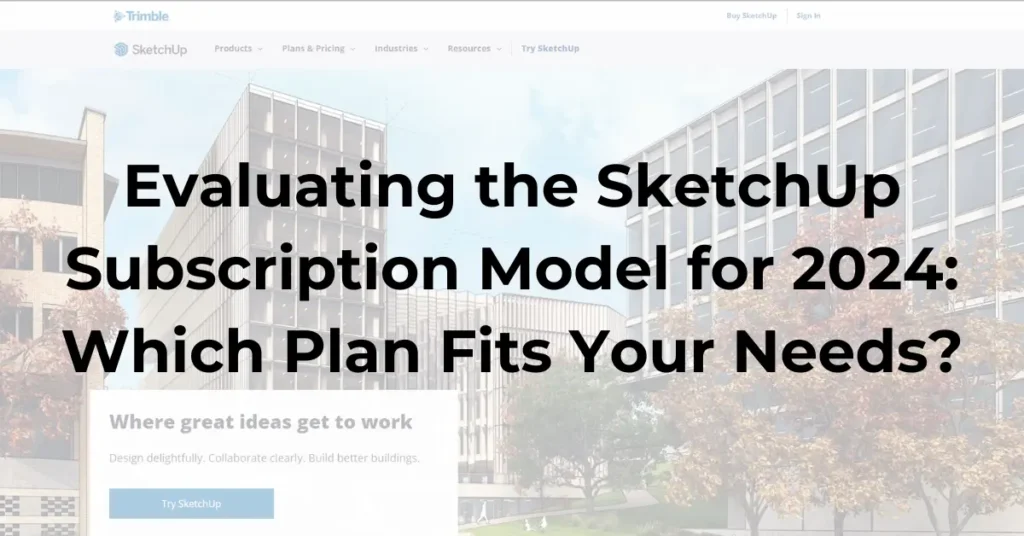Evaluating the SketchUp 2024 Subscription Model: Which Plan Fits Your Needs?
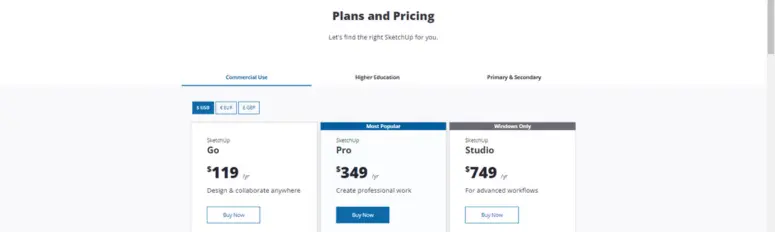
In the dynamic landscape of design software, SketchUp has emerged as a leading platform, empowering users to unleash their creativity and bring their ideas to life in 3D. Under the guidance of Trimble, SketchUp has undergone significant transformations, particularly in its subscription-based model. This transition has not only made SketchUp more accessible but has also introduced a range of subscription plans tailored to diverse user needs and preferences.
SketchUp for Web: A Gateway to 3D Modeling
At the foundation of SketchUp’s subscription ecosystem lies SketchUp for Web, a web-based application that offers basic 3D modeling capabilities accessible directly from your browser. Designed as an entry point into the world of SketchUp, this free version serves as an ideal starting place for beginners, educators, or anyone looking to explore 3D modeling without committing to a subscription.
Key Features of SketchUp for Web:
- Basic Modeling Tools: SketchUp for Web provides users with essential modeling tools, allowing them to bring their ideas to life in a virtual environment. From creating simple shapes to crafting intricate designs, the toolset is intuitive and user-friendly, making it suitable for users of all skill levels.
- Access to 3D Warehouse: One of the standout features of SketchUp for Web is its integration with the 3D Warehouse, a vast repository of 3D models contributed by users from around the globe. Whether you’re in need of inspiration or looking for pre-made components to incorporate into your designs, the 3D Warehouse offers a treasure trove of resources.
- Intuitive Interface: SketchUp has long been lauded for its intuitive interface, which remains consistent across its various iterations. SketchUp for Web is no exception, maintaining the simplicity and ease of use that has made SketchUp a favorite among designers.
While SketchUp for Web may lack some of the advanced features found in higher-tier subscription plans, its accessibility and simplicity make it an excellent choice for users who are just getting started with 3D modeling or who need a lightweight solution for quick design tasks.
SketchUp Go: On-the-Go Design and Collaboration
Moving up the subscription ladder, we encounter SketchUp Go, a mobile-focused offering tailored for users who require enhanced functionality and flexibility in their design workflow. Priced at €115/year as of 2024, SketchUp Go builds upon the foundation laid by SketchUp for Web, introducing a range of features aimed at professionals and enthusiasts alike.
Key Features of SketchUp Go:
- Augmented Reality Mobile Viewer: One of the standout features of SketchUp Go is its augmented reality (AR) mobile viewer, which allows users to visualize their models in a real-world context. By leveraging the power of AR technology, designers can gain valuable insights into how their designs will interact with the environment around them, making it easier to communicate their vision to clients and stakeholders.
- Unlimited Cloud Storage: Collaboration is at the heart of SketchUp Go, and to facilitate seamless teamwork, the subscription includes unlimited cloud storage. This ensures that users can easily share their projects with colleagues, clients, or collaborators, regardless of their location or device.
- New for 2024: SketchUp Diffusion for AI-Powered Rendering: Perhaps the most significant addition to SketchUp Go in 2024 is the introduction of SketchUp Diffusion, an AI-powered rendering feature that promises to revolutionize the way designers create and visualize their projects. By harnessing the power of artificial intelligence, SketchUp Diffusion enables users to generate quick and impressive renderings, adding a new level of realism and detail to their designs.
SketchUp Go represents a significant step up from SketchUp for Web, offering users the flexibility to design and collaborate on the go, as well as access to cutting-edge rendering technology. With its emphasis on mobility, cloud-based collaboration, and AI-powered rendering, SketchUp Go is an excellent choice for professionals who need to stay productive and creative while on the move.
SketchUp Pro: The Gold Standard for Design and Documentation
For design professionals who require a more comprehensive set of tools and features, SketchUp Pro stands as the gold standard. Priced at €337/year in 2024, SketchUp Pro builds upon the foundation laid by SketchUp Go, offering a wide range of advanced functionalities tailored for professional-grade design and documentation.
Key Features of SketchUp Pro:
- Desktop and Web-Based 3D Modelers: SketchUp Pro provides users with access to both desktop and web-based versions of the software, as well as a dedicated iPad app. This flexibility allows designers to work seamlessly across multiple devices, ensuring that they can stay productive no matter where they are.
- Advanced 2D Design Documentation through LayOut: One of the standout features of SketchUp Pro is its integration with LayOut, a powerful tool for creating detailed 2D design documentation directly from 3D models. Whether you need to generate floor plans, elevations, or construction documents, LayOut provides the tools you need to bring your designs to life.
- Robust Toolset for Complex Modeling Projects: In addition to its 2D documentation capabilities, SketchUp Pro offers a robust toolset for tackling complex modeling projects. From parametric modeling to advanced rendering, SketchUp Pro provides everything you need to take your designs to the next level.
SketchUp Pro is the preferred choice for design professionals who require advanced tools and features to bring their creative visions to life. Whether you’re working on architectural designs, interior layouts, or product prototypes, SketchUp Pro provides the versatility and flexibility you need to succeed.
SketchUp Studio: Unleashing the Power of Advanced Design Workflows
At the pinnacle of SketchUp’s subscription offerings lies SketchUp Studio, a comprehensive package designed for advanced users and firms requiring the full spectrum of SketchUp’s capabilities. Priced at €722/year for 2024, SketchUp Studio includes everything found in SketchUp Pro, plus a range of additional features tailored for complex projects.
Key Features of SketchUp Studio:
- Integration with V-Ray for SketchUp: One of the standout features of SketchUp Studio is its integration with V-Ray, a leading rendering engine used by professionals around the world. With V-Ray for SketchUp, users can create high-quality, photorealistic renderings that bring their designs to life in stunning detail.
- Tools for Working with Point Clouds: SketchUp Studio includes a range of tools for working with point clouds, enabling users to create precise models based on real-world data. Whether you’re working on a renovation project or a new construction, these tools make it easier to capture and incorporate existing conditions into your designs.
- Advanced Analysis and Simulation Features: In addition to its rendering and modeling capabilities, SketchUp Studio offers a range of advanced analysis and simulation features. Whether you need to perform energy analysis, daylighting studies, or structural analysis, SketchUp Studio provides the tools you need to make informed design decisions.
SketchUp Studio is the ultimate package for professionals engaged in intricate projects, offering comprehensive BIM integration, advanced rendering capabilities, and support for working with point cloud data. Whether you’re an architect, engineer, or designer, SketchUp Studio provides the tools and features you need to tackle even the most challenging projects with confidence.
Choosing Your SketchUp Plan for 2024
With its range of subscription options, SketchUp provides tools that cater to hobbyists, educators, and professionals at every level
. Whether you’re just starting out with SketchUp for Web, stepping up to the mobile and AI-enhanced capabilities of SketchUp Go, requiring the professional documentation and modeling tools of SketchUp Pro, or needing the advanced BIM and rendering features of SketchUp Studio, SketchUp offers a solution tailored to your design needs.
In 2024, SketchUp continues to set the standard for accessibility, functionality, and innovation in 3D modeling software. By understanding the features and pricing of each subscription tier, you can make an informed decision that aligns with your project requirements, workflow preferences, and budget, ensuring that you have the right tools to bring your creative visions to life.
Conclusion
As we navigate the ever-evolving landscape of design software, SketchUp remains a steadfast and reliable companion for designers of all disciplines. With its range of subscription options, SketchUp provides a solution for every need and budget, from the entry-level SketchUp for Web to the comprehensive SketchUp Studio package.
Whether you’re a beginner exploring the world of 3D modeling for the first time or a seasoned professional working on complex, multidisciplinary projects, SketchUp has the tools and features you need to succeed. By carefully evaluating the features and pricing of each subscription tier, you can ensure that you’re investing in the right tools for your workflow and project requirements.
In 2024 and beyond, SketchUp continues to set the standard for accessibility, functionality, and innovation in 3D modeling software. With its intuitive interface, robust toolset, and commitment to constant improvement, SketchUp remains the go-to choice for designers around the world.