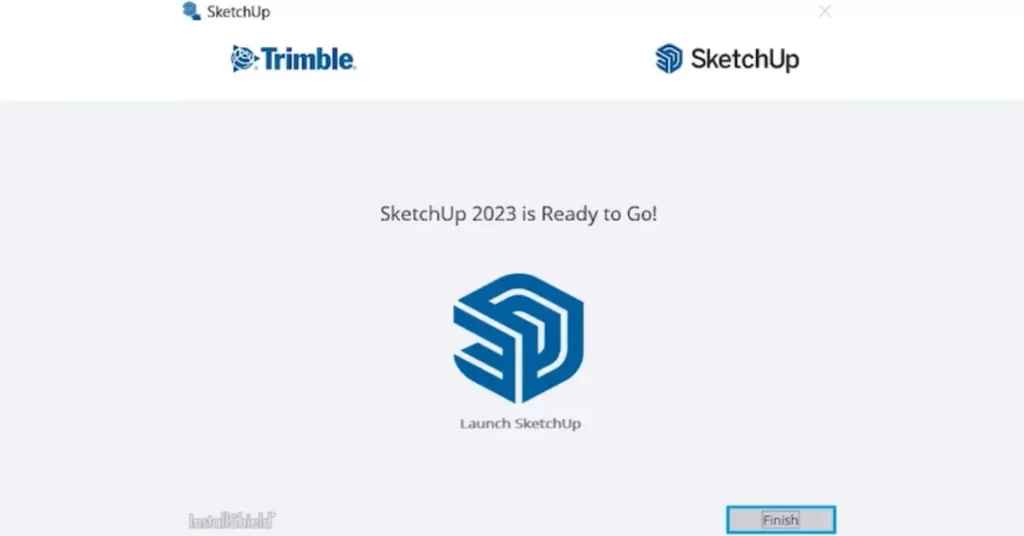SketchUp 2023 – What’s New?
SketchUp has been a popular choice among designers, architects, and engineers for many years. Its intuitive interface, powerful tools, and flexible workflow have made it a go-to software for 3D modeling, visualization, and design. With the release of SketchUp 2023, users can expect even more features and improvements that can enhance their productivity and creativity. In this blog post, we will explore the latest updates and capabilities of SketchUp 2023 and how they can benefit users.

Improved Performance
One of the most significant updates in SketchUp 2023 is its improved performance. The software now utilizes the latest hardware and software technologies to provide faster rendering, smoother navigation, and more efficient workflows. It also has improved graphics processing, which results in smoother and more responsive navigation in large models.
New Tools and Capabilities
SketchUp 2023 also introduces new tools and capabilities that can enhance users’ modeling and design workflows. Here are some of the most notable ones:
- Live Components:
Live Components are a new type of dynamic component that allows users to create models with real-time behavior and interaction. Users can set parameters, rules, and constraints to control the behavior of a Live Component, which can then be updated in real-time as the model changes. This can be particularly useful for interactive presentations, simulations, and games. - Section Planes:
Section Planes allow users to create cutaway views of their models, which can be helpful for visualizing interior spaces, construction details, or complex geometries. SketchUp 2023 now allows users to create multiple Section Planes, adjust their properties, and animate them for dynamic presentations. - Point Clouds:
Point Clouds are a new type of data that can be imported into SketchUp to create accurate and detailed models of real-world environments. Point Clouds are typically generated by 3D scanning technologies and can be used for architectural, engineering, and surveying applications. SketchUp 2023 now allows users to import, visualize, and model Point Clouds, which can save time and effort in creating accurate models. - Style Builder:
Style Builder is a tool that allows users to create their own unique visual styles for their models. With SketchUp 2023, users can now apply custom styles to individual components or groups, which can result in more detailed and visually appealing models. - AR/VR Support:
SketchUp 2023 now supports Augmented Reality (AR) and Virtual Reality (VR) workflows, which can enable users to explore their models in immersive environments. Users can export their SketchUp models to AR/VR platforms, such as Oculus, HTC Vive, or Microsoft HoloLens, for interactive presentations, client reviews, or design simulations.
Other Improvements
Aside from the new tools and capabilities, SketchUp 2023 also includes various improvements and enhancements that can streamline users’ workflows and improve their modeling experience. Here are some of them:
- Better Integration with other Software:
SketchUp 2023 now has better integration with other software, such as Revit, AutoCAD, and Rhino. Users can now import and export files with greater accuracy and fidelity, which can save time and effort in transferring data between different software platforms.
- Improved Tag Management:
SketchUp 2023 now has a new Tag Management system that allows users to organize and control the visibility of their model elements. Users can now create and edit Tags, assign them to model elements, and control their visibility and appearance in a more intuitive and efficient way. - Enhanced Collaboration:
SketchUp 2023 now includes more features and tools for collaborative workflows. Users can now share their models online, invite others to view and edit them, and manage their collaboration settings more easily. SketchUp 2023 also includes better version control, which allows users to keep track of changes and revert to previous versions if necessary. - Streamlined User Interface:
SketchUp 2023 now has a more streamlined and user-friendly interface. Users can customize their workspace, adjust their toolbars, and access frequently used tools more easily. SketchUp 2023 also includes more tooltips and hints that can help users navigate and use the software more efficiently.
Conclusion
SketchUp 2023 is an exciting release that introduces many new features and improvements to an already powerful and popular software. From improved performance to new tools and capabilities, SketchUp 2023 can help users streamline their workflows, enhance their creativity, and achieve more accurate and detailed designs. Whether you are an architect, engineer, or designer, SketchUp 2023 has something to offer for everyone. So why not give it a try and see how it can help you in your next design project?