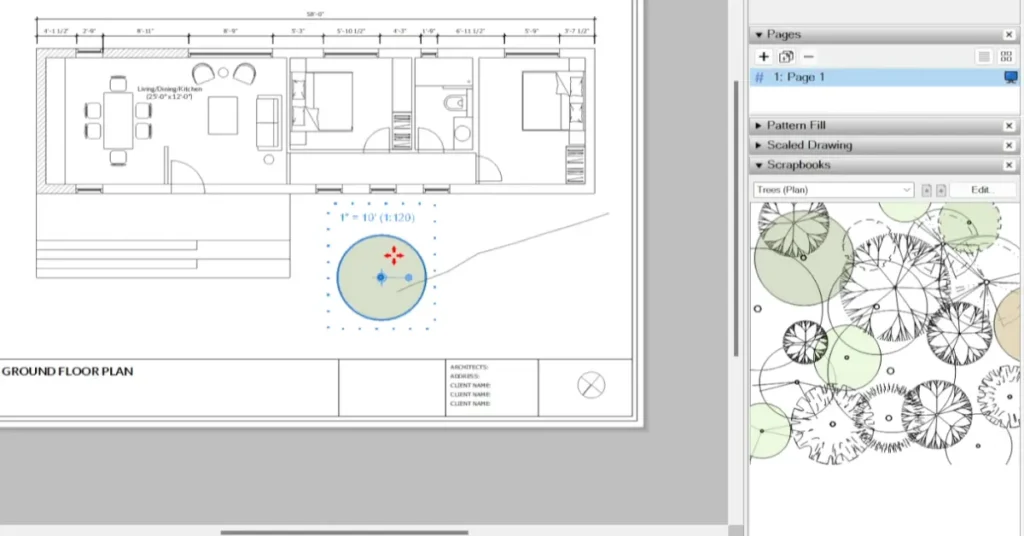Mastering Scrapbooks in SketchUp LayOut
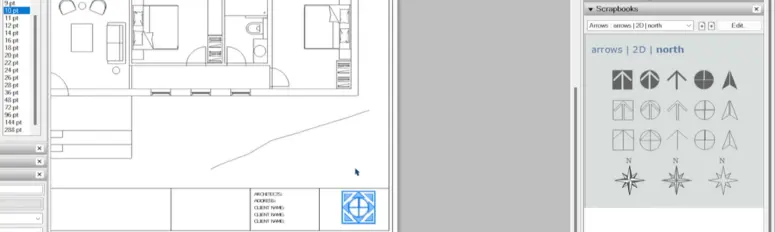
In the fast-paced world of architectural and design documentation, efficiency and consistency are paramount. Whether you’re a seasoned professional or a newcomer to SketchUp LayOut, understanding and leveraging its Scrapbooks feature can be a game-changer. This comprehensive guide will walk you through the ins and outs of Scrapbooks, empowering you to streamline your workflow, ensure consistency across projects, and elevate the quality of your documentation.
Understanding Scrapbooks
Scrapbooks are the unsung heroes of SketchUp LayOut. They offer a centralized repository for all your reusable elements, from common symbols to intricate annotations. When you’re knee-deep in a project, having these elements readily available can be a lifesaver. Imagine not having to recreate the same title block or notation from scratch every time you start a new drawing. With Scrapbooks, it’s all just a drag-and-drop away.
Customization Is Key
Sure, LayOut provides some standard Scrapbooks out of the box, but where’s the fun in that? The real power of Scrapbooks lies in their customizability. Think of them as blank canvases waiting for your creative touch. By creating your own Scrapbooks tailored to your specific needs, you take control of your workflow. Need a set of symbols for electrical plans? No problem. Want to jazz up your elevation drawings with custom masks? You got it. With Scrapbooks, the possibilities are endless.
Scrapbooks as Checklists
One of the most underrated features of Scrapbooks is their potential to serve as checklists for your drawings. Picture this: you’re working on a set of floor plans for a new building project. With a well-organized Scrapbook at your disposal, you can systematically ensure that all the necessary elements are present and accounted for. No more second-guessing if you’ve added that crucial note or symbol—you can rest easy knowing that your Scrapbook has your back.
Streamlining Site Plans with Scrapbooks
Site plans are notorious for their complexity. From property lines to landscaping details, there’s a lot to juggle. But with the right Scrapbook by your side, you can tackle even the most intricate site plans with ease. Need to add some zoning information? There’s a Scrapbook for that. Want to denote the location of underground utilities? Just drag and drop from your utility plan Scrapbook. With Scrapbooks, site planning becomes less of a headache and more of a breeze.
Enhancing Drawing Quality with Scrapbooks
We’ve all seen those drawings that are more confusing than helpful. You know the ones—overcrowded with unnecessary details, making it impossible to discern what’s important. But with Scrapbooks, you can avoid falling into that trap. By carefully curating your Scrapbook collection, you can ensure that your drawings are clear, concise, and visually appealing. Whether you’re highlighting key architectural features or subtly masking irrelevant elements, Scrapbooks give you the tools you need to elevate your drawing quality to new heights.
Creating Your Scrapbook Library
Building your Scrapbook library is a bit like building a wardrobe. You start with the essentials—your go-to symbols, notes, and templates. But as you gain experience and tackle new projects, your library grows and evolves. Maybe you add a few specialized Scrapbooks for niche projects, like historic renovations or sustainable design. Or perhaps you refine existing Scrapbooks to better suit your evolving style and workflow. Whatever path you choose, building your Scrapbook library is an investment in your future productivity and creativity.
Conclusion: A Game-Changer for Documentation
In conclusion, Scrapbooks are more than just a handy feature in SketchUp LayOut—they’re a game-changer for anyone involved in architectural and design documentation. By harnessing the power of Scrapbooks, you can streamline your workflow, ensure consistency across projects, and elevate the quality of your drawings. So why wait? Start building your Scrapbook library today and unlock the full potential of this powerful tool. Your future self will thank you.