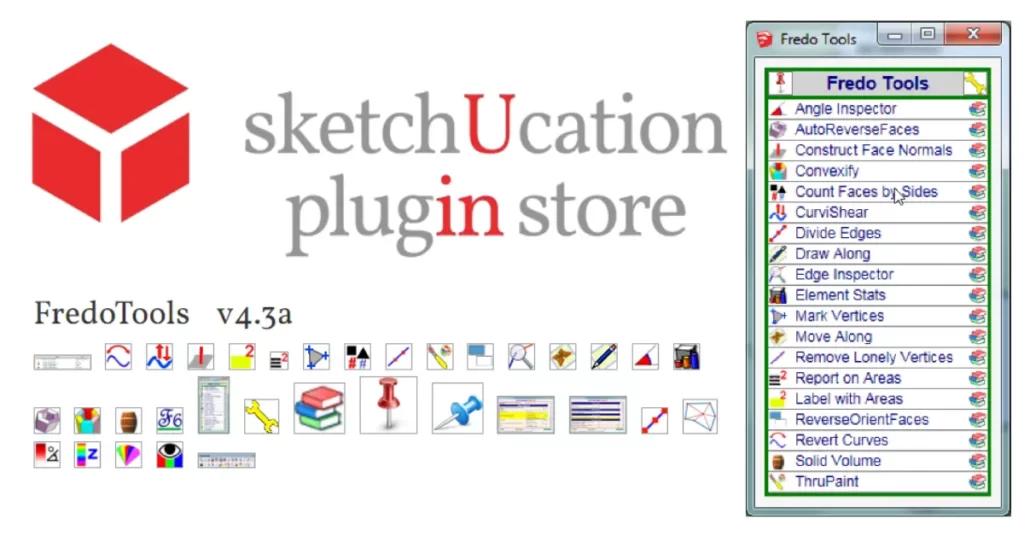Unleash the Power of FredoTools for Ultimate 3D Modeling
SketchUp, the popular 3D modeling software, has a thriving community of developers who create plugins to enhance its functionality. Among the countless SketchUp plugins available, FredoTools, developed by the talented Fredo6, stands out as a top choice for many users. In this blog post, we’ll delve into two of FredoTools’ most renowned plugins, ThruPaint and FredoScale, exploring their features, benefits, and how they can elevate your SketchUp experience.
FredoTools: A Brief Overview
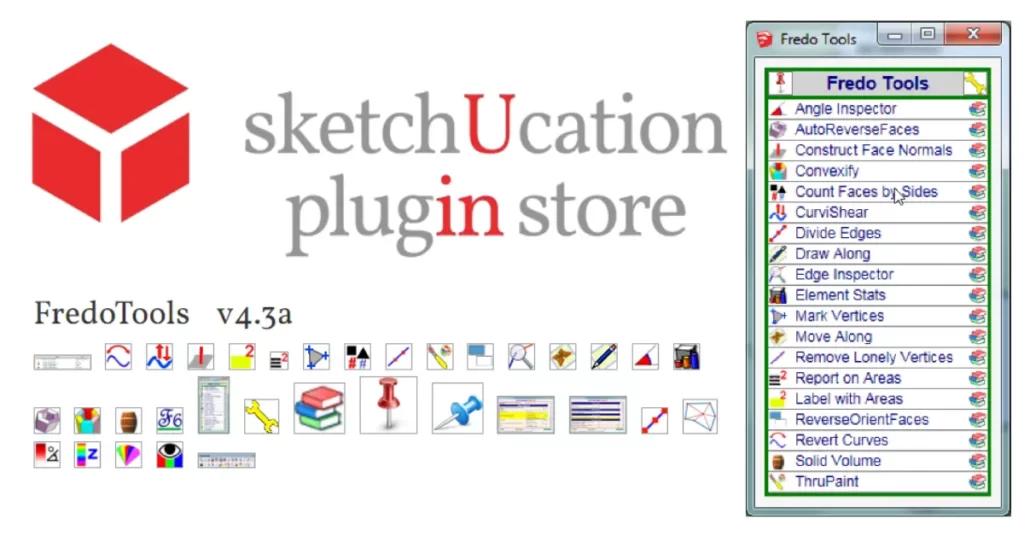
Before diving into the specifics of ThruPaint and FredoScale, let’s take a moment to appreciate the FredoTools suite as a whole. FredoTools is a collection of various plugins designed to simplify and enhance the modeling process in SketchUp. Developed by Fredo6, this suite of plugins has earned a stellar reputation within the SketchUp community for its user-friendly interface and powerful capabilities.
ThruPaint: Precision in Texturing

One of the standout plugins within FredoTools is ThruPaint. This remarkable tool revolutionizes the way you apply textures to your SketchUp models. Whether you’re working on architectural designs, interior spaces, or 3D models for various industries, ThruPaint will prove to be an invaluable asset.
Key Features of ThruPaint:
- Intuitive Brush Tool:
ThruPaint offers an intuitive brush tool that allows you to apply textures seamlessly and with precision. This feature makes it easier than ever to paint textures on complex surfaces. - UV Mapping:
ThruPaint incorporates advanced UV mapping capabilities, which enable you to control the placement and orientation of textures on your models. This level of control ensures that your textures align perfectly with your design vision. - Texture Projection:
With ThruPaint, you can project textures onto curved surfaces, eliminating the distortion that often occurs with standard texture mapping. This results in realistic and visually pleasing models. - Interactive Texture Editing:
ThruPaint lets you edit textures in real-time, allowing you to make adjustments on the fly. This feature streamlines the texturing process and saves you valuable time.

FredoScale: Scaling Made Effortless
Another gem in the FredoTools collection is FredoScale. Scaling objects in SketchUp can be a cumbersome task, especially when you’re dealing with intricate designs. FredoScale steps in to simplify this process and make it more efficient.
Key Features of FredoScale:
- Uniform Scaling:
FredoScale provides precise control over scaling operations. You can uniformly scale objects in any direction, maintaining proportionality and avoiding distortion. - Non-Uniform Scaling:
When your design calls for non-uniform scaling, FredoScale has you covered. You can stretch or compress objects along specific axes, giving you the freedom to create unique shapes and forms. - Interactive Scaling Handles:
The plugin offers interactive scaling handles, making it easy to visualize and adjust the scaling of your objects. This intuitive approach simplifies the scaling process, even for complex models. - Scaling by Factors:
FredoScale allows you to scale objects by factors, percentages, or specific measurements. This level of precision ensures that your designs meet exact specifications.
Conclusion
In the world of SketchUp plugins, FredoTools, created by Fredo6, reigns supreme. ThruPaint and FredoScale, two standout plugins within the FredoTools suite, empower SketchUp users to achieve greater precision and efficiency in their modeling endeavors.
Whether you’re a seasoned SketchUp pro or just starting your 3D modeling journey, these plugins can significantly enhance your workflow. ThruPaint simplifies the texturing process with its intuitive tools and advanced features, while FredoScale makes scaling objects a breeze, whether you need uniform or non-uniform adjustments.
So, if you’re looking to take your SketchUp projects to the next level, give FredoTools, ThruPaint, and FredoScale a try. You’ll soon discover that these plugins are indispensable tools in the hands of any SketchUp enthusiast, helping you turn your design visions into stunning 3D reality.