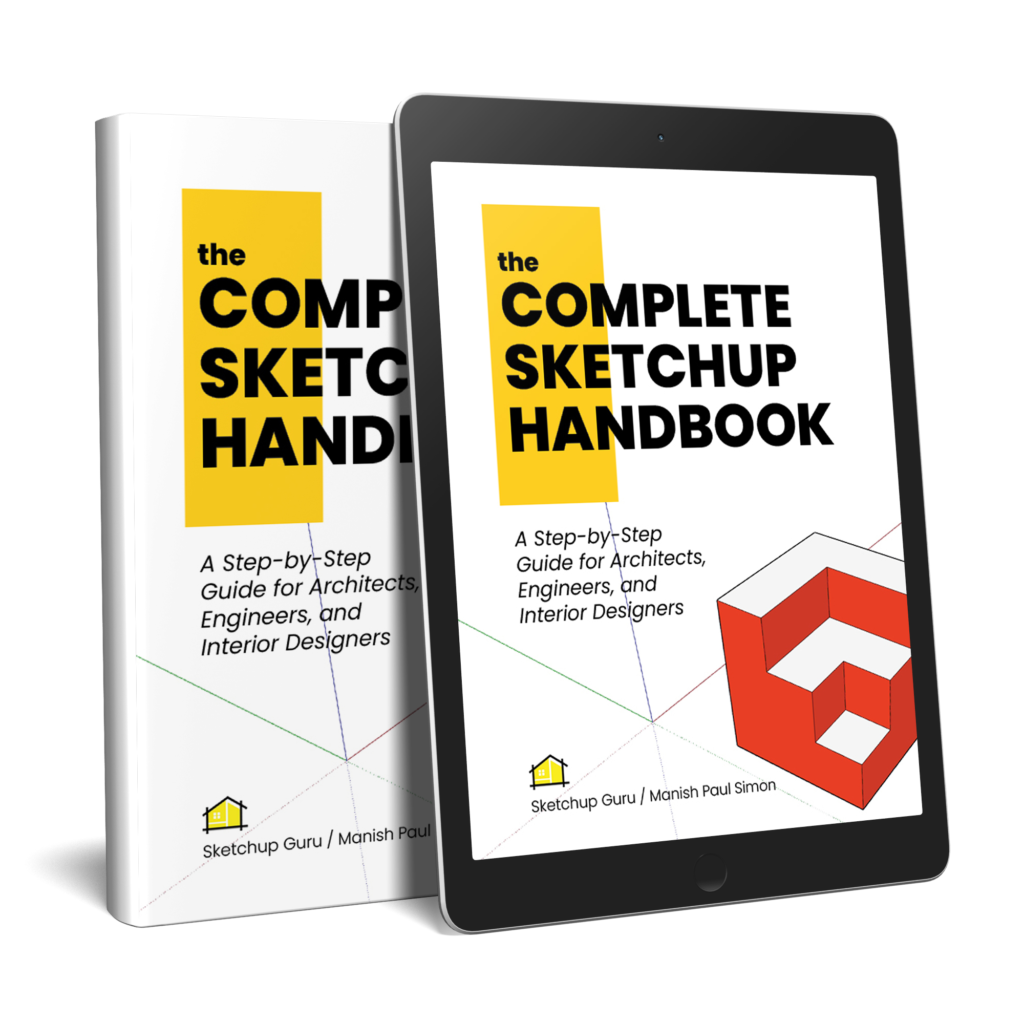The #1 sketchup & v-ray courses for INTERIOR DESIGNERS AND architects
Elevate Your Design Skills with Sketchupguru’s Step-by-Step Online Courses for Interior Designers and Architects in SketchUp, V-Ray, and More.
MODEL & RENDER YOUR FIRST PROJECT NOW
The only and most complete, in-depth Sketchup & Vray course you’ll ever need.

INSTRUCTOR
Manish Paul Simon
Architect | 3D Artist | Founder of Sketchup Guru
Manish Paul Simon, an Architect with more than a decade of experience in interior and exterior design, has created a series of comprehensive courses for architects and interior designers of all skill levels. His SketchUp and V-Ray courses are designed to help professionals elevate their designing and rendering skills to the next level. With his courses, architects and designers can access the ultimate step-by-step learning experience to enhance their skills and knowledge in the field.
Join over 38,412 online students in learning together!

The Complete Sketchup & Vray Course for Interior Design
24,346+ Students
Join thousands of students worldwide in mastering Sketchup and Vray for stunning interior designs. With our comprehensive course, you’ll learn all the tools and techniques needed to create beautiful 3D interior models & renderings and bring your designs to life.
- Lifetime Access
- 20+ Hours of Premium Video Lessons
- 7 Modules: Practical Interior Design Projects
- Private Discord Community
- Downloadable Exercise Files for Every Lesson
- Downloadable Resources

The Complete Sketchup & Vray Course for Architectural Design
3,798+ Students
3,798+ Students
This comprehensive course will guide you through creating stunning architectural projects using Sketchup and V-ray. From fundamentals to advanced techniques, we’ll start with the basics to ensure you have a solid foundation for building intricate designs. Whether you’re a beginner or a pro, gain the skills to bring your designs to life.
- Lifetime Access
- 12+ Hours of Premium Video Lessons
- 2 Modules: Real Life Architectural Residential Projects
- Private Discord Community
- Downloadable Exercise Files for Every Lesson
- Downloadable Resources

The Complete Layout for Sketchup Course for Interior Design
466+ Students
466+ Students
Master SketchUp’s layout tool with our all-encompassing course. Learn to set up documents, create custom templates, and present designs, elevating your 2D presentations of 3D models to professional standards. Ideal for designers of all types, this course will enhance your SketchUp proficiency and help you deliver impressively presented, precise designs to your clients.
- Lifetime Access
- 2+ Hours of Premium Video Lessons
-
1 Module: Document an Interior Room Step by Step
- Private Discord Community
- Downloadable Exercise Files for Every Lesson
- Downloadable Resources

Community
Join our Free Facebook Designer Community
Sketchup Guru Student Community
8,000+ designers
The latest from OUR blog
Welcome to the SketchUp Guru Blog: Elevating your SketchUp and V-Ray expertise with professional insights and guidance.
Explore Our SketchUp & V-Ray Student Projects

Rajesh Ram – Student Work – The Complete Sketchup & Vray Course for Interior Design

Kavyansh Khandelwal – Student Work – Kitchen Render – The Complete Sketchup & Vray Course for Interior Design

Maha saeed – Student Work – The Complete Sketchup & Vray Course for Interior Design

Kunal Sandeep Garud – Student Work – The Complete Sketchup & Vray Course for Interior Design

Assia Messad – Student Work – The Complete Sketchup & Vray Course for Interior Design

Ashi Vandal – Student Work – The Complete Sketchup & Vray Course for Interior Design

Sajaa Mohamed Sathick – Student Work – The Complete Sketchup & Vray Course for Interior Design

Giriraj bansal – Student Work – The Complete Sketchup & Vray Course for Interior Design

Darina el wakil – Student Work – The Complete Sketchup & Vray Course for Interior Design

Adegoke Adefolarin – Student Work – The Complete Sketchup & Vray Course for Interior Design

Lauren Hamilton – Student Work – The Complete Sketchup & Vray Course for Interior Design

Alexandra Rojco – Student Work – The Complete Sketchup & Vray Course for Interior Design

Khadijah Abdullahi Badamasi – Student Work – The Complete Sketchup & Vray Course for Interior Design

Andre Roque – Student Work – Kitchen Render – The Complete Sketchup & Vray Course for Interior Design

André Roque – Student Work – Complete Sketchup & Vray Course for Architectural design

Siliveru Vidya Sri – Student Work – Kitchen Render – The Complete Sketchup & Vray Course for Interior Design
What Our Students Say
With over 30,000 students globally, we’re overwhelmed by your positive feedback. Here’s a curated selection of recent reviews. Your insightful and encouraging words fuel our commitment to crafting exceptional content for aspiring Interior Designers, and Architects. Thank you for inspiring us!

Get a Free Sample of Our Book
Become an expert in SketchUp, V-Ray, and Layout with “The Complete Sketchup Handbook,” your essential guide to mastering 3D modeling, rendering, and presentation.