SketchUp: Free vs Pro – Which Version is Right for You?
SketchUp is one of the most popular 3D modeling software used by architects, designers, and hobbyists. It’s easy to learn, user-friendly, and provides a powerful toolset for creating 3D models. However, choosing the right version of SketchUp can be challenging. In this blog, we’ll compare SketchUp Free and SketchUp Pro, discuss their differences, advantages, and features, and help you make an informed decision on which version to choose.
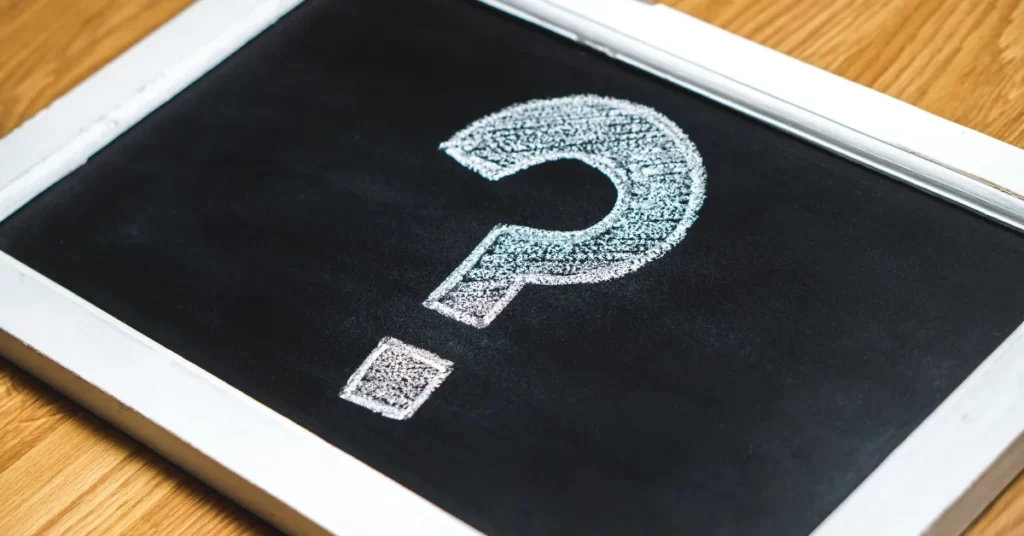
SketchUp Free
SketchUp Free is the web-based version of SketchUp that you can access through a web browser. It’s a great option if you’re new to 3D modeling and don’t want to spend money on software. Here are some advantages and features of SketchUp Free:
Advantages:
- It’s free! You don’t have to pay anything to use SketchUp Free.
- It’s easy to access. You can use it on any device with an internet connection and a web browser.
- It’s user-friendly. SketchUp Free has a simple and intuitive interface that’s easy to learn.
Features:
- 3D modeling tools: SketchUp Free provides a basic set of 3D modeling tools that allow you to create 3D models of buildings, objects, and landscapes.
- Import and export: You can import 2D and 3D files from other software and export your SketchUp models to various file formats.
- Collaboration: You can share your SketchUp models with others and collaborate on projects in real-time.
- Trimble Connect: SketchUp Free includes Trimble Connect, a cloud-based platform that allows you to store, share, and collaborate on your projects.
SketchUp Pro
SketchUp Pro is the professional version of SketchUp that’s designed for commercial use. It’s a powerful software that provides advanced features and tools for architects, designers, and professionals. Here are some advantages and features of SketchUp Pro:
Advantages:
- Advanced features: SketchUp Pro provides advanced features and tools that are not available in SketchUp Free, such as LayOut, Style Builder, and Animation.
- Commercial use: SketchUp Pro is licensed for commercial use, which means you can use it to create models for your clients or your business.
- Customer support: SketchUp Pro provides customer support through email, phone, and online forums.
Features:
- LayOut: LayOut is a powerful tool that allows you to create 2D drawings, presentations, and documents from your 3D models.
- Style Builder: Style Builder allows you to create custom styles for your SketchUp models.
- Animation: SketchUp Pro provides animation tools that allow you to create animations of your 3D models.
- Import and export: You can import and export various file formats, including DWG, DXF, 3DS, and OBJ.
Which Version to Choose?
The choice between SketchUp Free and SketchUp Pro depends on your needs, budget, and level of expertise. Here are some factors to consider when deciding which version to choose:
- Professional use:
If you’re a professional architect, designer, or engineer, and you need advanced features and tools for your work, SketchUp Pro is the right choice for you. It provides LayOut for creating 2D drawings and presentations, Style Builder for creating custom styles, and Animation tools for creating animated models. SketchUp Pro is also licensed for commercial use, so you can use it to create models for your clients or your business.
- Hobby use:
If you’re a hobbyist or a student who’s just getting started with 3D modeling, SketchUp Free is a great option. It’s free, easy to use, and provides basic 3D modeling tools that allow you to create simple models. - Budget:
SketchUp Pro requires a license that costs $299 per year, while SketchUp Free is completely free. If you’re on a tight budget and don’t need advanced features, SketchUp Free is the obvious choice. - Level of expertise:
SketchUp Pro provides advanced features that require a certain level of expertise to use. If you’re new to 3D modeling or don’t have much experience with SketchUp, SketchUp Free is a good option to start with.
Conclusion
In conclusion, choosing the right version of SketchUp depends on your needs, budget, and level of expertise. SketchUp Free is a great option if you’re new to 3D modeling or on a tight budget, while SketchUp Pro provides advanced features and tools for professionals. Whichever version you choose, SketchUp is an excellent software for creating 3D models for architecture, design, and hobby projects.












