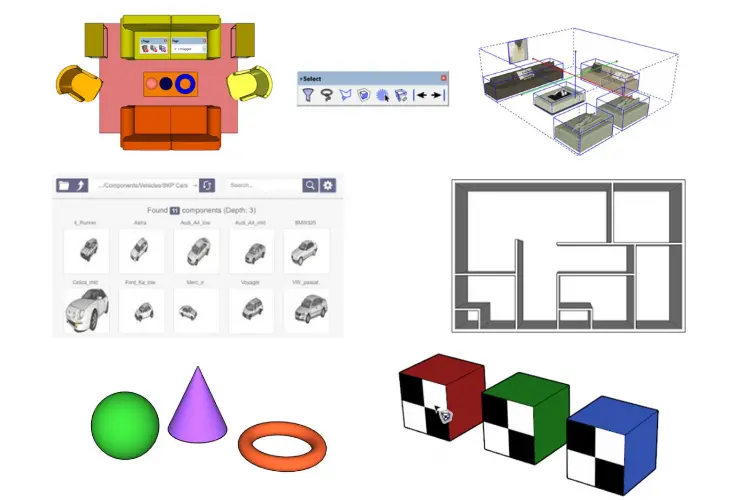Are you looking for ways to improve your productivity while using SketchUp Plus? As one of the leading 3D modeling and CAD software, SketchUp Plus can help you create stunning designs and models. However, with so many features and tools available, it’s easy to get bogged down and waste valuable time. In this blog post, we’ll share seven effective time-saving methods that can help you streamline your workflow and boost your efficiency.
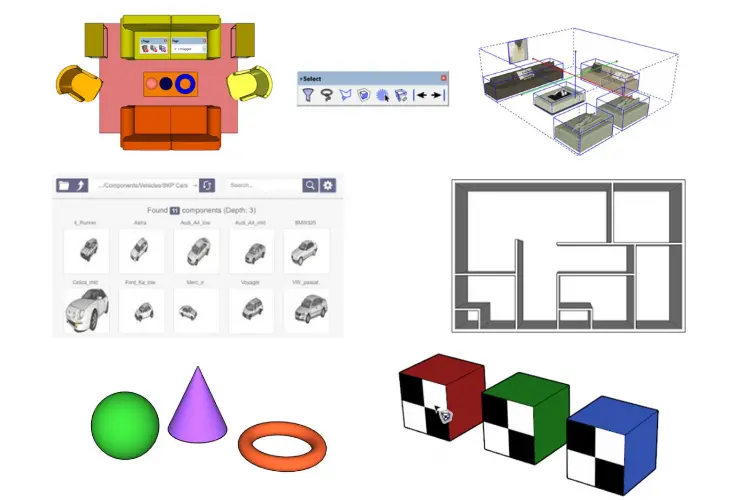
Streamline Your Workflow and Boost Your Productivity with These Effective Time-Saving Methods of SketchUp Plus
- Customize Your Workspace
Customizing your workspace is one of the easiest ways to save time while using SketchUp Plus. By creating a workspace that’s tailored to your needs, you can access your favorite tools and commands quickly and easily. You can customize your workspace by rearranging the toolbar, adding keyboard shortcuts, and creating custom menus. By doing so, you can work more efficiently and save time.
- Use Keyboard Shortcuts
Keyboard shortcuts are an excellent way to save time while using SketchUp Plus. Instead of relying on the mouse to navigate through the interface, you can use keyboard shortcuts to access commands quickly. SketchUp Plus has a wide range of keyboard shortcuts, which can help you work faster and more efficiently. You can also create your own custom keyboard shortcuts to suit your workflow.
- Utilize Plugins and Extensions
Plugins and extensions can help you save time by automating repetitive tasks and adding new features to SketchUp Plus. There are hundreds of plugins and extensions available for SketchUp Plus, ranging from simple tools to complex workflows. By using these plugins and extensions, you can speed up your workflow and create more complex models and designs.
- Organize Your Layers and Components
Organizing your layers and components is essential for working efficiently in SketchUp Plus. By grouping similar objects together, you can easily select, move, and modify them. You can also use layers to organize your model and control the visibility of objects. By keeping your model organized, you can work faster and avoid mistakes.
- Use Templates and Presets
Templates and presets are another effective way to save time while using SketchUp Plus. By using pre-built templates and presets, you can quickly set up your model with the right settings and options. You can also create your own custom templates and presets to suit your workflow. By using templates and presets, you can reduce the time spent on repetitive tasks and focus on the design process.
- Learn and Use Shortcuts for Commonly Used Commands
Learning and using shortcuts for commonly used commands can save you a significant amount of time when working on a SketchUp Plus project. This is especially true for commands that you use frequently. By memorizing keyboard shortcuts or even creating your own, you can eliminate the need to navigate through the menu each time you need to perform an action.
- Keep Your Workspace Clean and Organized
Keeping your workspace clean and organized can help you save time in the long run. It’s easy to get caught up in the creative process and forget to keep your workspace organized, but taking a few minutes to clean up your workspace can help you avoid mistakes and save time later. Be sure to regularly purge any unused components, materials, or layers from your model. This will help reduce file size and increase performance.
Conclusion
In conclusion, these seven time-saving methods are just a few of the ways that you can improve your productivity and efficiency while using SketchUp Plus. By customizing your workspace, using keyboard shortcuts, utilizing plugins and continue extensions, organizing your layers and components, using templates and presets, learning and using shortcuts for commonly used commands, and keeping your workspace clean and organized, you can save time and streamline your workflow. With these methods in mind, you can focus on the creative process and spend less time on repetitive tasks and navigation.
As a user of SketchUp Plus, it’s important to remember that there is always room for improvement in terms of efficiency and productivity. By incorporating these time-saving methods into your workflow, you can increase your output, take on more projects, and grow as a designer. Ultimately, the goal of SketchUp Plus is to help you bring your ideas to life, and these methods can help you do so in the most efficient way possible.
In summary, SketchUp Plus is a powerful 3D modeling and CAD software that offers a wide range of features and tools. By utilizing these time-saving methods, you can streamline your workflow, increase your productivity, and improve your overall efficiency. Whether you’re a seasoned professional or just starting out, these methods can help you take your designs and models to the next level. So, start implementing these methods today and see how they can benefit your workflow and productivity.