Take your Architectural Design skills to the next level with
— The Complete Sketchup & Vray Course for Architectural Design
Master Sketchup and Vray with this comprehensive architectural design course. Learn to create stunning 3D models and renderings of buildings, interiors, and landscapes. Perfect for architects, designers, and students looking to take their skills to the next level.

LEARN ALONGSIDE 3,798+ ONLINE STUDENTS
LEARN ALONGSIDE 3,798+ ONLINE STUDENTS
What's Inside
— The Complete Sketchup & Vray Course for Architectural Design
Project 01 - Modeling a Modern Residence with Sketchup

In Project 1, we will learn to model our entire home in Sketchup as per residential standards and also create a photorealistic render of it.
- Section 01 – Sketchup Modeling
We will start this section with a brief introduction to Residential Design & the importance of vastu in residences.
We will learn to import our CAD drawing into Sketchup
How to model walls, openings, floor slabs, roof slabs, doors & windows in Sketchup
How to model Balcony doors & railings in Sketchup
Learn to create dog-legged stairs in Sketchup
Create a Parametric Glass Facade using plugins like curviloft, Bezier spline, joint push tool & more.
We then learn some Landscape Modelling Techniques Taught in this Section.
Learn to model the Site & its surroundings in Sketchup.
Learn to model Terrain using the Sandbox tools & Artisan Tools in Sketchup.
Learn to use the Laubwerk plugin to add trees & plants to the scene.
Setting up Camera Angles using Scenes in Sketchup
Section 02 – Vray for Sketchup
In Section 02, we jump into the world of photorealistic rendering with Vray for Sketchup.
We will be introduced to the Vray Interface & the Vray Asset Editor
Learn to set up lights in Vray (Photographic Approach with the Archgyan Lighting System)
Create a Studio, add 3D Warehouse models, adjust lights & materials, and create a final render of our Hyundai Car in the Studio.
Create a Vray Library and Apply Materials.
Final Adjustments in Sketchup & Vray Next
Finally render of our scene with appropriate render elements for post-production in photoshop.
Section 03 – Post-Production in Photoshop
In Section 03, we enhance our render even more through post-production techniques in Photoshop
Learn to bring in render elements the right way into photoshop & apply the right blending effects.
Adding Skies & Trees in the background.
Using Brushes in photoshop & locking layers.
Adding Cutouts like humans & animals into the scene.
Adding a Concrete Texture to Walls, Roads & Footpaths.
Final Adjustments in Photoshop using adjustment layers.
Project 02 - Exterior Workshop with Vray 5, Skatter 2 & Megascnas
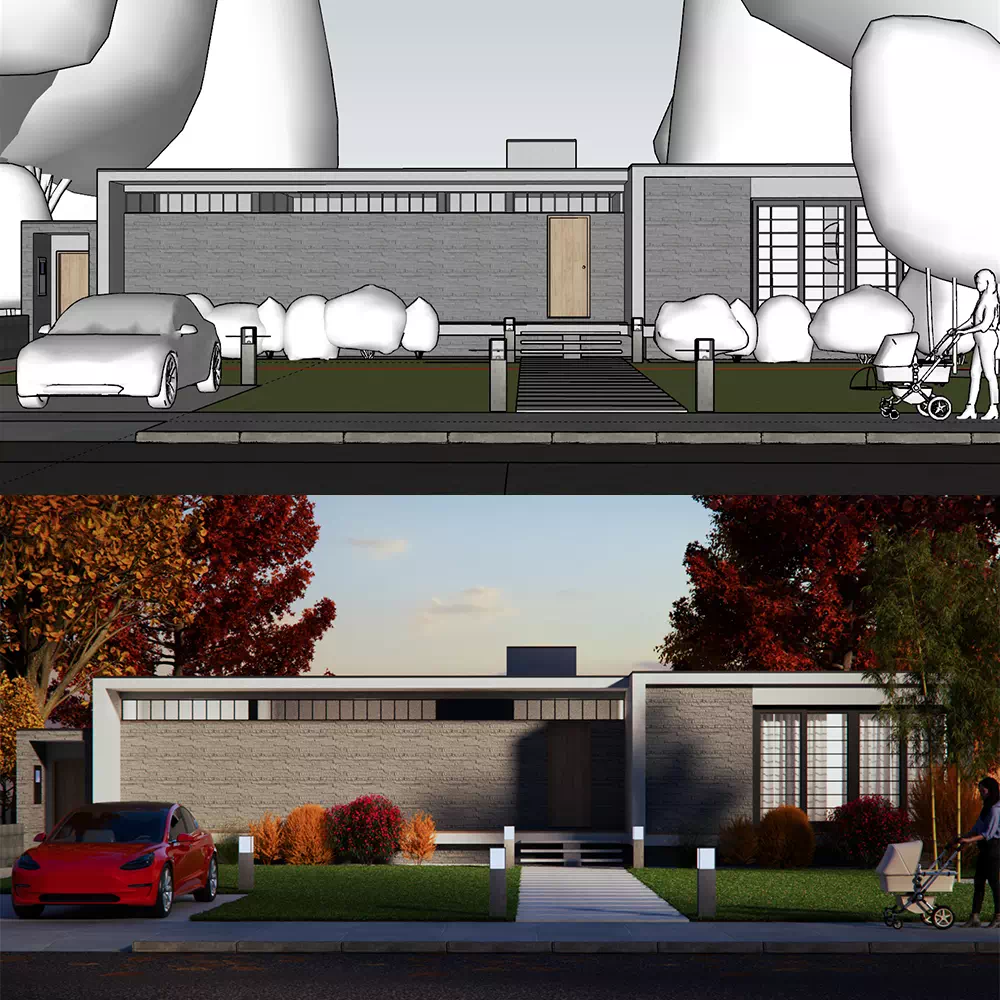
In Project 2, we will learn to use the latest features of Vray and more:
- Different camera positioning and lighting techniques in Vray
- Skatter 2 to add 3D Grass in your scene
- Chaos Cosmos to add entourage, trees, vehicles and more.
- Quixel Megascans to add high-quality 3D models and materials from the Megascans library using Transmutr.
- Learn to use plugins like SketchUV & Textureme to add Architectural Materials.
- Learn to use PBR materials in Vray and edit them out.
- Learn to convert any day render to night renders using the Lightmix Feature of Vray 5
- And loads more
Why Choose
— The Complete Sketchup & Vray Course for Architectural Design
- Comprehensive training on Sketchup & Vray for Architectural Design
- Practical and industry-relevant curriculum
- Taught by an experienced professional
- Lifetime access to course materials
- Exclusive bonuses and resources for students

What People Think About
— The Complete Sketchup & Vray Course for Architectural Design
Amazing, clear explanation, great content and tips. The best sketchup + vray course i’ve ever seen
This course is remarkable. I’ve learnt so much from it. Very well explained and easy to follow. I would definitely recommend it. Thanks a lot Manish sir. Cheers 🙂
Pretty good course, everything explained in detailed manner… everyone will get to understand everything, the way he explains.
He explains the process so clearly and in an easy to create way. I watched other rendering videos and this is the best one yet!
it was wonderful experience to watch this tutorial video. thanks for Ar. Manish for his great flawless teaching.
it so good, i learn install plugin. before i dont know.
its very helful to me. its good to learning the course. he teaches very nice. i learn a lot of thing. thank you very much.
one of the best tutorial I have come across . please continue the additional tutorial on rendering the various materials such as wooden planks, stone cladding, painting and a request to have V-Ray render for evening look.
Didn’t expected so much of detail in the exterior course but it was boom learned a lot have already shared you my interior renders as i have completed your interior course in the past. thankyou cheers. 3D models and renders that have helped me win new clients. Highly recommended!”

Can't purchase the course right now?
— Consider buying our course on Udemy
- Access the course on Udemy for easy and convenient learning
- Lifetime access to the course materials, including updates and additional content
- Learn at your own pace with 24/7 access to the course on any device
- Join a community of over X students who have already enrolled in the course
- Benefit from Udemy’s 30-day money-back guarantee for added peace of mind
- Certificate of completion available upon finishing the course.